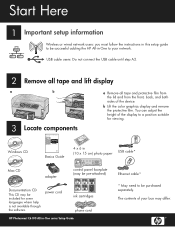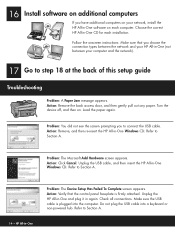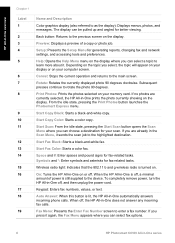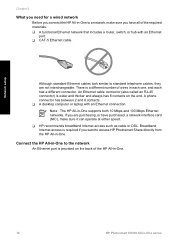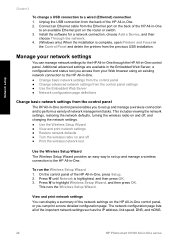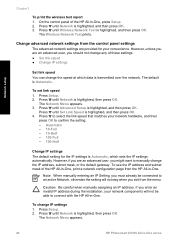HP Photosmart C6100 - All-in-One Printer Support and Manuals
Get Help and Manuals for this Hewlett-Packard item

View All Support Options Below
Free HP Photosmart C6100 manuals!
Problems with HP Photosmart C6100?
Ask a Question
Free HP Photosmart C6100 manuals!
Problems with HP Photosmart C6100?
Ask a Question
Most Recent HP Photosmart C6100 Questions
I Need To Replace The Cartridge Do You Have This In Dubai Uae
(Posted by makkishuker 9 years ago)
How To Setup Hp Photosmart C6100 On A Macbook Pro
(Posted by JOpipiri 9 years ago)
Hp Photosmart C6100 How To Set To Print Black Ink Only
(Posted by doumom 9 years ago)
Hp Photosmart C6100 Will Not Start Up
(Posted by Momst 9 years ago)
Can't Install Hp Photosmart C6100 On My Mac Lion
(Posted by mik3cwi3a 9 years ago)
Popular HP Photosmart C6100 Manual Pages
HP Photosmart C6100 Reviews
We have not received any reviews for HP yet.