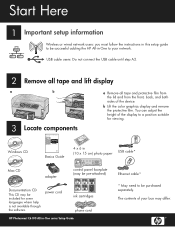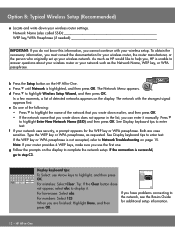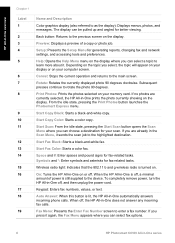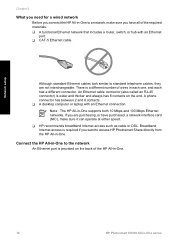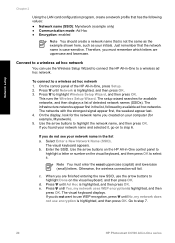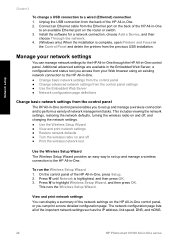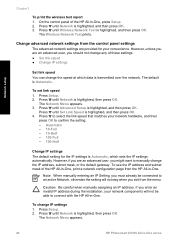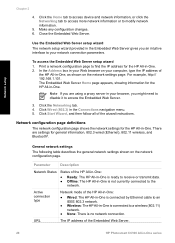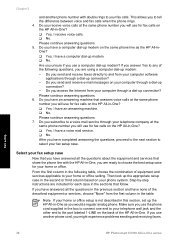HP Photosmart C6100 Support Question
Find answers below for this question about HP Photosmart C6100 - All-in-One Printer.Need a HP Photosmart C6100 manual? We have 2 online manuals for this item!
Question posted by JOpipiri on September 12th, 2014
How To Setup Hp Photosmart C6100 On A Macbook Pro
The person who posted this question about this HP product did not include a detailed explanation. Please use the "Request More Information" button to the right if more details would help you to answer this question.
Current Answers
Related HP Photosmart C6100 Manual Pages
Similar Questions
Can't Install Hp Photosmart C6100 On My Mac Lion
(Posted by mik3cwi3a 9 years ago)
Hp Photosmart C6100 Series Printer How To Bypass Expired Cartridges
(Posted by esaco 9 years ago)
How To Setup Hp D110a On Macbook Pro
(Posted by qazim3 10 years ago)
Hp Photosmart C6100 Printer Is Functioning But Will Not Print The Ink
(Posted by riROM 10 years ago)
How To Setup Hp Photosmart C4780 Printer To My Imac
(Posted by granSa 10 years ago)