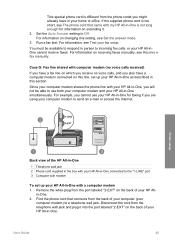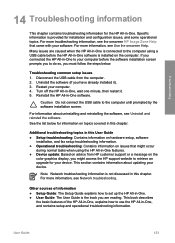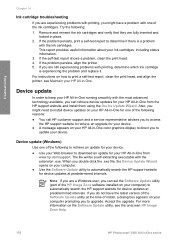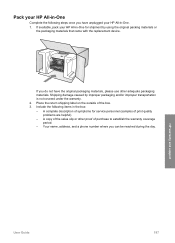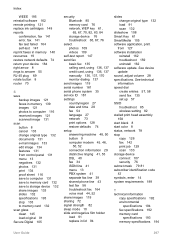HP Photosmart 3300 - All-in-One Printer Support and Manuals
Get Help and Manuals for this Hewlett-Packard item

View All Support Options Below
Free HP Photosmart 3300 manuals!
Problems with HP Photosmart 3300?
Ask a Question
Free HP Photosmart 3300 manuals!
Problems with HP Photosmart 3300?
Ask a Question
Most Recent HP Photosmart 3300 Questions
How To Remove A Hp Photosmart 3300 Printer Head
(Posted by jeytze 9 years ago)
Black Ink On The Paper After Printing
At first my printer wouldnt do anything so I re-set it and now it prints with black ink on the paper...
At first my printer wouldnt do anything so I re-set it and now it prints with black ink on the paper...
(Posted by ecretired748 10 years ago)
Hp Photo Smart330
PCB on the right side J340 ternminates where the cable connected with to that Jack????
PCB on the right side J340 ternminates where the cable connected with to that Jack????
(Posted by eddurrant56 10 years ago)
Cannot Scan Slides To My Computer
I have Windows 8 and HP Desktop. When I try to scan slides,receive message: No Scan Options. Refer t...
I have Windows 8 and HP Desktop. When I try to scan slides,receive message: No Scan Options. Refer t...
(Posted by bobbirullan 11 years ago)
How Do I Set Up Instant Share On My Computer Windows 8?
my 3300 is not connecting to instant share on my brand new computer. windows 8 is awful and i am una...
my 3300 is not connecting to instant share on my brand new computer. windows 8 is awful and i am una...
(Posted by blossomboutique 11 years ago)
Popular HP Photosmart 3300 Manual Pages
HP Photosmart 3300 Reviews
We have not received any reviews for HP yet.