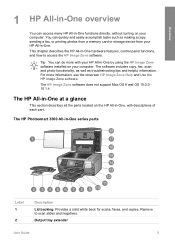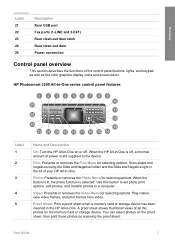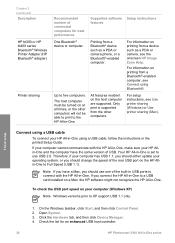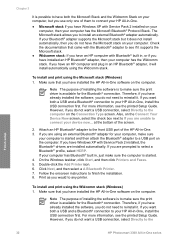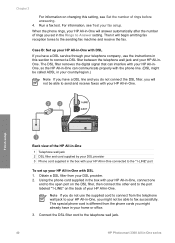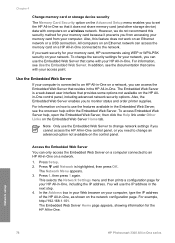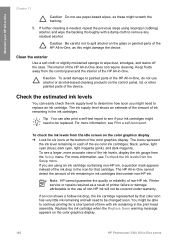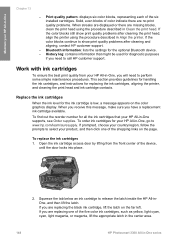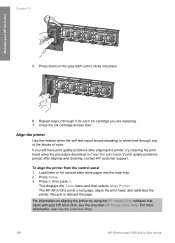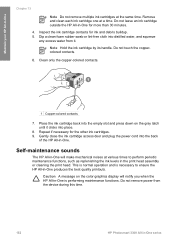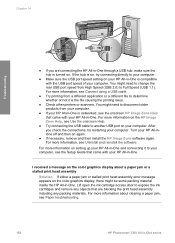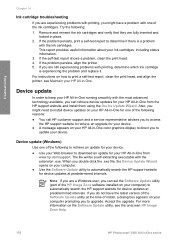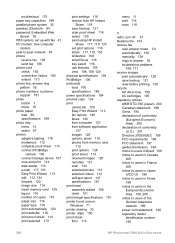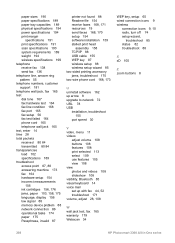HP Photosmart 3300 Support Question
Find answers below for this question about HP Photosmart 3300 - All-in-One Printer.Need a HP Photosmart 3300 manual? We have 3 online manuals for this item!
Question posted by jeytze on August 24th, 2014
How To Remove A Hp Photosmart 3300 Printer Head
The person who posted this question about this HP product did not include a detailed explanation. Please use the "Request More Information" button to the right if more details would help you to answer this question.
Current Answers
Related HP Photosmart 3300 Manual Pages
Similar Questions
Cannot Scan Slides To My Computer
I have Windows 8 and HP Desktop. When I try to scan slides,receive message: No Scan Options. Refer t...
I have Windows 8 and HP Desktop. When I try to scan slides,receive message: No Scan Options. Refer t...
(Posted by bobbirullan 11 years ago)
Can I Fax With My Hp Photosmart 5510d Printer?
can i fax with my HP Photosmart 5510d printer?
can i fax with my HP Photosmart 5510d printer?
(Posted by joseeleveille 11 years ago)
Device Tries To Fax When I Ask It To Print
I am using e-Tax software provided by the Australian Taxation Office for preparing and lodging tax r...
I am using e-Tax software provided by the Australian Taxation Office for preparing and lodging tax r...
(Posted by gshaughn 11 years ago)
I Have A Problem With My Photosmart 3300
Hello. I have a problem with my Photosmart - it does not copy, scan or print - and the ERROR code is...
Hello. I have a problem with my Photosmart - it does not copy, scan or print - and the ERROR code is...
(Posted by annasolberg 11 years ago)
How To Instal Hp Photosmart C4688
Printer In Our Computer.
How to Instal Hp Photosmart C4688 Printer in our computer. Please More informesen for above printer...
How to Instal Hp Photosmart C4688 Printer in our computer. Please More informesen for above printer...
(Posted by darululoomkukra 11 years ago)