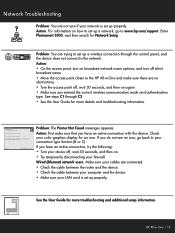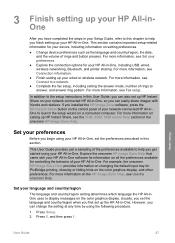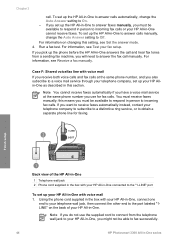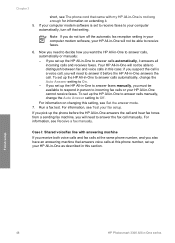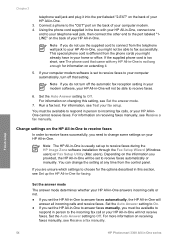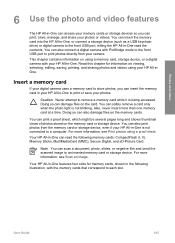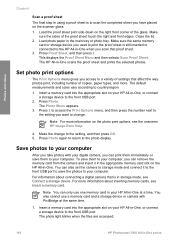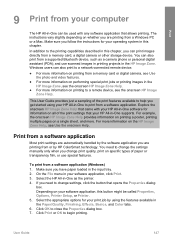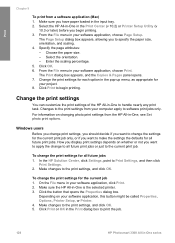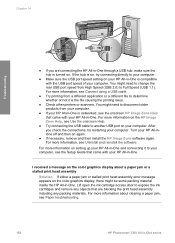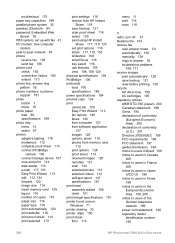HP Photosmart 3300 Support Question
Find answers below for this question about HP Photosmart 3300 - All-in-One Printer.Need a HP Photosmart 3300 manual? We have 3 online manuals for this item!
Question posted by bobbirullan on April 15th, 2013
Cannot Scan Slides To My Computer
Current Answers
Answer #1: Posted by tintinb on April 15th, 2013 6:42 PM
- Microsoft Windows 8 (32-bit)
- Microsoft Windows 8 (64-bit)
- Microsoft Windows 8 Enterprise (32-bit)
- Microsoft Windows 8 Enterprise (64-bit)
- Microsoft Windows 8 Pro (32-bit)
- Microsoft Windows 8 Pro (64-bit)
If you have more questions, please don't hesitate to ask here at HelpOwl. Experts here are always willing to answer your questions to the best of our knowledge and expertise.
Regards,
Tintin
Related HP Photosmart 3300 Manual Pages
Similar Questions
I am using e-Tax software provided by the Australian Taxation Office for preparing and lodging tax r...
Hello. I have a problem with my Photosmart - it does not copy, scan or print - and the ERROR code is...
What is the solution for this problem? There is no documentation that deals with this problem. We ha...