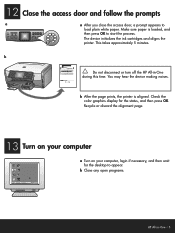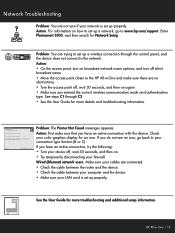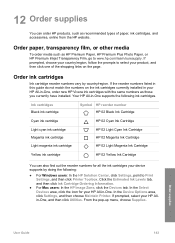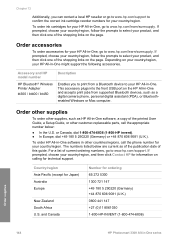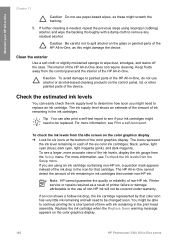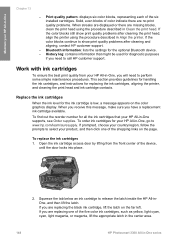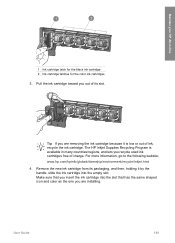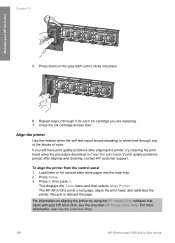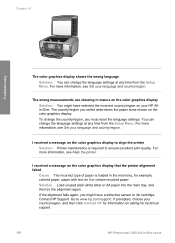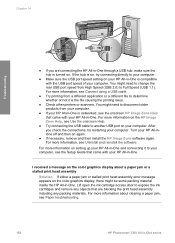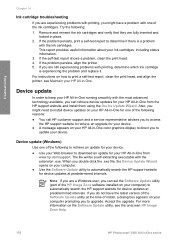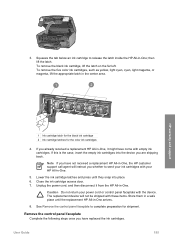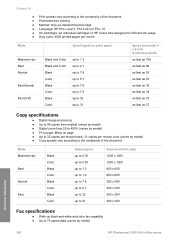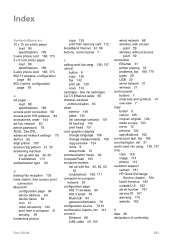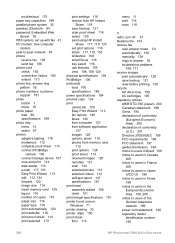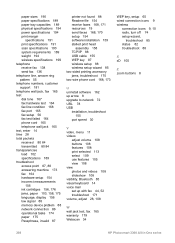HP Photosmart 3300 Support Question
Find answers below for this question about HP Photosmart 3300 - All-in-One Printer.Need a HP Photosmart 3300 manual? We have 3 online manuals for this item!
Question posted by ecretired748 on February 15th, 2014
Black Ink On The Paper After Printing
At first my printer wouldnt do anything so I re-set it and now it prints with black ink on the paper, the error code was oxc 05d2381
Current Answers
Related HP Photosmart 3300 Manual Pages
Similar Questions
How To Remove A Hp Photosmart 3300 Printer Head
(Posted by jeytze 9 years ago)
Error Code Of Hp Printer Envy 4500
The error code I am getting is 0X83C0000A nos_loader_app and the printer is not responding
The error code I am getting is 0X83C0000A nos_loader_app and the printer is not responding
(Posted by mmyassin 9 years ago)
Device Tries To Fax When I Ask It To Print
I am using e-Tax software provided by the Australian Taxation Office for preparing and lodging tax r...
I am using e-Tax software provided by the Australian Taxation Office for preparing and lodging tax r...
(Posted by gshaughn 11 years ago)
I Have A Problem With My Photosmart 3300
Hello. I have a problem with my Photosmart - it does not copy, scan or print - and the ERROR code is...
Hello. I have a problem with my Photosmart - it does not copy, scan or print - and the ERROR code is...
(Posted by annasolberg 11 years ago)
Out Of Paper Error
My printer keeps displaying an out of paper error when it has paper in it. It will not even scan thi...
My printer keeps displaying an out of paper error when it has paper in it. It will not even scan thi...
(Posted by aboone54 12 years ago)