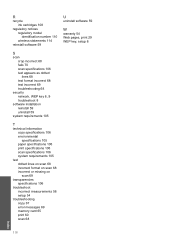HP c4795 Support Question
Find answers below for this question about HP c4795 - Photosmart Printer Scanner Copier.Need a HP c4795 manual? We have 3 online manuals for this item!
Question posted by aboone54 on February 16th, 2012
Out Of Paper Error
My printer keeps displaying an out of paper error when it has paper in it. It will not even scan things with this error showing. I have manually cleaned the rollers as well as run the roller cleaning program for the printer through the printer and driver menu. Nothing has worked. Please help me resolve this error!
Current Answers
Answer #1: Posted by UsPinay on February 16th, 2012 11:20 AM
The following topic " 'Out of Paper' Error Message and the Printer Does Not Pick Up or Feed Paper" from the HP Support site for your printer may help: https://support.hp.com/us-en/document/c02065582
Posted by USPinay
Related HP c4795 Manual Pages
Similar Questions
Help With My Hp Psc 2175 All-in-one Printer Scanner Copier
My HP PSC 2175 all-in-one printer scanner copier is not working the scanner and the copy part is not...
My HP PSC 2175 all-in-one printer scanner copier is not working the scanner and the copy part is not...
(Posted by ladybird153 4 years ago)
Hp Photosmart C4700 Series Printer Drivers
When I try to install Photosmart C4700 printer drivers, it is never ssuccessful. It always says driv...
When I try to install Photosmart C4700 printer drivers, it is never ssuccessful. It always says driv...
(Posted by madinek 10 years ago)
Why Wont My Computer Connect To The Wireless Printer C4795
(Posted by pittyGabiru 10 years ago)
Where Do I Get The Driver For The Hp C4795
Wher4795 e do I get the driver for the HP C4795?
Wher4795 e do I get the driver for the HP C4795?
(Posted by smelrose 11 years ago)
Hp C4795 Printer Inability To Print Except For Test Print
I now have Dell Computer desktop windows 7 64 bit, and unable to install & print with my own HP ...
I now have Dell Computer desktop windows 7 64 bit, and unable to install & print with my own HP ...
(Posted by dmmappel 11 years ago)