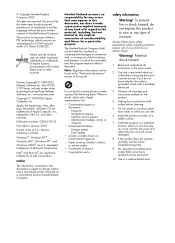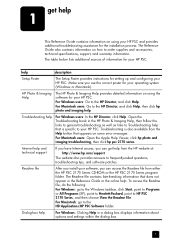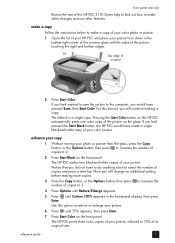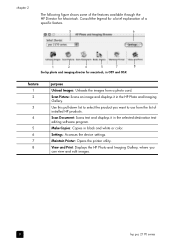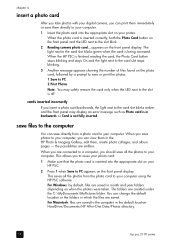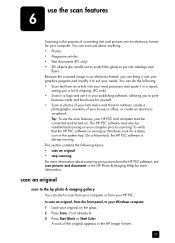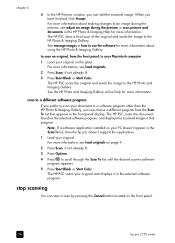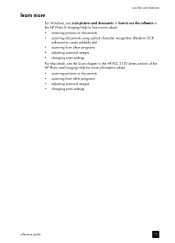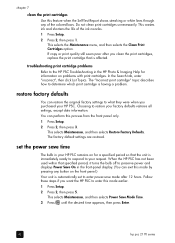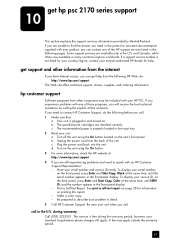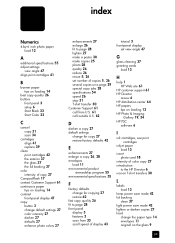HP 2175 Support Question
Find answers below for this question about HP 2175 - PSC Multifunction.Need a HP 2175 manual? We have 2 online manuals for this item!
Question posted by ladybird153 on January 12th, 2020
Help With My Hp Psc 2175 All-in-one Printer Scanner Copier
My HP PSC 2175 all-in-one printer scanner copier is not working the scanner and the copy part is not working I would like to know how do you take it apart and see what's wrong
Current Answers
Related HP 2175 Manual Pages
Similar Questions
Is It Possible To Download The Hp Psc 2175 Service Manual?
The power supply does not work
The power supply does not work
(Posted by robertklik 3 years ago)
Hp Deskjet 1050a Printer, Scanner And Copier How To Copy.
(Posted by acerLatav 9 years ago)
I Need The Cd-rom Driver,because Buy The Hp Psc 2175 Printer
how can i get the cd-rom driver for hp psc 2175 printer,scanner.copier
how can i get the cd-rom driver for hp psc 2175 printer,scanner.copier
(Posted by emomoh 11 years ago)
Where Can I Buy The Discs And Manuals For My Hp Psc 550 Printer-scanner-copier
Somehow, I lost my box for my HP PSC 500 which has all my documentss, my manuals and my discs to ope...
Somehow, I lost my box for my HP PSC 500 which has all my documentss, my manuals and my discs to ope...
(Posted by alice52701 12 years ago)