HP Pavilion xt183 Support and Manuals
Get Help and Manuals for this Hewlett-Packard item
This item is in your list!

View All Support Options Below
Free HP Pavilion xt183 manuals!
Problems with HP Pavilion xt183?
Ask a Question
Free HP Pavilion xt183 manuals!
Problems with HP Pavilion xt183?
Ask a Question
Popular HP Pavilion xt183 Manual Pages
HP Pavilion ze5100 Series and HP Omnibook xe4400 Series Notebook PCs - Most Recent Information - Page 1


... Windows manual, shipped with your Windows operating system.
* For updates to the BIOS and other technical documentation, connect to our website at http://www.hp.com/notebooks or http://www.europe.hp.com/notebooks (European mirror). 13 May 2002
This file contains the most up the operating system, install and connect accessories, and maintain and upgrade...
HP Pavilion ze5100 Series and HP Omnibook xe4400 Series Notebook PCs - Reference Guide - Page 12
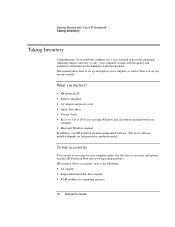
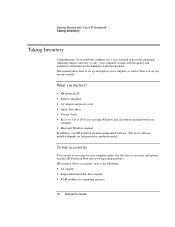
...8226; Microsoft Windows manual. In addition, your HP notebook includes preinstalled software. (The exact software installed depends on your particular notebook model.)
To buy accessories
You can buy accessories for expanding memory.
12 Reference Guide For the latest accessories and options, visit the HP Notebook Web site (www.hp.com/notebooks). Your notebook computer sets a new standard in...
HP Pavilion ze5100 Series and HP Omnibook xe4400 Series Notebook PCs - Reference Guide - Page 13
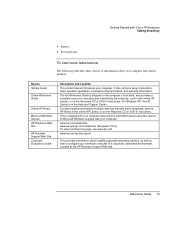
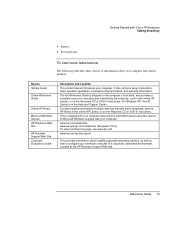
... Windows manual HP Notebook Web Site
HP Business Support Web Site Corporate Evaluator's Guide
Description and Location
This printed manual introduces your notebook computer in \hp\Library. Located at the HP Business Support Web site. For late-breaking information available after the manuals were completed, see www.hp.com. www.hp.com/go/bizsupport
This provides information about installing...
HP Pavilion ze5100 Series and HP Omnibook xe4400 Series Notebook PCs - Reference Guide - Page 25


... Start, Help (Windows 2000), or check the Windows manual to discover what's new.
• See the online Reference Guide to a LAN" on page 68, or "Making Wireless Connections" on page 60, "Connecting to learn more about using and maintaining your computer-click Start, Help and Support, HP Library (Windows XP) or Start, Programs, Hewlett...
HP Pavilion ze5100 Series and HP Omnibook xe4400 Series Notebook PCs - Reference Guide - Page 121
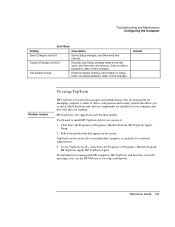
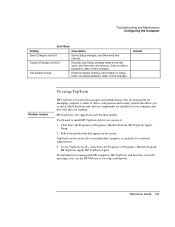
....com/toptools. Reference Guide 121
Does not affect password, date, or time changes.
TopTools can use it.
1.
HP TopTools is for network managers and administrators who are working.
Get Default Values
Restores default settings, and remains in Setup. Click Start, All Programs (or Programs), Hewlett-Packard, HP TopTools Agent, Setup.
2.
Follow the instructions that allow you...
HP Pavilion ze5100 Series and HP Omnibook xe4400 Series Notebook PCs - Reference Guide - Page 124


... enhance the capabilities of the computer. Follow the instructions that are also available from this program, click Change Settings in the BIOS Setup utility, except for the PC Identification and BIOS passwords. 1. The BIOS update process resets the configuration settings in the Connect window to download and install BIOS updates. In Windows, exit any programs that
appear. When...
HP Pavilion ze5100 Series and HP Omnibook xe4400 Series Notebook PCs - Reference Guide - Page 131
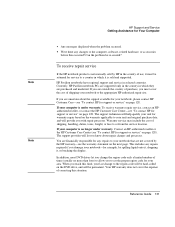
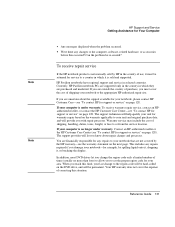
... in which they are financially responsible for support or service" on page 128. The support provider will let you to set the proper region code for support or service" on page 128). Reference Guide 131 If your computer is not normally sold and supported. Note Note
HP Support and Service Getting Assistance for warranty repair based on the warranty applicable to your unit...
HP Pavilion ze5100 Series and HP Omnibook xe4400 Series Notebook PCs - Reference Guide - Page 158


...
adjusting, 37 docking
port replicator, 86 docking port, 16 dragging items, 32 drivers
downloading, 125 drives
hard drive holder, 93 replacing hard disk, 92, 94 DVD drive location, 14 playing movies, 41 setting region code, 41 troubleshooting, 97
E
e-Diagtools for Windows, 117 e-mail
HP Customer Care, 129 sending and receiving, 65 encryption, 69, 71 ergonomics, 19...
HP Pavilion ze5100 Series and HP Omnibook xe4400 Series Notebook PCs - Startup Guide - Page 10


..., as well as what to set up and operate your
computer. • Microsoft Windows manual.
This manual shows how to do if you run into trouble. Although compact and easy to detail that are the hallmark of Hewlett-Packard. In addition, your HP notebook includes preinstalled software. (The exact software installed depends on your computer is...
HP Pavilion ze5100 Series and HP Omnibook xe4400 Series Notebook PCs - Startup Guide - Page 11


It also contains setup instructions, basic operation guidelines, troubleshooting information, and warranty information. Look in the online HP Library, or on the Recovery CD or DVD in \hp\Library. For late-breaking information available after the manuals were completed, see www.hp.com.
www.hp.com/notebooks www.europe.hp.com/notebooks (European mirror).
This is shipped on the ...
HP Pavilion ze5100 Series and HP Omnibook xe4400 Series Notebook PCs - Startup Guide - Page 23


... Your HP Notebook Setting Up Your Computer
To connect to the Internet
If you are connected to a wired or wireless LAN with the version of Windows installed on your computer, click Start, Tour Windows XP or Start, Help (Windows 2000), or check the Windows manual to discover what's new.
• See the online Reference Guide...
HP Pavilion ze5100 Series and HP Omnibook xe4400 Series Notebook PCs - Startup Guide - Page 55
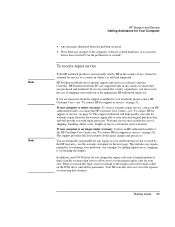
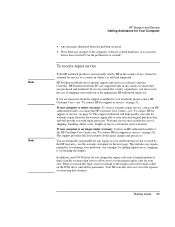
... will be re-created? Currently, HP Pavilion notebook PCs are not covered by the HP warranty-see "To contact HP for support or service" on page 52). If your computer is not normally sold and supported.
When you to set the proper region code for your notebook to the appropriate HP authorized repair site.
Startup Guide 55 If your computer is...
HP Pavilion ze5100 Series and HP Omnibook xe4400 Series Notebook PCs - Startup Guide - Page 73


..., See
Reference Guide port, 13 troubleshooting, 42 docking See Reference Guide, 26 docking port, 14 dragging items, 29 drives replacing hard disk, 40 DVD drive location, 12 playing movies, 30 setting region code, 30
E
e-Diagtools for Windows, 47 e-mail
HP Customer Care, 53 ergonomics, 17 external devices
installing, See Reference Guide
external monitor, See Reference Guide
external monitor port...
HP Pavilion ze5100 Series and HP Omnibook xe4400 Series Notebook PCs - Startup Guide - Page 74


... Guide
region code, 30 registering computer, 22 regulatory information, 67 removing
hard disk drive, 40 repair service
obtaining, 55 shipment, 56 reset button, 27 resetting, 27
S
safety battery use, 64 infrared port, 65 laser, 65 power cords, 63
scroll pad location, 12
security Kensington lock, 13
selecting items, 29 setting up, 17 software
pre-installed, 10 specifications...
HP Notebook Hard Drives & Solid State Drives Identifying, Preventing, Diagnosing and Recovering from Drive Failures Care and Mai - Page 6


...of the Intel Matrix Storage Technology driver: http://www8.hp.com/us/en/support-drivers.html
Installing SATA drivers
SATA Native Mode is a storage interface technology that could affect hard disk drive performance and reliability. Procedures for adding SATA drivers to RIS (Remote Installation Service) installation points include: Adding SATA drivers to installation CDs, building an image...
HP Pavilion xt183 Reviews
Do you have an experience with the HP Pavilion xt183 that you would like to share?
Earn 750 points for your review!
We have not received any reviews for HP yet.
Earn 750 points for your review!
