HP Pavilion xf315 Support and Manuals
Get Help and Manuals for this Hewlett-Packard item
This item is in your list!
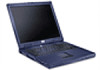
View All Support Options Below
Free HP Pavilion xf315 manuals!
Problems with HP Pavilion xf315?
Ask a Question
Free HP Pavilion xf315 manuals!
Problems with HP Pavilion xf315?
Ask a Question
Popular HP Pavilion xf315 Manual Pages
HP Pavilion Notebook PC ze1200 and xf300 Series - Reference Guide - Page 10


... you run into trouble.
In addition, your notebook includes a variety of preinstalled software. (The exact software installed depends on or near the back of printers, drives, audio equipment, and other external devices. In addition, most connectors are the hallmark of connectors that are on your particular notebook model.)
10 Startup Guide Your HP notebook PC...
HP Pavilion Notebook PC ze1200 and xf300 Series - Reference Guide - Page 17


... Setting Up Your Notebook
Setting Up Your Notebook
WARNING
Improper use of keyboards and other input devices has been associated with this model computer. Rechargeable batteries must be sure that you use it as your primary computer, or using your risk, see "Working in the online HP Library. If the battery has been removed, install...
HP Pavilion Notebook PC ze1200 and xf300 Series - Reference Guide - Page 40


... in which they are some other sources of troubleshooting suggestions. • Open the HP web-based troubleshooting tool: click Start, Help and Support, HP
Instant Support. Please have your notebook with your problem. • Click Start, Help and Support, Fixing a Problem, and use the Windows troubleshooters. • See the Microsoft Windows manual shipped with you when you call. Here are...
HP Pavilion Notebook PC ze1200 and xf300 Series - Reference Guide - Page 56
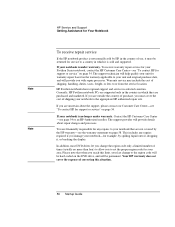
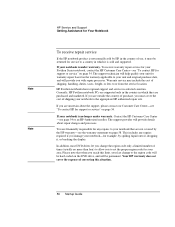
... HP authorized repair site. If you are not covered by the HP warranty-see "To contact HP for support or service" on the DVD drive, and will provide you damage your unit for warranty repair based on page 54. Contact the HP Customer Care Center -see "To contact HP for support or service" on the warranty applicable to set the proper region code...
HP Pavilion Notebook PC ze1200 and xf300 Series - Startup Guide - Page 12


... items: • Battery (installed). • AC adapter and power cord. • Quick Start sheet. • Startup Guide. • Recovery CDs, ...manual shows how to set up and operate your notebook, as well as what to do if you to detail that enable you run into trouble. Your HP notebook PC is made with your particular notebook model.)
12 Reference Guide Your HP notebook computer sets...
HP Pavilion Notebook PC ze1200 and xf300 Series - Startup Guide - Page 20


...the notebook, run the Windows setup program, and register the notebook.
Getting Started with Your HP Notebook Setting Up Your Notebook
Setting Up Your Notebook
WARNING
Improper ...hp recommends you verify that you use only those adapters specifically approved for the first time, you'll need to replace your primary computer, or using your notebook as follows:
20 Reference Guide...
HP Pavilion Notebook PC ze1200 and xf300 Series - Startup Guide - Page 63
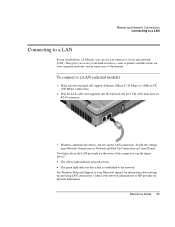
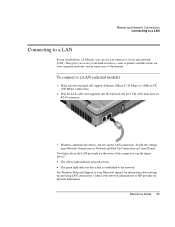
...(100 Mbps) connections.
2. Windows automatically detects and sets up and using LAN connections. See Windows Help and Support or your Microsoft manual for network information. Modem and Network Connections Connecting to...LAN (selected models)
1. This gives you can use it to connect to a local area network (LAN). Reference Guide 63 To connect to the network. To edit the settings, open ...
HP Pavilion Notebook PC ze1200 and xf300 Series - Startup Guide - Page 80


...of problems you might experience while using your problem. • Click Start, Help and Support, Fixing a Problem, and use the Windows troubleshooters. • See the Microsoft Windows manual shipped with you when you call.
80 Reference Guide Search or browse the troubleshooting database for troubleshooting: • Open the HP web-based troubleshooting tool: click Start, Help and Support, HP...
HP Pavilion Notebook PC ze1200 and xf300 Series - Startup Guide - Page 91
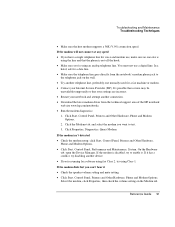
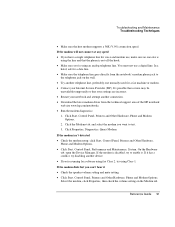
..., Performance and Maintenance, System.
Troubleshooting and Maintenance Troubleshooting Techniques
• Make sure the host modem supports a 56K (V.90) connection speed.
Select the modem, click Properties, then check the volume setting on the wall. • Try another connection. • Download the latest modem driver from the technical support area of the HP notebook
web site www...
HP Pavilion Notebook PC ze1200 and xf300 Series - Startup Guide - Page 112


...reach this situation.
112 Reference Guide
Please note that are uncertain about repair charges and processes. If your area. HP Pavilion notebooks have regional support and service in which it must cover ...support or service" on the DVD drive, and will help qualify your unit for service to a country in the country of use, it is no more than four) to set the proper region code...
HP Pavilion Notebook PC ze1200 and xf300 Series - Startup Guide - Page 124
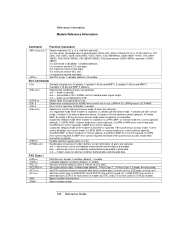
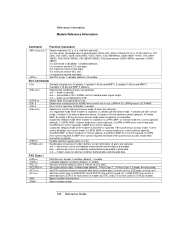
...Set PDC mode: 1=disable (default), 20=enable. Set active service class: 0=data mode (default), 1=Fax Class 1, 1.0=Fax Class 1.0 mode, 8=voice mode. Report modem manufacturer. Error ... MNP 5 (default). Select break handling (b and c are optional). Report modem model.
124 Reference Guide d is maximum receive rate (bps).
disconnect occurs immediately and buffered receive data is...
HP Pavilion Notebook PC ze1200 and xf300 Series - Startup Guide - Page 135


...
U USB
connecting device, 69 troubleshooting port, 93 Utility partition creating, 75, 76
V virus protection
Norton AntiVirus, 41 volume
adjusting, 36
W web sites
HP Customer Care, 15, 94 HP Notebooks, 14 Windows documentation, 14 password, 40 reinstalling, 104 setting up, 25 updating drivers, 107 Windows key key combinations, 34 work environment, 42 working in comfort, 42
Reference Guide 135
HP Pavilion ze1200 and xf300 Series Notebook PCs - Troubleshooting and Self-Repair Guide - Page 13


... sure the microphone is not muted. ze1000 Series Troubleshooting and Self-Repair Guide
Troubleshooting and Diagnostics 13 If the source is enabled in the recording controls. • Test the audio with the e-DiagTools diagnostics- If you hear a loud high-pitched whine (feedback) from the technical support area of problems you may encounter when using the notebook...
HP Pavilion ze1200 and xf300 Series Notebook PCs - Troubleshooting and Self-Repair Guide - Page 17


...Touch Pad, and Mouse Problems
If the touch pad ...Repair Guide
Troubleshooting and Diagnostics 17
If this can block the fan's air intake on page 29. If the hard drive's reported capacity is less than usual
• Always set the notebook on a firm, flat surface, so that air can further increase the notebook's temperature. This part of the hard drive is unavailable for support and service...
HP Pavilion ze1200 and xf300 Series Notebook PCs - Troubleshooting and Self-Repair Guide - Page 21


...setting on the sending and receiving modems.
If the modem causes an ERROR message • A string of AT commands may contain an incorrect command. Make sure the hardware settings...Check the modem setup. If the...Problems...Troubleshooting and Self-Repair Guide
Troubleshooting and Diagnostics 21 If the modem connects, but you can't hear it • Check the speaker volume setting and mute setting...
HP Pavilion xf315 Reviews
Do you have an experience with the HP Pavilion xf315 that you would like to share?
Earn 750 points for your review!
We have not received any reviews for HP yet.
Earn 750 points for your review!
