HP Pavilion n3290 Support and Manuals
Get Help and Manuals for this Hewlett-Packard item
This item is in your list!

View All Support Options Below
Free HP Pavilion n3290 manuals!
Problems with HP Pavilion n3290?
Ask a Question
Free HP Pavilion n3290 manuals!
Problems with HP Pavilion n3290?
Ask a Question
Popular HP Pavilion n3290 Manual Pages
HP Pavilion Notebook PC N3300 Series - Setup Guide - Page 5


... 26 Setting Up Your HP Computing Equipment 29 Comfort and Safety Checklist 34 Your HP Pavilion Notebook PC 35
Traveling with Your Computer 37 Managing Power Consumption 38 To use manual power management 38 Using Battery Power 40 To check the battery status 40 To respond to a low-battery warning 41
Configuring and Expanding Your Computer 43 Installing RAM modules 44
Setup Guide 5
HP Pavilion Notebook PC N3300 Series - Setup Guide - Page 9


...to Yahoo! Introducing the Pavilion Notebook PC Taking Inventory
Efax Web link VirusScan Electronic Registration
My Yahoo!
See "To register your existing e-mail address. Controls play of Microsoft Windows 98 Second Edition (SE). Provides access to read documents in Acrobat format, which is used frequently on your hard drive. www.hp.com/notebooks
www.hp.com/cposupport
Setup Guide 9
HP Pavilion Notebook PC N3300 Series - Setup Guide - Page 18
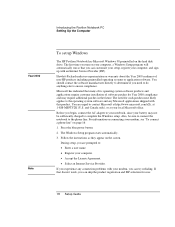
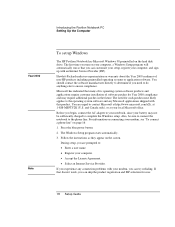
... the operating system software and any connection problems with your computer, and sign up Windows
The HP Pavilion Notebook has Microsoft Windows 98 preinstalled on connecting your battery may require additional patches in the future. Also, be sufficiently charged to ensure compliance. For information on the hard disk drive. The first time you turn on the screen...
HP Pavilion Notebook PC N3300 Series - Setup Guide - Page 19
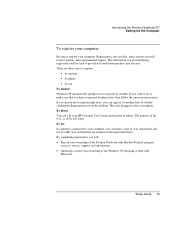
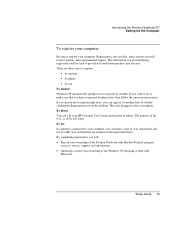
... Pavilion Notebook with Hewlett-Packard and gain access to service, support,...Pavilion Notebook PC Setting Up the Computer
To register your computer
Be sure to register your HP...services. This icon disappears after you have connected the phone line, then follow the onscreen instructions. By fax If a printer is (970) 635-1000. By completing registration, you can call your computer. Setup Guide...
HP Pavilion Notebook PC N3300 Series - Setup Guide - Page 52


... User's Guide. • Visit the Pavilion Notebook Web site. • Visit the HP Customer Care Web site. • Call HP support. If you have questions or problems, here are the resources available to you will have access to: • Answers to frequently asked questions • Software, driver, and BIOS updates • Electronic manuals • Troubleshooting solutions
52 Setup Guide In...
HP Pavilion Notebook PC N3300 Series - Setup Guide - Page 58


... contains solutions to a few common problems and troubleshooting techniques for the HP Pavilion Notebook PC-for those situations when you to display more colors: True Color with 8MB versus High Color with 4MB. If the display refreshes slowly • Increase the amount of troubleshooting solutions and techniques in the electronic User's Guide.
Check this three times to return...
HP Pavilion Notebook PC N3300 Series - Setup Guide - Page 59


... taskbar • Your display resolution may be detected. Select 4MB or 8MB. 6. Click Change. 7. Setup Guide 59 Reduce the resolution to manually select the monitor type. 9. Click Start, Settings, Control Panel. 2.
Solving Problems with diagnostics. Exit the BIOS Setup utility. If part of 800×600. Double-click Display. 3. Click Advanced. 5. If an external display does...
HP Pavilion Notebook PC N3300 Series - Setup Guide - Page 60


... may need to replace the battery. • Set the display brightness to the lowest comfortable level. • Heavy modem use can affect battery operating time. • PC card use can adjust these settings in the Power Management applet in Control Panel. • If you are running any applications with Your Computer Troubleshooting Techniques
Power and Battery Problems
If the...
HP Pavilion Notebook PC N3300 Series - Setup Guide - Page 70


... of this Setup Guide for use by reading and following precautions are no serviceable parts inside. Department of the battery pack in fire or water.
• Handle a damaged or leaking battery with the HP Pavilion Notebook PC are certified as Class 1 laser devices according to the U.S. These devices are not considered harmful, but the following the instructions carefully. •...
HP Pavilion Notebook PC N3300 Series - Setup Guide - Page 75
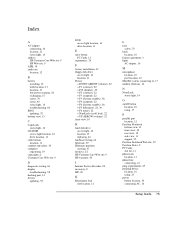
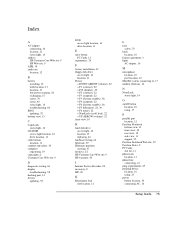
... Care Web site, 9 HP Web site, 9
APM, 38 audio out
location, 12
B
battery installing, 15 latch location, 13 location, 13 low power warning, 41 recharging, 15 safety, 70 status, 40 status light, 14 troubleshooting, 60
BIOS updating, 52
bottom view, 13
C
Caps Lock status light, 14
CD-ROM access light location, 14 drive location, 11
click buttons...
HP Pavilion Notebook PC N3200 Series- Setup Guide - Page 52
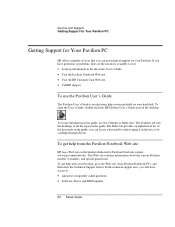
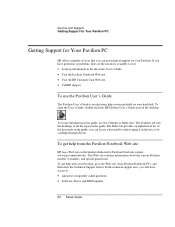
...; Answers to frequently asked questions • Software, driver, and BIOS updates
52 Setup Guide The Index tab provides an alphabetical list of all the topics in the electronic User's Guide. • Visit the Pavilion Notebook Web site. • Visit the HP Customer Care Web site. • Call HP support. To get help with your hard disk. The Contents tab lists the headings...
HP Pavilion Notebook PC N3200 Series- Setup Guide - Page 66


...precautions are recommended: • Ensure proper use by reading and following the instructions carefully. • If the unit requires service, contact an authorized HP service center-see the Pavilion
Support and Service section of this Setup Guide for use only with compatible Pavilion models. Department of this Setup Guide. • Do not attempt to make any adjustment of the unit. •...
HP Pavilion Notebook PC N3200 Series- Setup Guide - Page 67
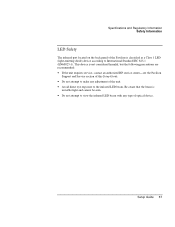
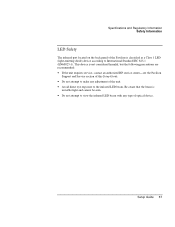
... LED beam. Specifications and Regulatory Information Safety Information
LED Safety
The infrared port located on the back panel of optical device. Setup Guide 67 This device is not considered harmful, but the following precautions are recommended: • If the unit requires service, contact an authorized HP service center-see the Pavilion
Support and Service section of this Setup Guide. •...
HP Notebook Hard Drives & Solid State Drives Identifying, Preventing, Diagnosing and Recovering from Drive Failures Care and Mai - Page 6


...driver for notebook PC models that are released to address known issues. Page 6
The Intel Matrix Storage Technology solution technology provides improved performance and reliability, as well as support for the SATA Advanced Host Controller (AHCI) Interface. To download the latest version of the Intel Matrix Storage Technology driver: http://www8.hp.com/us/en/support-drivers.html
Installing...
HP Notebook Hard Drives & Solid State Drives Identifying, Preventing, Diagnosing and Recovering from Drive Failures Care and Mai - Page 7


....austin.hp.com/bc/docs/support/SupportManual/c02691731/c02691731.pdf. Care and Maintenance Measures
Preparing Advanced Format HDDs for Microsoft Windows installations
Historically, hard disk drives (HDDs) have used , you work with applications that do not have the latest BIOS, firmware, and driver enhancements for your HP Business Notebook, refer to the hard drive. First-generation...
HP Pavilion n3290 Reviews
Do you have an experience with the HP Pavilion n3290 that you would like to share?
Earn 750 points for your review!
We have not received any reviews for HP yet.
Earn 750 points for your review!
