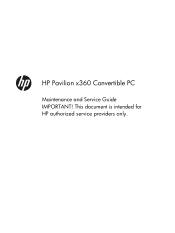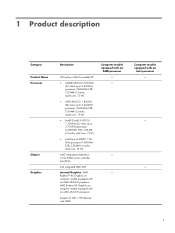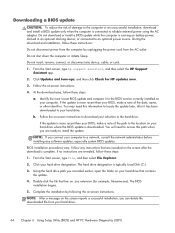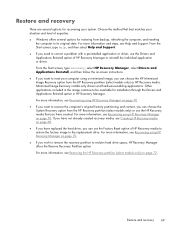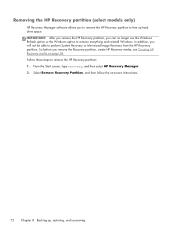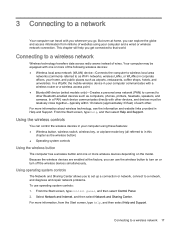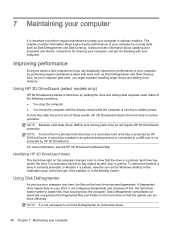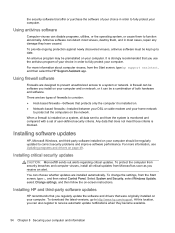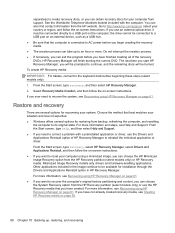HP Pavilion 13-a010dx Support and Manuals
Get Help and Manuals for this Hewlett-Packard item

View All Support Options Below
Free HP Pavilion 13-a010dx manuals!
Problems with HP Pavilion 13-a010dx?
Ask a Question
Free HP Pavilion 13-a010dx manuals!
Problems with HP Pavilion 13-a010dx?
Ask a Question
Popular HP Pavilion 13-a010dx Manual Pages
HP Pavilion 13-a010dx Reviews
We have not received any reviews for HP yet.