HP Pavilion 12-b000 Support and Manuals
Get Help and Manuals for this Hewlett-Packard item
This item is in your list!

View All Support Options Below
Free HP Pavilion 12-b000 manuals!
Problems with HP Pavilion 12-b000?
Ask a Question
Free HP Pavilion 12-b000 manuals!
Problems with HP Pavilion 12-b000?
Ask a Question
Popular HP Pavilion 12-b000 Manual Pages
Start Here - Page 2


... require upgraded and/or separately purchased hardware, drivers and/or software to be available on -screen instructions. The information contained herein is subject to request a full refund of the price of Windows. The only warranties for HP products and services are available in the express warranty statements accompanying such products and services. Not all features are set...
Start Here - Page 5


Select Drivers & Downloads, and then follow the on-screen instructions.
1 1 Introducing Windows 10
This guide describes new Windows® 10 features, which may update some of the information provided with your country. Go to http://www.hp.com/ support, and select your computer. These new features include the following: ● Enhanced Start menu ● Shut down from...
Start Here - Page 7


... the recovery options that are available on -screen instructions. NOTE: If storage is 32 GB or less...HP support assistant app. ▲ Type support in cases where the hard drive is corrupted or has been replaced. Choose the available method according to your system from support. Creating HP Recovery media (select products only)
If possible, check for your computer model. ● Use HP...
Start Here - Page 9


...System Recovery option from support. What you need to correct a problem with this computer, you can also find contact information from HP, or by the ...HP Recovery Manager to reinstall the individual application or driver. ▲ Type recovery in the taskbar search box, select HP Recovery Manager, select Reinstall drivers and/or applications, and then follow the on-screen instructions...
Start Here - Page 12
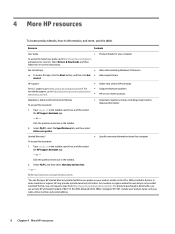
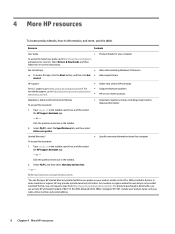
... the taskbar.
2. Video demonstrating Windows 10 features Help support topics
Online chat with the user guides on your product and/or on -screen instructions. Limited Warranty*
● Specific warranty information about this computer
To access this app, click the Start button, and then click Get ● started. Get started app
●
▲ To ...
Maintenance and Service Guide - Page 1


HP Pavilion x2 Detachable PC (model numbers 12-b0XX and 12-b100 through 12b199)
Maintenance and Service Guide IMPORTANT! This document is intended for HP authorized service providers only.
Maintenance and Service Guide - Page 2


... Edition: April 2016
First Edition: December 2015
Document Part Number: 842329-002
Product notice
This guide describes features that are available in the express warranty statements accompanying such products and services. Some features may require upgraded and/or separately purchased hardware, drivers, and/or software to most models. Windows is a trademark of Intel Corporation. This...
Maintenance and Service Guide - Page 9


... LPDDR3-1866 Dual Channel Support ● 8192 MB (256 MB × 32 × 4 × 2 pieces; 1 Product description
Category Product Name Processor
Chipset Graphics
Panel Memory
Description
HP Pavilion x2 Detachable PC (model numbers 12-b100 through 12-b199) HP Pavilion x2 Detachable PC (model number 12-b0XX)
For use only on slates with model numbers 12-b100 through 12-b199: Intel® Atom...
Maintenance and Service Guide - Page 10
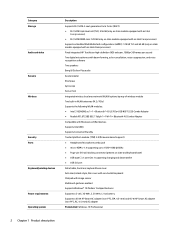
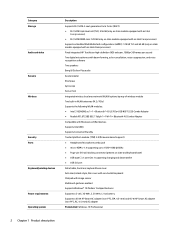
...models equipped with an Intel Core processor) Supports embedded MultiMediaCard configurations (eMMC): 128 GB TLC and 64 GB (only on slate models equipped with an Intel Atom processor) Fixed integrated HP... devices Supports Intel WiDi Supports Connected Standby Trusted platform module (TPM) 2.0 (firmware-based support) ● Headphone/microphone combo jack ● micro-HDMI v 1.4 supporting up ...
Maintenance and Service Guide - Page 38
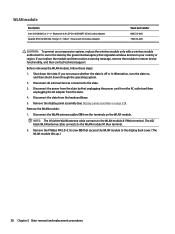
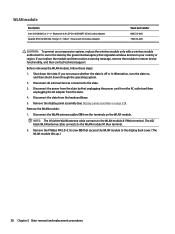
... WLAN module tilts up.)
30 Chapter 5 Slate removal and replacement procedures Shut down through the operating system.
2. Disconnect the...Bluetooth 4.0 Combo Adapter
Spare part number 806723-005 792610-005
CAUTION: To prevent an unresponsive system, replace the wireless module only ... AC adapter from the keyboard/base.
5. If you replace the module and then receive a warning message, remove ...
Maintenance and Service Guide - Page 61
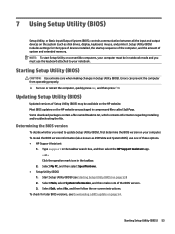
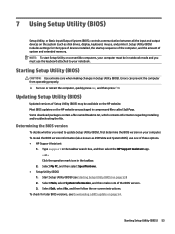
... and extended memory. Updating Setup Utility (BIOS)
Updated versions of the BIOS version. 3.
Most BIOS updates on the HP website are packaged in the taskbar.
2. Type support in Setup Utility (BIOS). Start Setup Utility (BIOS) (see Downloading a BIOS update on page 54. Errors can prevent the computer from operating properly. ▲ Turn on -screen instructions. Determining the BIOS...
Maintenance and Service Guide - Page 62
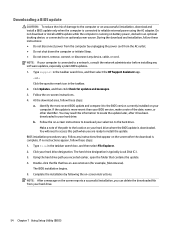
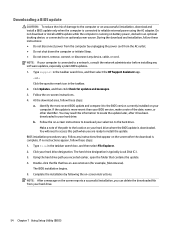
... instructions. NOTE: After a message on your selection to an optional power source. or - Make a note of damage to the computer or an unsuccessful installation, download and install a BIOS update only when the computer is connected to download your
computer. Type file in the taskbar search box, and then select the HP Support Assistant app.
- The BIOS installation...
Maintenance and Service Guide - Page 67
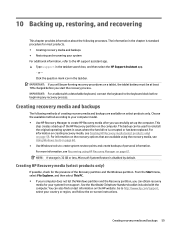
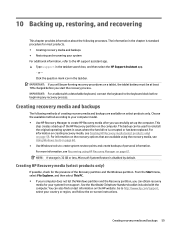
... for your computer model. ● Use HP Recovery Manager to create system restore points and create backups of creating recovery media and backups are available using HP Recovery Manager on a tablet, the tablet battery must be used to the HP support assistant app. ▲ Type support in the taskbar. IMPORTANT: If you successfully set up , restoring, and...
Maintenance and Service Guide - Page 76
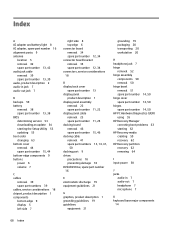
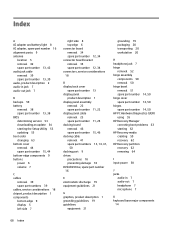
... the Setup Utility 53 updating 53 boot order changing 63 bottom cover removal 44 spare part number 15, 44 bottom-edge components 9 buttons power 6 volume 7
C cables
removal 39 spare part numbers 39 cables, service considerations 18 chipset, product description 1 components bottom edge 9 display 5 left side 7
right side 8 top edge 6 connector board removal 34 spare part number 12...
Maintenance and Service Guide - Page 77
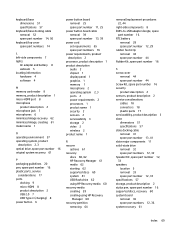
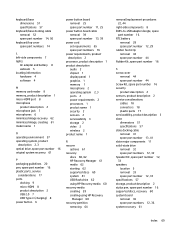
... serviceability, product description 3 slate dimensions 57 specifications 57 slate docking cable removal 41 spare part number 13, 41 slate major components 11 solid-state drive removal 32 spare part numbers 12, 32 Speaker Kit, spare part number 12, 33 speakers location 5 removal 33 spare part number 12, 33 specifications 57 storage, product description 2 stylus pen, spare part number 16 supported...
HP Pavilion 12-b000 Reviews
Do you have an experience with the HP Pavilion 12-b000 that you would like to share?
Earn 750 points for your review!
We have not received any reviews for HP yet.
Earn 750 points for your review!
