HP Pavilion 11-n200 Support and Manuals
Get Help and Manuals for this Hewlett-Packard item
This item is in your list!

View All Support Options Below
Free HP Pavilion 11-n200 manuals!
Problems with HP Pavilion 11-n200?
Ask a Question
Free HP Pavilion 11-n200 manuals!
Problems with HP Pavilion 11-n200?
Ask a Question
Popular HP Pavilion 11-n200 Manual Pages
Maintenance and Service Guide - Page 1
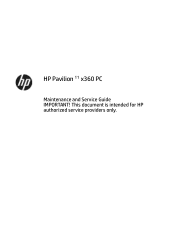
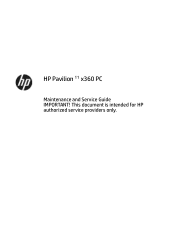
HP Pavilion 11 x360 PC
Maintenance and Service Guide IMPORTANT! This document is intended for HP authorized service providers only.
Maintenance and Service Guide - Page 2


... hardware, drivers and/or software to most models.
Microsoft, Windows, and Windows are trademarks of the HP End User License Agreement (EULA). Nothing herein should be liable for technical or editorial errors or omissions contained herein.
and other countries.
Not all features are set forth in the express warranty statements accompanying such products and services. HP shall...
Maintenance and Service Guide - Page 9


... GHz/2.39 GHz, 1 MB L2, 1066 MHz), dual core
Intel Bay Trail-M SoC
Internal graphics: Intel HD Graphics Support for DX11 Support for HD playback, streaming, and recording @ 720p 30fps
11.6-in ) thickness Support for Serial ATA Support for Accelerometer hard drive protection Support for the following configurations: ● 8192 MB × 1 ● 4096 MB ×...
Maintenance and Service Guide - Page 20


The part number helps a service technician to locate documents, drivers, and support for the computer.
12 Chapter 2 External component identification Model is unique to each product. ● Part number/Product number (p/n) (2). This number provides specific information about the product's
hardware components. Warranty describes the duration (in years) of the warranty period for the ...
Maintenance and Service Guide - Page 23


...WWAN
755896-xx1
For use in models with WWAN
785454-xx1
(6)
System board equipped with (includes replacement thermal material):
Intel Pentium N3540 ... country codes, see Keyboard on page 62. Item
Component
Spare part number
(1)
Display assembly (11.6-in [29.5-cm], AG, SVA, LED TouchScreen) (includes webcam/microphone module)
For use in model numbers Pavilion 11-n000 x360 ~ Pavilion 11-n099...
Maintenance and Service Guide - Page 33


....hp.com, select your country or region, and then follow the on-screen instructions. There are as many as 76 screws that must be accessed by an authorized service provider.
Component replacement procedures 25
Make special note of each screw size and location during removal and replacement. For complete and current information on supported parts for Authorized Service...
Maintenance and Service Guide - Page 48


..., follow the on-screen instructions. Navigate to www.hp.com. 2. Disconnect all external devices from the computer. 3. Disconnect the power from the computer by unplugging the power cord from the computer. 4.
Turn off or in various system problems.
To update BIOS: 1. Disconnect the battery. If you update the computer to installing new memory may result in...
Maintenance and Service Guide - Page 60


...model numbers Pavilion 11-n000 x360 ~ Pavilion 11-n099 x360 without WWAN
Display assembly for use in model numbers Pavilion 11-n100 x360 ~ Pavilion 11-n199 x360 without the following WLAN module: Intel Dual Band Wireless-AC 3160 802.11 ac 1x1 WiFi + BT 4.0 Combo Adapter
Display assembly for Authorized Service Provider parts...52 Chapter 5 Removal and replacement procedures for use in ...
Maintenance and Service Guide - Page 71
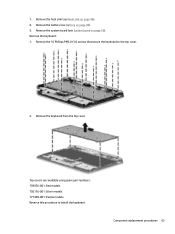
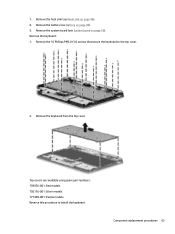
...). Remove the keyboard: 1. Component replacement procedures 63
Remove the 16 Phillips PM2.0×3.0 screws that secure the keyboard to install the keyboard. Remove the system board (see Heat sink on page 48). 9. Top covers are available using spare part numbers: 759976-001: Red models 756116-001: Silver models 777409-001: Purple models Reverse this procedure to...
Maintenance and Service Guide - Page 73
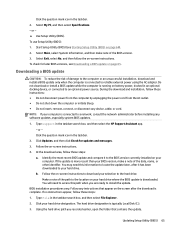
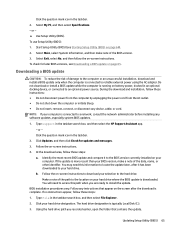
... of damage to the computer or an unsuccessful installation, download and install a BIOS update only when the computer is typically Local Disk (C:). 3. Type support in the taskbar. 2. Follow any instructions that contains the update.
Click the question mark icon in the taskbar search box, and then select the HP Support Assistant app. -
Click the question mark icon in...
Maintenance and Service Guide - Page 76
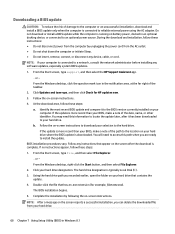
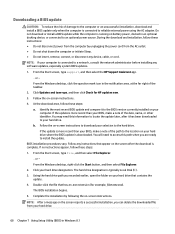
... on the screen after it to the location on your hard drive that contains the update.
4. b.
Double-click the file that appear on -screen instructions. The BIOS installation begins.
5. From the Start screen, type support, and then select the HP Support Assistant app.
‒ or -
At the download area, follow these steps:
1. Follow any device, cable...
Maintenance and Service Guide - Page 87
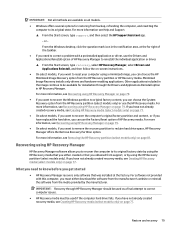
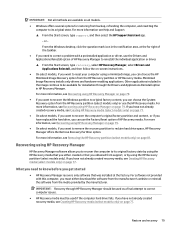
... the HP Recovery partition or HP Recovery media. or - Minimized Image Recovery installs only drivers and hardware-enabling applications. What you need to correct a problem with this computer, you have replaced the hard drive, you can choose the System Recovery option from the HP Recovery partition (select models only) or use the Drivers and Applications Reinstall option of HP Recovery...
Maintenance and Service Guide - Page 95
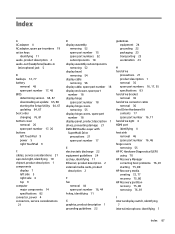
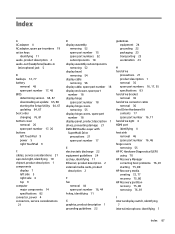
... Setup Utility 64, 67 updating 64, 67 boot order changing 76, 81 bottom cover removal 26 spare part number 17, 26 buttons left TouchPad 9 power 5 right TouchPad 9
C cables, service considerations 21 caps lock light, identifying 10 chipset, product description 1 components
display 7 left side 5 right side 4 top 9 computer major components 14 specifications 82 connector, power 4 connectors, service...
Maintenance and Service Guide - Page 96
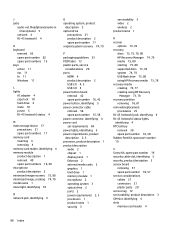
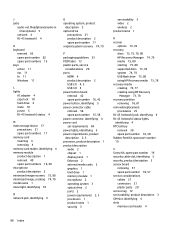
...79
P packaging guidelines 23 PCID label 13 plastic parts, service
considerations 20 ports
HDMI 4 product description 2 USB 2.0 4, 5 USB 3.0 4 power button board removal 42 spare part number 16, 42 power button, identifying 5 power connector cable removal 58 spare part number 15, 58 power connector, identifying 4 power cord set requirements 84 power lights, identifying 5 power requirements, product...
Maintenance and Service Guide - Page 97
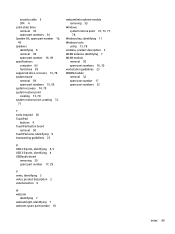
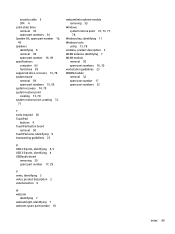
...part numbers 34 Speaker Kit, spare part number 16, 49 speakers identifying 6 removal 49 spare part number 16, 49 specifications computer 82 hard drive 83 supported discs, recovery 73, 78 system board removal 59 spare part... identifying 7 webcam, spare part number 18
webcam/microphone module removing 55
Windows system restore point 72, 73, 77, 78
Windows key, identifying 11 Windows tools
using 73, ...
HP Pavilion 11-n200 Reviews
Do you have an experience with the HP Pavilion 11-n200 that you would like to share?
Earn 750 points for your review!
We have not received any reviews for HP yet.
Earn 750 points for your review!
