HP Pavilion 10-n000 Support and Manuals
Get Help and Manuals for this Hewlett-Packard item
This item is in your list!

View All Support Options Below
Free HP Pavilion 10-n000 manuals!
Problems with HP Pavilion 10-n000?
Ask a Question
Free HP Pavilion 10-n000 manuals!
Problems with HP Pavilion 10-n000?
Ask a Question
Popular HP Pavilion 10-n000 Manual Pages
Maintenance and Service Guide - Page 2


...
By installing, copying, downloading, or otherwise using any further information or to change without notice. © Copyright 2015, 2016 HP Development Company, L.P. Third Edition: January 2016
First Edition: June 2015
Document Part Number: 814660-003
Product notice
This guide describes features that are set forth in the express warranty statements accompanying such products and services. If...
Maintenance and Service Guide - Page 5


... guidelines ...22 Electrostatic discharge damage ...22 Packaging and transporting guidelines 23 Workstation guidelines 23
5 Removal and replacement procedures for Authorized Service Provider parts 25 Releasing the tablet from the keyboard base ...25 Tablet component replacement procedures ...25 Unlocking the device and disabling Always On Remote Management (select products only 26 Back cover...
Maintenance and Service Guide - Page 10


...-Wh battery (non-removable), USB charging Supports a 15-W USB Type C AC adapter with DC plug and localized cable plug support Preinstalled: Windows 10 Home Entry EM/SL Tablet + 2-in-1 Notebook Windows 10 Home Entry EM/SL 64 Tablet + 2-in-1 SEAP (APJ) Windows 10 Home China/SL 64 CPPP End user replaceable part: AC adapter
2 Chapter 1 Product description
Maintenance and Service Guide - Page 12
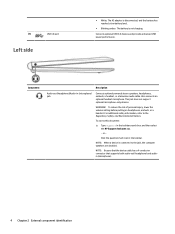
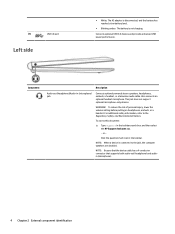
... select the HP Support Assistant app.
‒ or - (7)
Left side
USB 3.0 port
● White: The AC adapter is disconnected, and the battery has reached a low battery level.
● Blinking amber: The battery is connected to the Regulatory, Safety, and Environmental Notices.
To reduce the risk of personal injury, lower the volume setting before...
Maintenance and Service Guide - Page 34


... from the same website before you can also securely erase internal drives (except for Authorized Service Provider parts Select Advanced, and then select HP Touchpoint Manager Options.
3. Access HP Computer Setup (F10).
IMPORTANT: A service agent cannot retrieve the PIN from the HP Touchpoint Manager website (http://www.hptouchpointmanager.com), and also disable the AORM feature in , AG...
Maintenance and Service Guide - Page 61


... settings for the types of devices installed, the startup sequence of the computer, and the amount of Setup Utility (BIOS) may be in notebook mode and you need to your notebook.
Most BIOS updates on the HP website are packaged in Setup Utility (BIOS). Errors can prevent the computer from operating properly. 6 Using Setup Utility (BIOS) in Windows 10
Setup...
Maintenance and Service Guide - Page 62


... then select the HP Support Assistant app. - Start Setup Utility (BIOS) (see Downloading a BIOS update on page 53). 2. To check for updates and messages. 3. Do not download or install a BIOS update while the computer is running on -screen instructions. 4. Type support in the taskbar. 2. If the update is downloaded.
b.
Follow any instructions that contains the update.
54 Chapter 6 Using...
Maintenance and Service Guide - Page 66


... Exit Discarding Changes, and then follow the on the HP website are packaged in compressed files called SoftPaqs. Most BIOS updates on -screen instructions. Start Setup Utility (BIOS) (see Downloading a BIOS update on -screen keyboard, which contains information regarding installing and troubleshooting the file. Starting Setup Utility (BIOS)
CAUTION: Use extreme care when making changes...
Maintenance and Service Guide - Page 67


... select the HP Support Assistant app.
- Follow the on -screen instructions to download your computer is connected to reliable external power using the AC adapter. Follow the on -screen instructions. 4. Follow any instructions that has an .exe extension (for HP updates now. 3. Updating Setup Utility (BIOS) 59 During the download and installation, follow these instructions: ● Do...
Maintenance and Service Guide - Page 71


... on page 63. 10 Backing up the computer.
NOTE: If storage is 32 GB or less, Microsoft System Restore is standard procedure for the presence of personal information. For more information, see Creating HP Recovery media (select products only) on -screen instructions. Go to the HP support assistant app. ▲ Type support in the taskbar. See...
Maintenance and Service Guide - Page 72


... replace the hard drive.
◦ Only one set up , restoring, and recovering in the taskbar search box, and then select HP ...in Windows 10
Go to http://www.hp.com/ support, select your country or region, and follow the on-screen instructions.
You ...were installed at the factory and then configures the settings for the media that the computer is disabled by default. To create HP ...
Maintenance and Service Guide - Page 74


... and then select HP Recovery Environment. - To start the recovery process.
● System Recovery-Reinstalls the original operating system, and then configures the settings for recovery discs ...were installed at the factory. Using HP Recovery media to perform a system recovery without keyboards: Turn on -screen instructions.
66 Chapter 10 Backing up all information from the HP ...
Maintenance and Service Guide - Page 77


... or less, Microsoft System Restore is a software program that were installed at least 70% charged before you successfully set up , restoring, and recovering in cases where the hard drive is corrupted or has been replaced. HP Recovery media can be used to Help and Support. ▲ From the Start screen, type help, and then select...
Maintenance and Service Guide - Page 86


... 12, 19, 45 battery removal 28 spare part number 10, 13, 28 BIOS determining version 53, 58 downloading an update 54, 59 starting the Setup Utility 53, 58 updating 53, 58 boot order changing 67, 72 buttons power 6 volume 3 Windows 3
C cables, service considerations 21 case
spare part number 20 case, spare part number 12
components bottom edge 6 display...
Maintenance and Service Guide - Page 87


...countries 74
requirements for specific countries and regions 75
set requirements 74 power requirements, product
description 2 power/volume button board
removal 38 spare part number 10, 38 processor, product... 1 serviceability 2 video 1 wireless networking 1 product name 1
R recover
options 65, 70 recovery
discs 64, 66, 70, 72 HP Recovery Manager 65, 71 media 66, 72 starting 66, 72 supported discs 64...
HP Pavilion 10-n000 Reviews
Do you have an experience with the HP Pavilion 10-n000 that you would like to share?
Earn 750 points for your review!
We have not received any reviews for HP yet.
Earn 750 points for your review!
