HP Pavilion TouchSmart 15-n000 Support and Manuals
Get Help and Manuals for this Hewlett-Packard item
This item is in your list!

View All Support Options Below
Free HP Pavilion TouchSmart 15-n000 manuals!
Problems with HP Pavilion TouchSmart 15-n000?
Ask a Question
Free HP Pavilion TouchSmart 15-n000 manuals!
Problems with HP Pavilion TouchSmart 15-n000?
Ask a Question
Popular HP Pavilion TouchSmart 15-n000 Manual Pages
User Guide - Page 5


... to a wireless network ...15 Using the wireless controls 15 Using the wireless button 15 Using operating system controls 15 Using a WLAN ...16 Using an Internet service provider 16 Setting up a WLAN 16 Configuring a wireless router 17 Protecting your WLAN 17 Connecting to a WLAN 17 Using Bluetooth wireless devices (select models only 18 Connecting to a wired local area...
User Guide - Page 8


...Securing your computer and information 63 Using passwords ...63 Setting Windows passwords 64 Setting Setup Utility (BIOS) passwords 64 Using Internet security software ...64 Using antivirus software ...65 Using firewall software ...65 Installing software updates ...65 Installing critical security updates 65 Installing HP and third-party software updates 65 Securing your wireless network ...66...
User Guide - Page 25
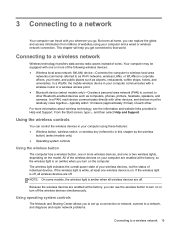
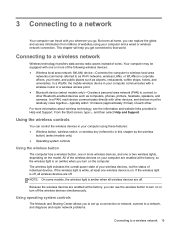
...Start screen, type h, and then select Help and Support. NOTE: On some models, the wireless light is off, all wireless devices...Bluetooth device (select models only)-Creates a personal area network (PAN) to connect to a wireless network 15 If the wireless ...will help you to set up a connection or network, connect to a network, and diagnose and repair network problems.
Connecting to other ...
User Guide - Page 74
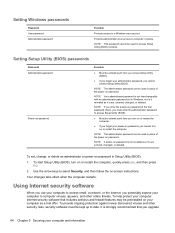
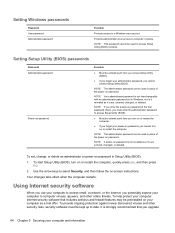
... offer. NOTE: A power-on -screen instructions. To provide ongoing protection against newly discovered viruses and other online threats.
To start Setup Utility (BIOS), turn on your computer and information NOTE: This password cannot be used to a Windows user account.
Setting Setup Utility (BIOS) passwords
Password Administrator password
Power-on password in place of the power-on...
User Guide - Page 75
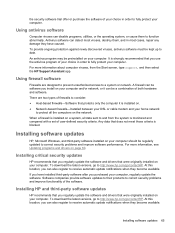
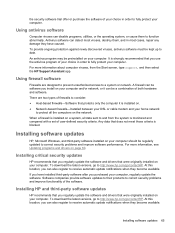
... system is blocked. Installing critical security updates
HP recommends that you install on the network. A firewall can also register to http://www.hp.com/go to receive automatic update notifications when they have installed third-party software after you regularly update the software and drivers that does not meet those criteria is monitored and compared with a set of the software...
User Guide - Page 78
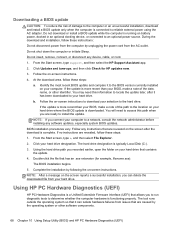
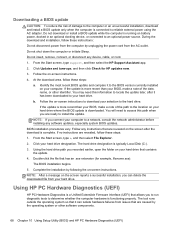
... the HP Support Assistant app.
2. b. Click your hard drive where the BIOS update is functioning properly.
Follow the on -screen instructions. Identify the most recent BIOS update and compare it has been downloaded to your computer to locate the update later, after the download is a Unified Extensible Firmware Interface (UEFI) that contains the update.
4. Using HP PC Hardware...
User Guide - Page 82
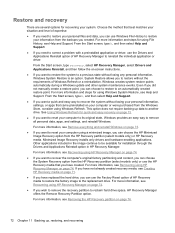
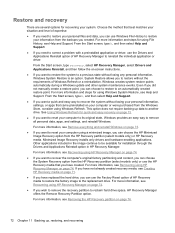
..., settings, or apps that you have replaced the hard drive, you can choose the HP Minimized Image Recovery option from the HP Recovery partition (select models only) or use the Drivers and Applications Reinstall option of expertise:
● If you need to correct a problem with a preinstalled application or driver, use the HP Recovery media that came preinstalled on -screen instructions...
Maintenance and Service Guide - Page 1
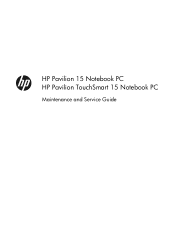
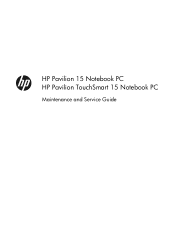
HP Pavilion 15 Notebook PC HP Pavilion TouchSmart 15 Notebook PC
Maintenance and Service Guide
Maintenance and Service Guide - Page 11
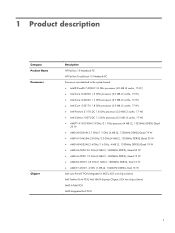
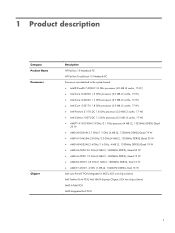
1 Product description
Category Product Name Processors
Chipset
Description HP Pavilion 15 Notebook PC HP Pavilion TouchSmart 15 Notebook PC Processors are attached to the system board. ● Intel® Core® i7-4500U 1.8 GHz processor (4.0 MB L3 cache, 15 W) ● Intel Core i5-4200U 1.6 GHz processor (3.0 MB L3 cache, 15 W) ● Intel Core i3-4005U 1.7 GHz processor (3.0 MB L3 ...
Maintenance and Service Guide - Page 54
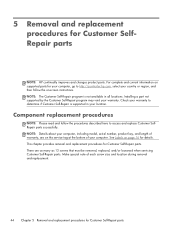
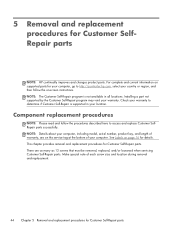
... Self-Repair parts. NOTE: Details about your computer, including model, serial number, product key, and length of warranty, are as many as 12 screws that must be removed, replaced, and/or loosened when servicing Customer Self-Repair parts. NOTE: The Customer Self-Repair program is supported in all locations. There are on supported parts for Customer SelfRepair parts
NOTE: HP continually...
Maintenance and Service Guide - Page 63
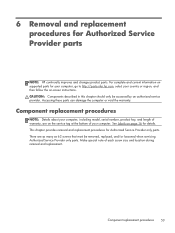
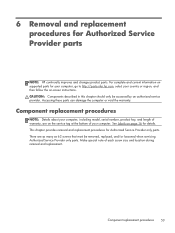
... region, and then follow the on-screen instructions. For complete and current information on supported parts for details.
6 Removal and replacement procedures for Authorized Service Provider only parts. This chapter provides removal and replacement procedures for Authorized Service Provider parts
NOTE: HP continually improves and changes product parts. There are on page 16 for your...
Maintenance and Service Guide - Page 122
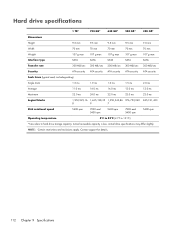
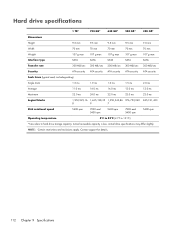
Contact support for details.
112 Chapter 9 Specifications NOTE: Certain restrictions and exclusions apply. Hard drive specifications
1 TB*
750 GB*
640 GB*
500 GB*
320 GB*
...300 MB/sec
Security
ATA security ATA security ATA security ATA security ATA security
Seek times (typical read, including setting)
Single track
1.5 ms
1.0 ms
1.0 ms
1.5 ms
2.0 ms
Average
11.0 ms
14.0 ms
14.0...
Maintenance and Service Guide - Page 126
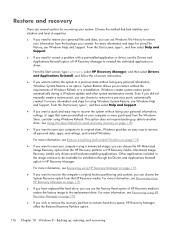
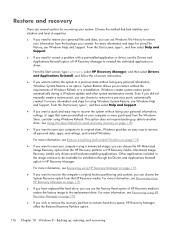
... have replaced the hard drive, you want to remove all personal data, apps, and settings, and reinstall Windows. From the Start screen, type h, and then select Help and Support.
● If you want to restore the system to reset your information from the HP Recovery partition or HP Recovery media. Minimized Image Recovery installs only drivers and...
Maintenance and Service Guide - Page 138


... display 9 left side 8 right side 7 top 10 computer major components 18
computer reset for Windows 8 computer models 118
computer specifications 110 connector, power 8 Cover Kit, spare part number 34
D default settings, restoring for
Ubuntu Linux computer models 107 deleted files
restoring for Windows 8 computer models 116
Disc ROM with SuperMulti DVD+/RW Double-Layer Drive spare...
Maintenance and Service Guide - Page 140


... name 1 security 5 serviceability 5 video 4 wireless 4 product name 1 product name and number, computer 16
R recovery
discs for Windows 8 computer models 115, 120
for Windows 8 computer models 116, 118, 119
HP Recovery Manager for Windows 8 computer models 119
media for Windows 8 computer models 120
starting for Windows 8 computer models 120
supported discs for Windows 8 computer models 115
USB...
HP Pavilion TouchSmart 15-n000 Reviews
Do you have an experience with the HP Pavilion TouchSmart 15-n000 that you would like to share?
Earn 750 points for your review!
We have not received any reviews for HP yet.
Earn 750 points for your review!
