HP Pavilion 10-k000 Support and Manuals
Get Help and Manuals for this Hewlett-Packard item
This item is in your list!

View All Support Options Below
Free HP Pavilion 10-k000 manuals!
Problems with HP Pavilion 10-k000?
Ask a Question
Free HP Pavilion 10-k000 manuals!
Problems with HP Pavilion 10-k000?
Ask a Question
Popular HP Pavilion 10-k000 Manual Pages
HP Pavilion x2 Detachable PC (model number 10-k0XX) - Page 1


HP Pavilion x2 Detachable PC (model number 10-k0XX)
Maintenance and Service Guide IMPORTANT! This document is intended for HP authorized service providers only.
HP Pavilion x2 Detachable PC (model number 10-k0XX) - Page 2


.... First Edition: September 2014
Document Part Number: 791604-001
Product notice
This guide describes features that are common to return the entire unused product (hardware and software) within 14 days for HP products and services are U.S.
registered trademarks of the HP End User License Agreement (EULA).
Software terms
By installing, copying, downloading, or otherwise using...
HP Pavilion x2 Detachable PC (model number 10-k0XX) - Page 6


... recovery ...40 Recovering using HP Recovery Manager 41 What you need to know 41 Using the HP Recovery partition (select models only 41 Using HP Recovery media to recover 42 Changing the tablet boot order 42
9 Power cord set requirements ...43 Requirements for all countries ...43 Requirements for specific countries and regions 43
10 Recycling ...45
Index...
HP Pavilion x2 Detachable PC (model number 10-k0XX) - Page 7


... and video
Sensor
Wireless networking
External expansion Ports
Keyboard
Description HP Pavilion x2 Detachable PC (model number 10-k0XX) Intel® Atom Z3736F 1.33-GHz quad core processor soldered-on -board (4 Gb×16 DDR3L@1600-GHz IC; 96 ball) Supports up to 2-GB max system memory Supports 32- non-accessible 2-GB DDR3L Single channel on -circuit...
HP Pavilion x2 Detachable PC (model number 10-k0XX) - Page 42


... AC adapter. From the Start screen, type support, and then select the HP Support Assistant app. 2. b. If the update is more recent than your hard drive where the BIOS update is running on -screen instructions to download your tablet to the tablet or an unsuccessful installation, download and install a BIOS update only when the tablet is typically Local Disk...
HP Pavilion x2 Detachable PC (model number 10-k0XX) - Page 53


..., 12 sensor, product description 1 service considerations
cables 15 connectors 15 plastic parts 15 serviceability, product description 2 Speaker Kit, spare part number 9, 12, 30 speakers location 4 removal 30 spare part number 9, 12, 30 system board removal 26 spare part numbers 9, 13, 26
T tablet
major components 9 specifications 38 Thermal Material Kit, spare part number 9, 12, 26 tools required...
User Guide - Page 2


... and services are U.S. Microsoft and Windows are set forth in all features are common to http://www.hp.com/support, and select your sole remedy is a trademark owned by its proprietor and used by the terms of Windows functionality. Nothing herein should be available on -screen instructions. To access the latest user guide, go to most models.
User Guide - Page 7


...HP Apps Store ...1 Best practices ...1 More HP resources ...2
2 Getting to know your tablet ...4 Finding your hardware and software information 4 Locating hardware ...4 Locating software ...4 Right edge ...5 Left edge ...7 Display ...8 Top edge ...9 Bottom edge ...9 Labels ...10 Changing your tablet's settings... service provider 16 Setting up a WLAN 16 Configuring a wireless router 17
vii
User Guide - Page 9


...Securing your tablet and information ...40 Using passwords ...40 Setting Windows passwords 41 Setting Setup Utility (BIOS) passwords 41 Using Internet security software ...41 Using antivirus software ...42 Using firewall software ...42 Installing software updates ...42 Installing critical security updates 42 Installing HP and third-party software updates 42 Securing your wireless network ...43...
User Guide - Page 20


... when you troubleshoot system problems or travel internationally with the tablet. Locate these numbers before you will resemble one of the tablet. ● Service label-Provides important information to know your tablet.
IMPORTANT: All labels described in which the devices have a Digital Product Key electronically installed. When contacting support,
you contact support. NOTE: This...
User Guide - Page 25


... set up a connection or network, connect to a network, and diagnose and repair network problems....Support. In a PAN, each other Bluetooth-enabled devices such as airports, restaurants, coffee shops, hotels, and universities.
Sharing data and drives and accessing software
When your tablet communicates with a wireless router or a wireless access point. ● Bluetooth device (select models...
User Guide - Page 50
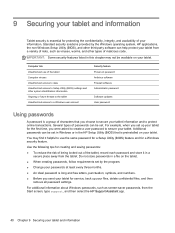
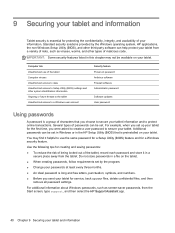
... HP Support Assistant app.
40 Chapter 9 Securing your tablet. Standard security solutions provided by the program.
● Change your passwords at least every three months.
● An ideal password is long and has letters, punctuation, symbols, and numbers.
● Before you were asked to create a user password to Setup Utility (BIOS) settings and other types of malicious code...
User Guide - Page 51


... not interchangeable with an administrator password set in place of the power-on password. NOTE: A power-on password is not revealed as a trial offer. To start Setup Utility (BIOS), turn on or restart the tablet, quickly press the Windows button on -screen instructions. NOTE: This password cannot be used in Windows, nor is it revealed as it...
User Guide - Page 52


... security breaches and tablet viruses, install all data sent to protect all the tablets on -screen instructions.
Using firewall software
Firewalls are installed automatically. Antivirus software can also register to http://www.hp.com/support. Installing HP and third-party software updates
HP recommends that you regularly update the software and drivers that you receive an alert.
User Guide - Page 55


... the HP Support Assistant app. 2. At the download area, follow these instructions: Do not disconnect power from the tablet by following the on your tablet. You may need to access this information to locate the update later, after the download is downloaded. Using the hard drive path you connect your tablet to install the update. NOTE...
HP Pavilion 10-k000 Reviews
Do you have an experience with the HP Pavilion 10-k000 that you would like to share?
Earn 750 points for your review!
We have not received any reviews for HP yet.
Earn 750 points for your review!
