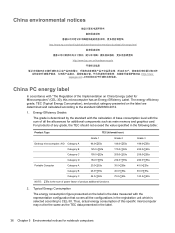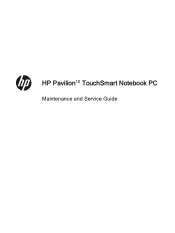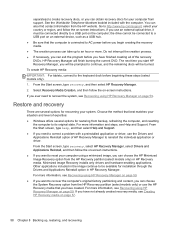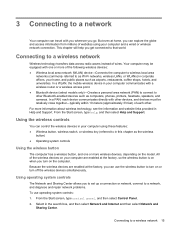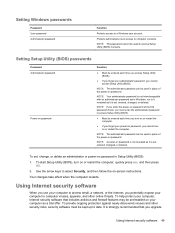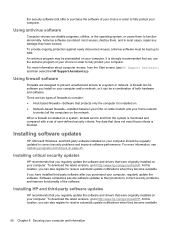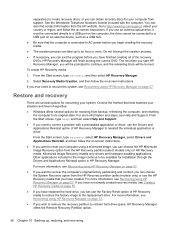HP Pavilion 10 TouchSmart 10-e010nr Support and Manuals
Get Help and Manuals for this Hewlett-Packard item

View All Support Options Below
Free HP Pavilion 10 TouchSmart 10-e010nr manuals!
Problems with HP Pavilion 10 TouchSmart 10-e010nr?
Ask a Question
Free HP Pavilion 10 TouchSmart 10-e010nr manuals!
Problems with HP Pavilion 10 TouchSmart 10-e010nr?
Ask a Question
Popular HP Pavilion 10 TouchSmart 10-e010nr Manual Pages
HP Pavilion 10 TouchSmart 10-e010nr Reviews
We have not received any reviews for HP yet.