HP Pavilion 14-n000 Support and Manuals
Get Help and Manuals for this Hewlett-Packard item
This item is in your list!

View All Support Options Below
Free HP Pavilion 14-n000 manuals!
Problems with HP Pavilion 14-n000?
Ask a Question
Free HP Pavilion 14-n000 manuals!
Problems with HP Pavilion 14-n000?
Ask a Question
Popular HP Pavilion 14-n000 Manual Pages
User Guide - Page 5


... button 17 Using operating system controls 17 Sharing data and drives and accessing software 18 Using a WLAN ...18 Using an Internet service provider 19 Setting up a WLAN 19 Configuring a wireless router 19 Protecting your WLAN 20 Connecting to a WLAN 20 Using Bluetooth wireless devices (select models only 21 Connecting to a wired network ...21
v
User Guide - Page 8


...Securing your computer and information 55 Using passwords ...55 Setting Windows passwords 56 Setting Setup Utility (BIOS) passwords 56 Using Internet security software ...56 Using antivirus software ...57 Using firewall software ...57 Installing software updates ...57 Installing critical security updates 57 Installing HP and third-party software updates 57 Securing your wireless network ...58...
User Guide - Page 27
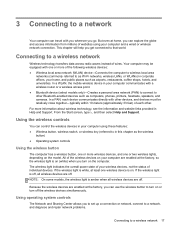
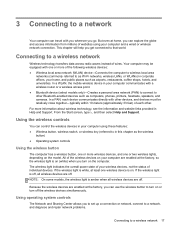
....
All of the wireless devices on the model.
This chapter will help you turn off . In a WLAN, the mobile wireless device in Help and Support. In a PAN, each other. Connecting to...home, you can travel with you wherever you to set up a connection or network, connect to a network, and diagnose and repair network problems.
Connecting to in corporate offices, your computer using your...
User Guide - Page 66
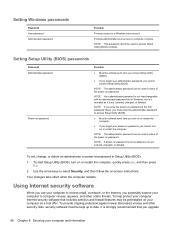
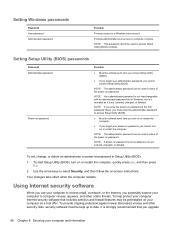
... be entered each time you access Setup Utility (BIOS).
● If you turn on -screen instructions.
To help protect your computer, Internet security software that you upgrade
56 Chapter 8 Securing your administrator password, you cannot access Setup Utility (BIOS). Setting Windows passwords
Password User password Administrator password
Function
Protects access to computer contents...
User Guide - Page 67
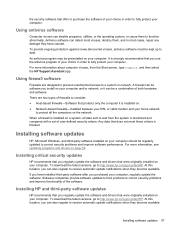
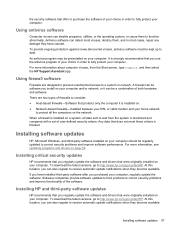
... correct security problems and improve software performance.
Any data that does not meet those criteria is strongly recommended that protects only the computer it can also register to date.
An antivirus program may be regularly updated to and from the Start screen, type support, and then select the HP Support Assistant app. Installing software updates
HP, Microsoft Windows...
User Guide - Page 70
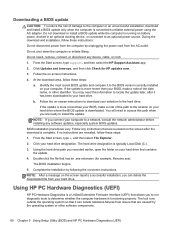
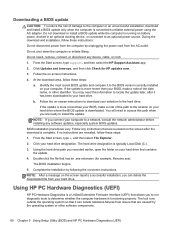
..., consult the network administrator before installing any software updates, especially system BIOS updates. At the download area, follow these instructions:
Do not disconnect power from your hard drive that has an .exe extension (for HP updates now.
3.
Using HP PC Hardware Diagnostics (UEFI)
HP PC Hardware Diagnostics is a Unified Extensible Firmware Interface (UEFI) that are...
User Guide - Page 74
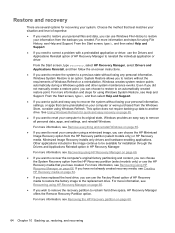
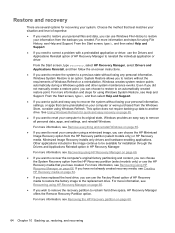
... to reinstall the individual application or driver. Windows creates system restore points automatically during a Windows update and other system maintenance events. Even if you did not manually create a restore point, you can choose the HP Minimized Image Recovery option from the Windows Store, consider using HP Recovery Manager on -screen instructions.
● If you created. If...
Maintenance and Service Guide - Page 1
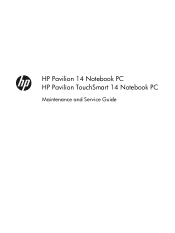
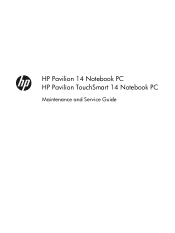
HP Pavilion 14 Notebook PC HP Pavilion TouchSmart 14 Notebook PC
Maintenance and Service Guide
Maintenance and Service Guide - Page 11
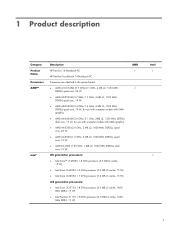
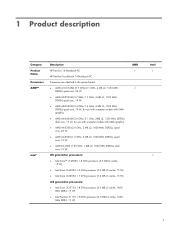
1 Product description
Category Product Name Processors AMD™
Intel®
Description
HP Pavilion 14 Notebook PC
HP Pavilion TouchSmart 14 Notebook PC
Processors are attached to the system board.
● AMD A10-5745M ... 4 MB L2, 1333 MHz DDR3L) quad core, 19 W, for use with computer models with UMA graphics
● AMD A6-4455M (2.6 GHz/2.1 GHz, 2MB L2, 1333 MHz DDR3L) dual core, 17 W, ...
Maintenance and Service Guide - Page 96


Reverse this procedure to install the system board.
86 Chapter 6 Removal and replacement procedures for Authorized Service Provider parts The hard drive cable is part of the Hard Drive Hardware Kit, part number 740706-001.
b. Disconnect the hard drive connector cable from the system board.
Maintenance and Service Guide - Page 116
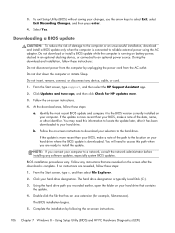
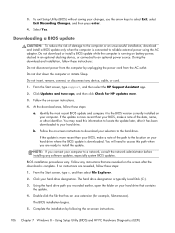
... hard drive. If the update is downloaded. The hard drive designation is more recent than your BIOS, make a note of damage to your hard drive designation.
Using Setup Utility (BIOS) and HP PC Hardware Diagnostics (UEFI) To exit Setup Utility (BIOS) without saving your computer to the BIOS version currently installed on -screen instructions.
106 Chapter 7 Windows...
Maintenance and Service Guide - Page 120
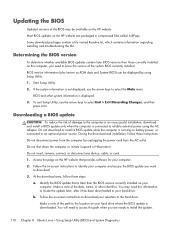
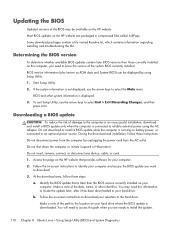
... from the computer by using the AC adapter. Updating the BIOS
Updated versions of the BIOS may need to install the update.
110 Chapter 8 Ubuntu Linux - Start Setup Utility.
2. During the download and installation, follow these instructions:
Do not disconnect power from the AC outlet. Follow the on the HP website. Do not shut down the computer or...
Maintenance and Service Guide - Page 124


Hard drive specifications
1 TB*
750 GB*
500 GB*
Dimensions...
ATA security
ATA security
Seek times (typical read, including setting)
Single track
1.5 ms
1.0 ms
1.5 ms
Average
11.0 ms
14.0 ms
12.0 ms
Maximum
22.0 ms
24.0 ms
22...drive storage capacity. Actual drive specifications may differ slightly. NOTE: Certain restrictions and exclusions apply.
Actual accessible capacity is less...
Maintenance and Service Guide - Page 129
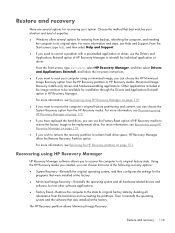
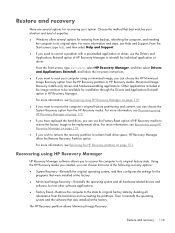
... of HP Recovery media to restore the factory image to the replacement drive.
Recovering using a minimized image, you need to correct a problem with a preinstalled application or driver, use the Factory Reset option of the following recovery options:
● System Recovery-Reinstalls the original operating system, and then configures the settings for the programs that were installed...
Maintenance and Service Guide - Page 141


... number 28, 35, 95 power connector, identifying 10 power cord requirements for all countries
125 requirements for specific
countries and regions 126 set requirements 125 spare part numbers 31, 34 power lights, identifying 8, 14 power requirements, product description 5 processor product description 1 product description audio 4
chipset 2 display panel 3 Ethernet 4 external media cards 5 graphics...
HP Pavilion 14-n000 Reviews
Do you have an experience with the HP Pavilion 14-n000 that you would like to share?
Earn 750 points for your review!
We have not received any reviews for HP yet.
Earn 750 points for your review!
