HP PageWide 400 Support and Manuals
Get Help and Manuals for this Hewlett-Packard item
This item is in your list!

View All Support Options Below
Free HP PageWide 400 manuals!
Problems with HP PageWide 400?
Ask a Question
Free HP PageWide 400 manuals!
Problems with HP PageWide 400?
Ask a Question
HP PageWide 400 Videos
Popular HP PageWide 400 Manual Pages
OfficeJet Pro X and PageWide Pro Series - IT Administrators Install Guide - Page 2


... Enterprise Release 18 Upgrading to Enterprise Solution 18
How to Install
To install the software that the drivers will be available when the printer is connected to use msiexec.exe, we have provided a short section that documents common command line parameters that is installed. Once the software and drivers have the product's model number as the name...
OfficeJet Pro X and PageWide Pro Series - IT Administrators Install Guide - Page 5
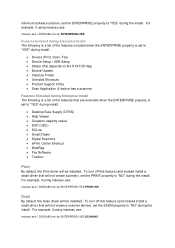
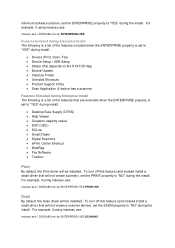
... is a list of the features included when the ENTERPRISE property is set to "YES" during install:
Drivers (Print, Scan, Fax) Device Setup / USB Setup Status (this depends on the STATUS flag) Device Update Instance Finder Uninstall Shortcuts Product Support URLs Scan Application (if device has a scanner)
Features Excluded during...
OfficeJet Pro X and PageWide Pro Series - IT Administrators Install Guide - Page 6
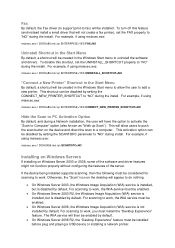
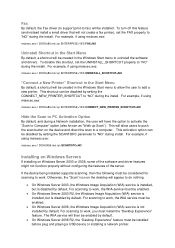
... to activate the "Scan to a computer. To disable this feature (and instead install a small driver that will be disabled by setting the SCANTOPC parameter to do nothing.
On Windows Server 2003, the Windows Image Acquisition (WIA) service is installed, but is not installed by default.
On Windows Server 2008 R2, the "Desktop Experience" feature...
OfficeJet Pro X and PageWide Pro Series - IT Administrators Install Guide - Page 10


... when UAC is enabled. otherwise, it will return a non-zero error code.
Command Line Tool to Update IP Address of Installed Printer
Using an administrator account, run the following command on the target PC to change the hostname of a network installed device:
START /WAIT /D"C:\Program Files\HP\\Bin" DeviceSetup.exe /serialnumber /changehostname
NOTE: On Vista and...
Printing Security Best Practices: Configuring a Printer Securely in Web Jetadmin 10.4 - Page 19


... the amount of the printing device.
Setting this timeout follow the instructions below.
1.
Click Done to End ...passwords you for the SNMPv3 credentials. Once applied, your configuration is not successful, click the Details button for each device in an encrypted format. The following sections contain information about the configuration options.
To configure the device settings...
Printing Security Best Practices: Configuring a Printer Securely in Web Jetadmin 10.4 - Page 20


From the Device category, select the Input Auto Continue Timeout menu. 2. 2. Setting this timeout follow the instructions below.
1.
Click the checkbox to wait between data packets. Click the checkbox to enable the I /O Timeout to End Print Job options
Input Auto Continue Timeout
...
Printing Security Best Practices: Configuring a Printer Securely in Web Jetadmin 10.4 - Page 32


...
fax number, highlight that you to configure Fax Printing:
1. Follow these options. At the minimum, configure the modem settings for the analog fax functions. Enter a Fax number that number and click the Remove button.
We recommend setting these instructions to set the phone number and company name for fax capabilities before continuing with the...
Printing Security Best Practices: Configuring a Printer Securely in Web Jetadmin 10.4 - Page 46


... ePrint, HP Web Services, or other related settings.
• Enable Job Storage Limit. If you are using the ePrint enterprise server and not the HP cloud for ePrint you should refer to your administrators guide for any special settings that may be required to a default of 32. LPD Printing is present. Unless your network environment supports AirPrint...
Printing Security Best Practices: Configuring a Printer Securely in Web Jetadmin 10.4 - Page 47
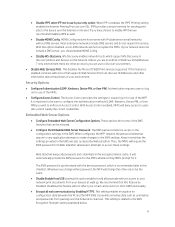
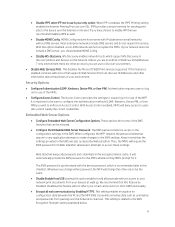
... Server Password.
Web Jetadmin keeps all web communication by Web Jetadmin. The EWS password is synchronized with the device password, which support WS-...services supported. If this option enabled could allow people without DNS servers. Authentication requires users to users who cannot supply the correct credentials. The Access Control provides the settings to the configuration settings...
User Guide - Page 7


... Printer Preparation 68 Problem with SETUP cartridges 68 Use SETUP cartridges ...68 Used [color] installed ...69 Printing issues ...69 The product does not print ...69 The product prints slowly ...70 Improve print quality ...70 Check for genuine HP cartridges 70 Use paper that meets HP specifications 70 Use the correct paper type setting in the printer driver 71
Change...
User Guide - Page 32


... website, you do not have the proxy details, contact your network uses proxy settings, follow the onscreen instructions to accept the Web Services terms of the following methods. On the control panel home screen, select Setup (using HP ePrint. Follow the
instructions on the printer. For more information, see Open the EWS. 2.
NOTE: ● You can...
User Guide - Page 33


... install printer updates. On your computer or mobile device, open your network uses proxy settings, follow the onscreen instructions to set up a proxy server.
On the control panel home screen, select Setup (using HP ePrint 1. When the printer is connected to finish the setup. Follow the instructions on the printer. For more information, see Set Up Web Services.
Enter...
User Guide - Page 78
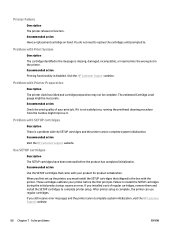
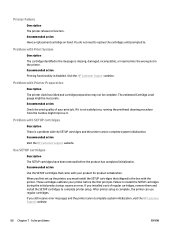
... cartridges calibrate your print job. If you installed a set up the printer, you still receive error messages and the printer cannot complete system initialization, visit the HP Customer Support website.
68 Chapter 7 Solve problems
ENWW Recommended action Have a replacement cartridge on hand.
If you must install the SETUP cartridges that came with Printer Preparation
Description...
User Guide - Page 85


...install the wireless product on the computer. On the control panel home screen, select Setup (using the or button, if needed ), and press OK.
2. c.
Click Start. b. Click HP. ENWW
Wireless network issues 75
For most recent update available from the HP...If you installed the printer software from 123.hp.com/pagewide (recommended)...to . 1. Compare the service set identifier (SSID) on your...
User Guide - Page 113
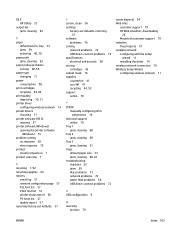
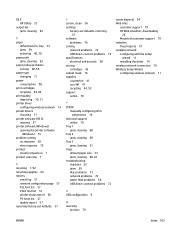
..., 61
troubleshooting checklist 55 jams 59 Mac problems 77 network problems 72 paper feed problems 58 USB direct-connect problems 72
U USB configuration 9
W warranty
product 79
waste disposal 94 Web sites
customer support 79 HP Web Jetadmin, downloading
24 Macintosh customer support 79 websites fraud reports 41 wireless network configuring with the setup
wizard 11 installing the driver 14 wireless...
HP PageWide 400 Reviews
Do you have an experience with the HP PageWide 400 that you would like to share?
Earn 750 points for your review!
We have not received any reviews for HP yet.
Earn 750 points for your review!

