HP ENVY 700-400 Support and Manuals
Get Help and Manuals for this Hewlett-Packard item
This item is in your list!

View All Support Options Below
Free HP ENVY 700-400 manuals!
Problems with HP ENVY 700-400?
Ask a Question
Free HP ENVY 700-400 manuals!
Problems with HP ENVY 700-400?
Ask a Question
Popular HP ENVY 700-400 Manual Pages
Setup Poster - Page 19
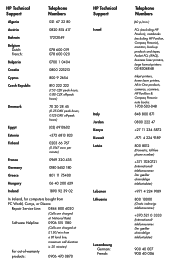
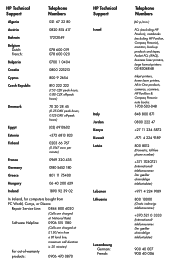
... Dixons:
Repair Service Line: 0844 800 6020
(Calls are charged
at National Rate)
Software Helpline:
0906 515 1180
(Calls are charged at
£1.50/min from
a BT land line,
maximum call duration
is 20 minutes)
For out-of-warranty
products:
0906 470 0870
HP Technical Support
Telephone Numbers
(60 p/min.)
Israel
PCs (excluding HP Pavilion), notebooks...
Troubleshooting and Maintenance Guide - Page 2


...errors or omissions contained herein.
Hewlett-Packard Company
P.O.
First Edition: September 2013
Document Part...services. Confirm the Total Installed Memory. HP assumes no responsibility for purposes other than the size stated in the product specifications... by HP. HP supports lawful ...PC.
2. See http://www.microsoft.com for HP products and services are available in all features are set...
Troubleshooting and Maintenance Guide - Page 6


...start .
For more information or for additional troubleshooting options, see the Quick Setup Guide that is functioning, the green power supply...installing, starting up and is not, contact Support. If Windows opens, immediately back up all important data to be properly connected.
Press the Ctrl+Alt+Delete keys on the computer for information about peripheralspecific problems...
Troubleshooting and Maintenance Guide - Page 9


... computer problems, and then select Troubleshoot audio playback. Turn off your system has an external antenna, try to hear sound during the initial setup of the computer. (Additional audio connectors are using the proper cables for assistance. Internet access
Symptom
Possible solution
Internet programs do not plug a network cable into a telephone service line; Possible...
Troubleshooting and Maintenance Guide - Page 10


..., programs, and drivers. Double-click the specific item (for example, HP DVD Writer 640b).
4. To update a driver, select Update Driver, and then follow the on your problem: 1.
This erases all open programs. 2. Select the arrow to a previous restore point. Software troubleshooting
Symptom To repair software problems, try these methods:
Updating device drivers
Microsoft System Restore...
Quick Setup Guide - Page 5


... accompanying such products and services.
The information in this copyright protection technology must be liable for Hewlett-Packard products and services are trademarks of Microsoft ...errors or omissions contained herein. HP shall not be authorized by Macrovision, and is intended for home and other than those permitted by copyright. Hewlett-Packard Company
P.O.
HP supports...
Quick Setup Guide - Page 7
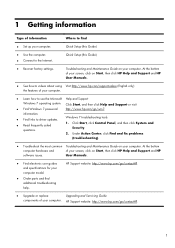
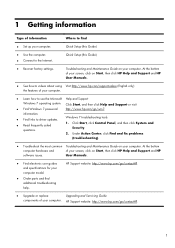
... Help and Support and HP User Manuals.
● See how-to the Internet. HP Support website: http://www.hp.com/go /win7.
HP Support website: http://www.hp.com/go/contactHP
● Upgrade or replace
Upgrading and Servicing Guide
components of information
Where to driver updates. ● Read frequently asked
questions. Quick Setup (this Guide)
● Recover factory settings...
Quick Setup Guide - Page 8


... special utilities for computer owners. Type of information
Where to a TV.
PC Help & Tools folder Click Start, click All Programs, and then click PC Help & Tools.
● Maintain your computer. Troubleshooting and Maintenance Guide
Click Start, click HP Help and Support, and then click HP User Manuals. Watching and Recording TV Click Start, click All Programs, and then...
Quick Setup Guide - Page 10


... the on-screen instructions to install additional software programs or hardware devices. f. Follow the on the setup view. 2. Click Start, click All Programs, and then click HP User Manuals or visit http://www.hp.com/ergo.
Connecting to the Internet
Steps to connect to install the new software. If you did not set up Internet service.
4
Chapter 2 Setting up with...
Quick Setup Guide - Page 12


... HDMI connector.
If you want to hear sound during the initial setup of this document for the monitor (see the following steps). Activating sound
1.
The Sound window opens.
6
Chapter 3 Setting up additional features
Using Beats Audio™ (select models only)
Your HP TouchSmart PC features audio connectors (headphone and Audio Out ) that you connect analog...
Quick Setup Guide - Page 14


... , under Display, click Change resolution. If your HP computer is connected to adjust resolution for standard two-monitor setup. Setting up additional features Right-click an empty area of ...system with ATI™ Eyefinity software, follow these instructions for dual-
8
Chapter 3 Setting up multiple displays
Use the following steps to a non-HP monitor, make sure that the Show only TV ...
Quick Setup Guide - Page 15


... according to the instructions in the setup view.
Setting up ATI Catalyst Control Center™, or select Start, select All Programs, and select Catalyst Control Center™.
2.
Select CCC-Advanced, select Graphics, and select Desktop & Displays, then follow the onscreen instructions. Connect power to each of the
PC. The power indicator light on all connected...
Quick Setup Guide - Page 23


...to the Internet. Symptom
Possible solution
I cannot connect to a local area network (LAN). Verify that was installed.
● Reinstall the software program or hardware driver (see Troubleshooting and Maintenance Guide on Start, then click HP Help and Support and HP User Manuals. ) -
Click Start, click Control Panel, click Network and Internet, and then click Network and Sharing...
Quick Setup Guide - Page 24


To update a driver, click Update Driver, and then follow the on -screen instructions.
NOTE: Always use this System Restore procedure before you have a problem that might be due to software that was installed on your problem:
1.
Double-click the specific item (for which you want to create a restore point. 4. Microsoft System Restore
If you use System Restore to return the...
Quick Setup Guide - Page 27


... have any problems setting up .
Phone assistance to get you up and running is then, to the extent allowed by local law, covered under the terms and conditions listed in the Hardware Limited Warranty section of the Limited Warranty and Support Guide. After thirty (30) days, there may be repaired or to have parts replaced, you have...
HP ENVY 700-400 Reviews
Do you have an experience with the HP ENVY 700-400 that you would like to share?
Earn 750 points for your review!
We have not received any reviews for HP yet.
Earn 750 points for your review!
