HP 2000z-400 Support and Manuals
Get Help and Manuals for this Hewlett-Packard item
This item is in your list!

View All Support Options Below
Free HP 2000z-400 manuals!
Problems with HP 2000z-400?
Ask a Question
Free HP 2000z-400 manuals!
Problems with HP 2000z-400?
Ask a Question
Popular HP 2000z-400 Manual Pages
HP Notebook Reference Guide - Windows 7 - Page 55


... "Press the ESC key for Startup Menu" message is displayed, you exit Sleep or Hibernation. NOTE: This password cannot be entered each password and store it is set in Windows
Password Administrator password
User password QuickLock (select models only)
Function
Protects administrator-level access to access Setup Utility (BIOS). CAUTION: If you forget your Windows user or administrator...
HP Notebook Reference Guide - Windows 7 - Page 61


... SoftPaq Download Manager checks the HP FTP site for all supported models. To use SoftPaq Download Manager to download and install SoftPaq Download Manager. Go to the HP Web site at http://www.hp.com/go to determine which SoftPaqs are listed in the SoftPaq Download Manager software to the database and software.
Select Start > All Programs > HP Software Setup > HP SoftPaq Download Manager...
HP Notebook Reference Guide - Windows 7 - Page 64
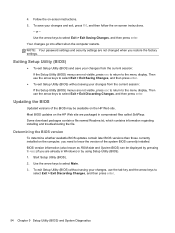
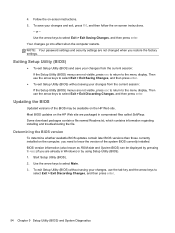
... Setup Utility (BIOS) menus are not changed when you need to the menu display. Some download packages contain a file named Readme.txt, which contains information regarding installing and troubleshooting the file. Most BIOS updates on the computer, you restore the factory settings. 4. To save your changes, use the arrow keys to the menu display.
NOTE: Your password settings...
HP Notebook Reference Guide - Windows 7 - Page 65


..., you connect your hard drive designation. During the download and installation, follow these steps:
a. Select Start > Help and Support > Maintain. 2. Identify the BIOS update that contains the update. 4. Follow the on -screen instructions to identify your selection to your hard drive that is downloaded. NOTE: If you can delete the downloaded file from the AC outlet. Make a note...
HP Notebook Hard Drives & Solid State Drives Identifying, Preventing, Diagnosing and Recovering from Drive Failures Care and Mai - Page 5


... /en/support-drivers.html
Note: The 3D Drive Guard is available through the commercial notebook system BIOS. See the UEFI section below to install the more advanced diagnostic tests, which can be aborted at any time by pressing the Esc key. Unified Extensible Firmware Interface (UEFI)
The HP System Diagnostics UEFI or HP UEFI Support Environment downloads provide more...
HP Notebook Hard Drives & Solid State Drives Identifying, Preventing, Diagnosing and Recovering from Drive Failures Care and Mai - Page 6


... RIS (Remote Installation Service) installation points include: Adding SATA drivers to installation CDs, building an image, and switching to SATA AHCI mode Using Sysprep with Serial ATA hard disk drives. Page 6 To download the latest version of the Intel Matrix Storage Technology driver: http://www8.hp.com/us/en/support-drivers.html
Installing SATA drivers
SATA Native Mode...
HP 2000 Notebook PC - Maintenance and Service Guide - Page 1
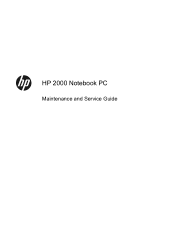
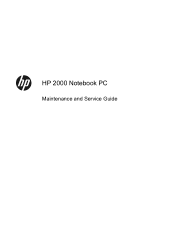
HP 2000 Notebook PC
Maintenance and Service Guide
HP 2000 Notebook PC - Maintenance and Service Guide - Page 9
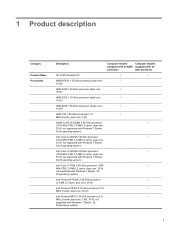
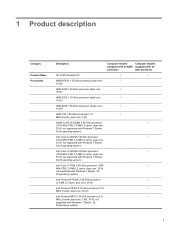
...processor (2.0-
√
MB L2 cache, dual core, TJ85, 35 W;
not supported with an
processor
Intel processor
HP 2000 Notebook PC
√
√
AMD® E450 1.65-GHz processor (dual core,... core,
35 W; 1 Product description
Category
Product Name Processors
Description
Computer models
Computer models
equipped with an AMD equipped with Windows 7 Starter,
32-bit operating ...
HP 2000 Notebook PC - Maintenance and Service Guide - Page 24
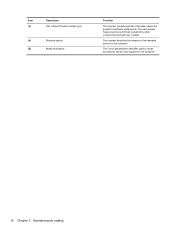
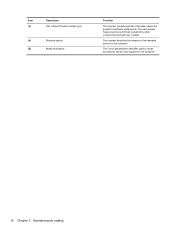
The part number helps a service technician to locate documents, drivers, and support for the computer.
Item (3)
(4) (5)
Description Part number/Product number (p/n)
Warranty period Model description
Function
This number provides specific information about the product's hardware components. This number describes the duration of the warranty period for the computer.
16 Chapter 3 ...
HP 2000 Notebook PC - Maintenance and Service Guide - Page 92


... Changes, and then press enter.
● To exit Setup Utility without saving your changes from the current session: If the Setup Utility menus are not changed when you restore the factory settings. Some download packages contain a file named Readme.txt, which contains information regarding installing and troubleshooting the file.
84 Chapter 5 Setup Utility (BIOS) and System Diagnostics
HP 2000 Notebook PC - Maintenance and Service Guide - Page 93
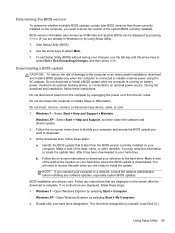
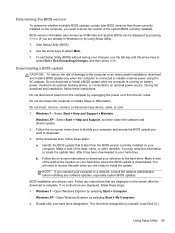
... and Support, and then select the software and drivers update.
2. Follow the on-screen instructions to identify your computer and access the BIOS update you want to reliable external power using Setup Utility.
1. You may need this path when you need to access this information to locate the update later, after the download is connected to download.
3. Follow any instructions...
HP 2000 Notebook PC - Maintenance and Service Guide - Page 113


... feet, locations 39 computer major components 17 computer part number 38 computer specifications 87 connectors, service considerations 33
D Digital Media Slot 12 display assembly
removal 62 spare part numbers 17, 28, 62 subcomponents 22 display bezel removal 64 spare part numbers 22, 28, 64 Display Cable Kit, spare part number 22, 28, 68 display components 7 display...
HP 2000 Notebook PC - Maintenance and Service Guide - Page 114
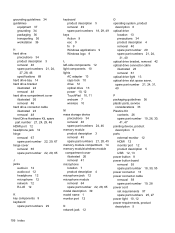
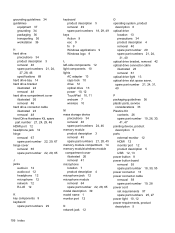
... part numbers 21, 24,
27, 28, 46 specifications ...removal 64 spare part number 22, 28, 65 model description 39 model name 1 monitor...part number 21, 24, 31, 40
P packaging guidelines 36 plastic parts, service
considerations 33 Plastics Kit
contents 26 spare part...part number 18, 30, 55 power connector 13 power connector cable removal 59 spare part number 19, 28 power cord set requirements 97 spare part...
HP 2000 Notebook PC - Maintenance and Service Guide - Page 115
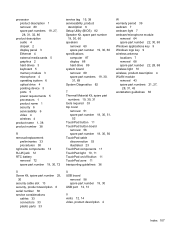
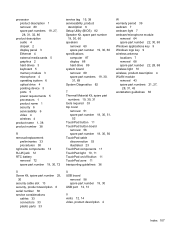
... number 38
R removal/replacement
preliminaries 33 procedures 38 right-side components 13 RJ-45 jack 12 RTC battery removal 72 spare part number 19, 30, 72
service tag 15, 38 serviceability, product
description 6 Setup Utility (BIOS) 82 Speaker Kit, spare part number
19, 30, 60 speakers
removal 60 spare part number 19, 30, 60 specifications computer 87 display...
Getting Started HP Notebook - Windows 7 - Page 8


..., driver, and BIOS updates
Support.
● Troubleshooting tools
NOTE: For country- or region-specific support, go to a wireless network ◦ Using the keyboard and pointing devices
◦ Replacing or upgrading the hard drive and memory modules
◦ Performing a backup and a recovery
◦ Contacting customer support
● Computer specifications
HP Notebook Reference Guide...
HP 2000z-400 Reviews
Do you have an experience with the HP 2000z-400 that you would like to share?
Earn 750 points for your review!
We have not received any reviews for HP yet.
Earn 750 points for your review!
