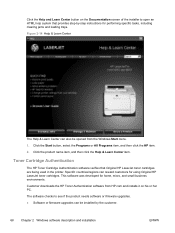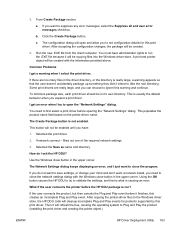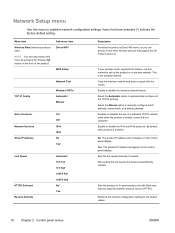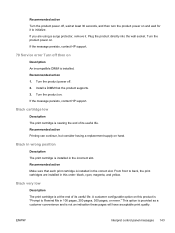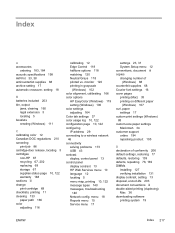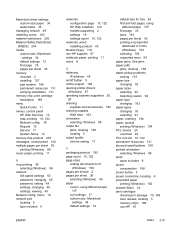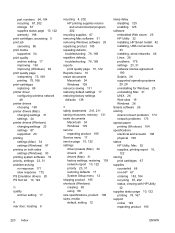HP LaserJet Pro 400 Support and Manuals
Get Help and Manuals for this Hewlett-Packard item

View All Support Options Below
Free HP LaserJet Pro 400 manuals!
Problems with HP LaserJet Pro 400?
Ask a Question
Free HP LaserJet Pro 400 manuals!
Problems with HP LaserJet Pro 400?
Ask a Question
Most Recent HP LaserJet Pro 400 Questions
Failure To Install
after connecting the printer cable to the system, it will dictate the printer with a pop-up dialogue...
after connecting the printer cable to the system, it will dictate the printer with a pop-up dialogue...
(Posted by samjay2020 1 year ago)
Hp Laser Jet Pro 400 Color Nm451nw
I bought this Printer as a brand new in 2016. This is the first time since it happened. The HP went ...
I bought this Printer as a brand new in 2016. This is the first time since it happened. The HP went ...
(Posted by iechiv 1 year ago)
Paper Jam Lj Pro400 Color 451dn
I still get a paper jam after replacing the pick up roller. All rollers are clean and in great shape...
I still get a paper jam after replacing the pick up roller. All rollers are clean and in great shape...
(Posted by jprice45141 2 years ago)
58.04 Error. Turn Off Then On
HiThis message appears on the control panel "58.04 ErrorTurn off then on"Please how could this be co...
HiThis message appears on the control panel "58.04 ErrorTurn off then on"Please how could this be co...
(Posted by dalhatukasimu 2 years ago)
How Can I Stop A Smudge On My Printed Sheets
Every Printed Sheet Has A Blue Smudge, How Can I Stop It
Every Printed Sheet Has A Blue Smudge, How Can I Stop It
(Posted by IPRIGGE 4 years ago)
HP LaserJet Pro 400 Videos
Popular HP LaserJet Pro 400 Manual Pages
HP LaserJet Pro 400 Reviews
We have not received any reviews for HP yet.