HP G42t-400 Support and Manuals
Popular HP G42t-400 Manual Pages
Compaq Presario CQ42 Notebook PC and HP G42 Notebook PC - Maintenance and Service Guide - Page 109


... the lower-left corner of the screen, press esc. Open Setup Utility by turning on or restarting the computer. Open Setup Utility by turning on or restarting the computer. NOTE: Your password, security, and language settings are not changed when you restore the factory default settings.
Use the arrow keys to select Exit > Exit Saving...
Compaq Presario CQ42 Notebook PC and HP G42 Notebook PC - Maintenance and Service Guide - Page 121
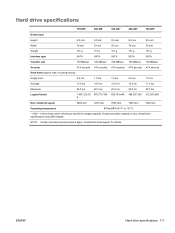
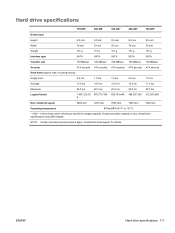
...exclusions apply.
ENWW
Hard drive specifications 111 Actual accessible capacity is less. Contact technical support for details. Actual drive specifications may differ slightly. Hard drive specifications
750 GB*
500-GB*
320... ATA security ATA security ATA security ATA security
Seek times (typical read, including setting)
Single track
3.0 ms
1.0 ms
1.5 ms
2.0 ms
1.5 ms
Average
13...
Compaq Presario CQ42 Notebook PC and HP G42 Notebook PC - Maintenance and Service Guide - Page 149


... 1 product name 1 security 9 serviceability 9 wireless 7 product name 1
R recovering a program or driver
115 recovering from the dedicated
recovery partition 120 recovering from the recovery
discs 120 recovery discs 115, 116 Recovery Manager 115, 120 recovery partition 115 recovery, system 120 removal/replacement
preliminaries 45 procedures 50 restore points 119 restoring default settings 99 RJ-11...
HP Notebook Hard Drives & Solid State Drives Identifying, Preventing, Diagnosing and Recovering from Drive Failures Care and Mai - Page 6


... with SATA in AHCI or NATIVE mode Adding SATA drivers using WinPE can be located at the following URL: http://bizsupport2.austin.hp.com/bc/docs/support/SupportManual/c01600726/c01600726.pdf. Procedures for adding SATA drivers to RIS (Remote Installation Service) installation points include: Adding SATA drivers to installation CDs, building an image, and switching to SATA AHCI...
Notebook Essentials - Windows 7 - Page 7
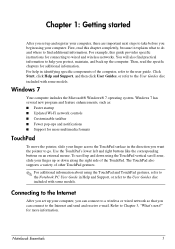
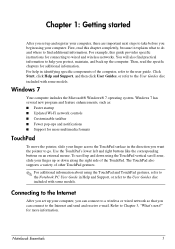
... Help and Support, and then click User Guides, or refer to the User Guides disc included with some models. Windows 7
Your computer includes the Microsoft® Windows® 7 operating system. Chapter 1: Getting started
After you set up your computer, you can connect to the Internet and send and receive e-mail. First, read the specific chapters for...
Notebook Essentials - Windows 7 - Page 37


... Help and Support 2 user guides 2
D
devices, external, troubleshooting 19 dial-up Internet access 9 display
cleaning 29 switching image 17
E
electric shock 8 emergency shutdown procedures 15, 18 environmental specifications 27 external devices, troubleshooting 19
F
firewalls 8 full system recovery 21
H
hardware identifying 2 installing 14
Help and Support 2 Hibernation 17 HP Recovery Manager...
Notebook PC User Guide - Windows 7 - Page 9


... Using passwords ...88 Setting passwords in Windows 89 Setting passwords in Setup Utility 89 Administrator password 90 Managing an administrator password 90 Entering an administrator password 90 Power-on password 90 Managing a power-on password 91 Entering a power-on password 91 Using antivirus software ...92 Using firewall software ...93 Installing critical updates ...94
10 Setup Utility...
Notebook PC User Guide - Windows 7 - Page 30
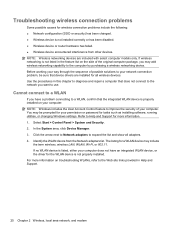
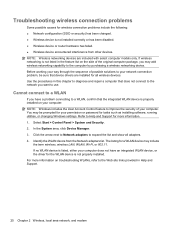
... next to Network adapters to your network connection problem, be prompted for the WLAN device is not listed in this chapter to diagnose and repair a computer that device drivers are included with select computer models only. Before working your way through the sequence of your permission or password for a WLAN device may be sure that...
Notebook PC User Guide - Windows 7 - Page 69
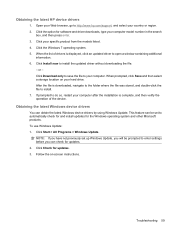
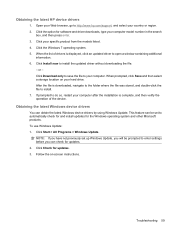
... Windows operating system and other Microsoft products. Click the Windows 7 operating system. 5.
NOTE: If you have not previously set to do so, restart your specific product from the models listed. 4. Click the option for updates. 2. Troubleshooting 59
Obtaining the latest HP device drivers
1. Follow the on your computer model number in the search
box, and then press enter. 3.
Notebook PC User Guide - Windows 7 - Page 98
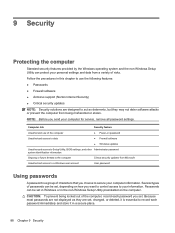
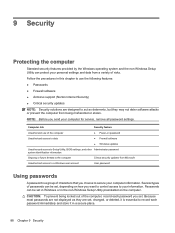
... to secure your computer for service, remove all password settings.
Passwords can be set , changed, or deleted, it in this chapter to use of the computer Unauthorized access to data
● Power-on password ● Firewall software
● Windows updates
Unauthorized access to Setup Utility, BIOS settings, and other Administrator password system identification information
Ongoing or...
Notebook PC User Guide - Windows 7 - Page 104
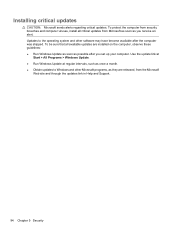
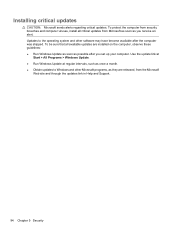
... from the Microsoft
Web site and through the updates link in Help and Support.
94 Chapter 9 Security Installing critical updates
CAUTION: Microsoft sends alerts regarding critical updates. Use the update link at
Start > All Programs > Windows Update. ● Run Windows Update at regular intervals, such as once a month. ● Obtain updates to the operating system and other Microsoft...
Notebook PC User Guide - Windows 7 - Page 107
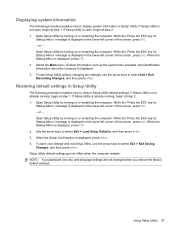
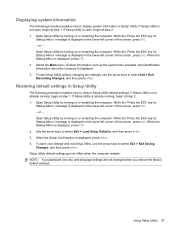
... on or restarting the computer.
Open Setup Utility by turning on or restarting the computer. While the "Press the ESC key for Startup Menu" message is not already running , begin at step 1. NOTE: Your password, security, and language settings are not changed when you restore the factory default settings. While the "Press the ESC...
Notebook PC User Guide - Windows 7 - Page 110
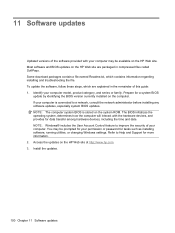
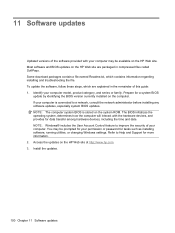
... guide: 1. The BIOS initializes the operating system, determines how the computer will interact with your permission or password for more information. 2. NOTE: The computer system BIOS is connected to Help and Support for tasks such as installing software, running utilities, or changing Windows settings. Most software and BIOS updates on the HP Web site at http://www.hp...
Notebook PC User Guide - Windows 7 - Page 113
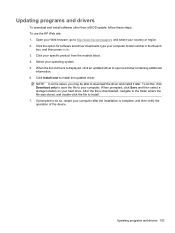
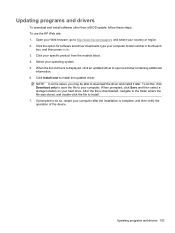
... to do this, click Download only to save the file to install. 7. Click your operating system. 5. Select your specific product from the models listed. 4.
After the file is complete, and then verify the operation of drivers is displayed, click an updated driver to http://www.hp.com/support, and select your hard drive. Open your Web browser, go...
Notebook PC User Guide - Windows 7 - Page 121
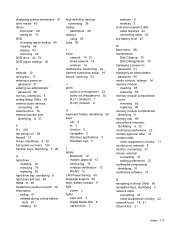
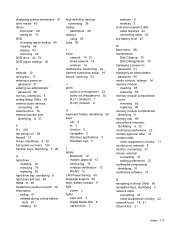
... entering an administrator
password 90 esc key, identifying 5 exiting Setup Utility 98 external audio devices,
connecting 36 external drive 74 external monitor port,
identifying 8, 37
F f11 109 fan always on 99 firewall 17 fn key, identifying 5, 28 full system recovery 104 function keys, identifying 5, 28
H hard drive
installing 78 removing 76 replacing 76 hard...
HP G42t-400 Reviews
Do you have an experience with the HP G42t-400 that you would like to share?
Earn 750 points for your review!
We have not received any reviews for HP yet.
Earn 750 points for your review!

