HP G42T-200 Support and Manuals
Popular HP G42T-200 Manual Pages
Compaq Presario CQ42 Notebook PC and HP G42 Notebook PC - Maintenance and Service Guide - Page 109


... is displayed in the lower-left corner of the screen, press f10.
- Open Setup Utility by turning on or restarting the computer.
NOTE: Your password, security, and language settings are not changed when you restore the factory default settings. Setup Utility default settings go into effect when the computer restarts. Use the arrow keys to select...
Compaq Presario CQ42 Notebook PC and HP G42 Notebook PC - Maintenance and Service Guide - Page 148
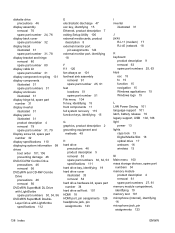
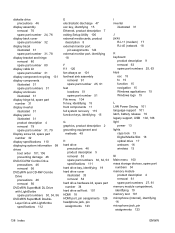
... 15 Windows logo 15
L LAN Power Saving 101 language support 101 latch, battery release 19 legacy support, USB 102, 106 light
power 13 lights
caps lock 13 Digital Media Slot 18 optical drive 17 webcam 16 wireless 13
M Main menu 100 mass storage devices, spare part
numbers 34 memory module
product description 4 removal 61 spare...
Compaq Presario CQ42 Notebook PC and HP G42 Notebook PC - Maintenance and Service Guide - Page 149


... 9 serviceability 9 wireless 7 product name 1
R recovering a program or driver
115 recovering from the dedicated
recovery partition 120 recovering from the recovery
discs 120 recovery discs 115, 116 Recovery Manager 115, 120 recovery partition 115 recovery, system 120 removal/replacement
preliminaries 45 procedures 50 restore points 119 restoring default settings 99 RJ-11 (modem) jack, identifying...
HP Notebook Hard Drives & Solid State Drives Identifying, Preventing, Diagnosing and Recovering from Drive Failures Care and Mai - Page 6


... disk traffic, and provides link power management with Intel Matrix Storage Manager Technology. To download the latest version of the Intel Matrix Storage Technology driver: http://www8.hp.com/us/en/support-drivers.html
Installing SATA drivers
SATA Native Mode is a storage interface technology that provides up to SATA AHCI mode Using Sysprep with Serial ATA...
Notebook Essentials - Windows 7 - Page 7
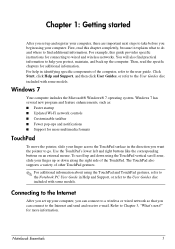
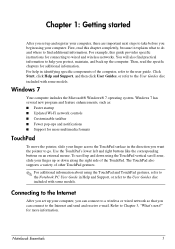
... set up your computer, you can connect to a wireless or wired network so that you can connect to the User Guides disc included with some models. Then, read this guide provides specific instructions for more multimedia formats
TouchPad
To move the pointer, slide your finger across the TouchPad surface in Help and Support, or refer to the user guide...
Notebook Essentials - Windows 7 - Page 25
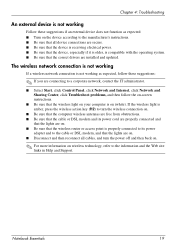
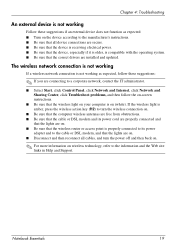
... Control Panel, click Network and Internet, click Network and Sharing Center, click Troubleshoot problems, and then follow the on-screen instructions.
■ Be sure that the wireless light on your computer is on (white). The wireless network connection is not working
If a wireless network connection is not working
Follow these suggestions:
✎ If you are connecting...
Notebook Essentials - Windows 7 - Page 37


..., troubleshooting 19
F
firewalls 8 full system recovery 21
H
hardware identifying 2 installing 14
Help and Support 2 Hibernation 17 HP Recovery Manager 21 humidity specifications 27
I
IEC 60950 compliance 9, 18 image, switching, among display
devices 17 Internet
broadband access 9 choosing an ISP 10 choosing type of access 9 connecting to 9 dial-up access 9 wireless access 9 Internet service...
Notebook PC User Guide - Windows 7 - Page 9


... Using passwords ...88 Setting passwords in Windows 89 Setting passwords in Setup Utility 89 Administrator password 90 Managing an administrator password 90 Entering an administrator password 90 Power-on password 90 Managing a power-on password 91 Entering a power-on password 91 Using antivirus software ...92 Using firewall software ...93 Installing critical updates ...94
10 Setup Utility...
Notebook PC User Guide - Windows 7 - Page 30
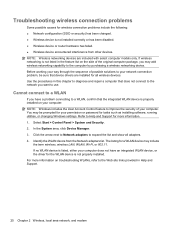
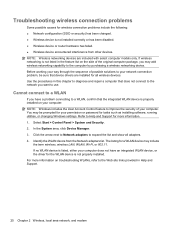
... device. For more information. 1. Refer to your computer. Troubleshooting wireless connection problems
Some possible causes for tasks such as installing software, running utilities, or changing Windows settings. If no WLAN device is listed, either your permission or password for wireless connection problems include the following: ● Network configuration (SSID or security...
Notebook PC User Guide - Windows 7 - Page 69
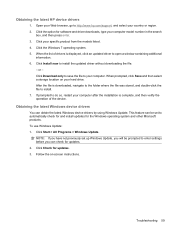
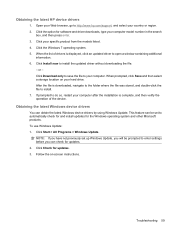
... on your computer after the installation is downloaded, navigate to the folder where the file was stored, and double-click the file to http://www.hp.com/support, and select your computer. Troubleshooting 59 Obtaining the latest HP device drivers
1. Open your Web browser, go to install. 7. Click the option for updates. 3. Click your computer model number in the search...
Notebook PC User Guide - Windows 7 - Page 98
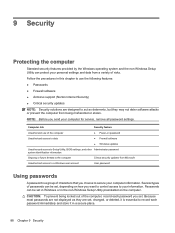
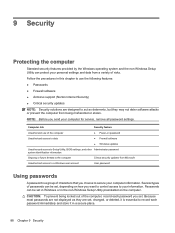
...use the following features: ● Passwords ● Firewall software ● Antivirus support (Norton Internet Security) ● Critical security updates
NOTE: Security solutions are set, changed, or deleted, it in the non-Windows Setup Utility preinstalled on how you choose to your computer for service, remove all password settings. Passwords can be set , depending on the computer...
Notebook PC User Guide - Windows 7 - Page 104
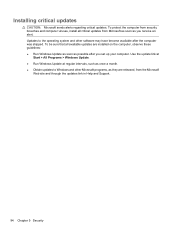
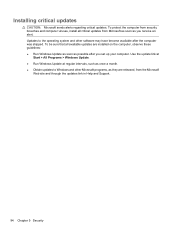
...: ● Run Windows Update as soon as you set up your computer. Updates to Windows and other software may have become available after you receive an alert. To be sure that all critical updates from the Microsoft
Web site and through the updates link in Help and Support.
94 Chapter 9 Security Installing critical updates
CAUTION: Microsoft sends alerts...
Notebook PC User Guide - Windows 7 - Page 110
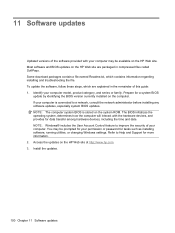
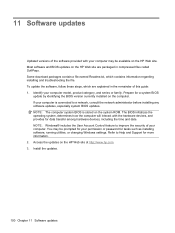
...; includes the User Account Control feature to Help and Support for data transfer among hardware devices, including the time and date. You may be prompted for your permission or password for tasks such as installing software, running utilities, or changing Windows settings. 11 Software updates
Updated versions of the software provided with the hardware devices, and...
Notebook PC User Guide - Windows 7 - Page 113
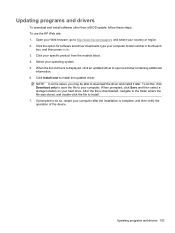
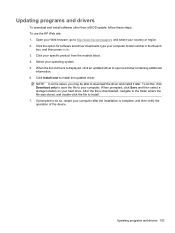
... location on your specific product from the models listed. 4. Open your country or region. 2. Click the option for software and driver downloads, type your operating system. 5. Select your computer model number in the Search
box, and then press enter. 3. Click Install now to http://www.hp.com/support, and select your Web browser, go to install the updated driver. After the...
Notebook PC User Guide - Windows 7 - Page 121
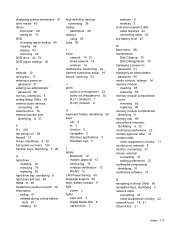
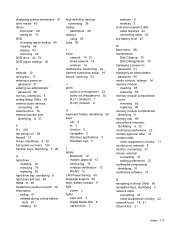
... setup 16 issues, resolving 54
J jacks
audio-in (microphone) 32 audio-out (headphone) 32 RJ-11 (modem) 7 RJ-45 (network 8
K keyboard hotkey, identifying 28 keys
esc 5 fn 5 function 5 navigation 5 Windows applications 5 Windows logo 5
L labels
Bluetooth 12 modem approval 12 service tag 12 wireless certification 12 WLAN 12 LAN Power Saving 99 language support 99 latch, battery...
HP G42T-200 Reviews
Do you have an experience with the HP G42T-200 that you would like to share?
Earn 750 points for your review!
We have not received any reviews for HP yet.
Earn 750 points for your review!

