HP G62-200 - Notebook PC Support and Manuals
Most Recent HP G62-200 Questions
Popular HP G62-200 Manual Pages
Resolving Start Up and No Boot Problems Checklist - Page 2


... installed programs
Symptom: Update Your Computer After Troubleshooting A Problem
When the computer starts into Windows normally, you should install the latest
updates and patches to prevent other start in BIOS mode and run in Safe mode to start -up problems. Go to http://www.hp.com/go/helpandsupport
Run HP Support Assistant www.hp.com/go/helpandsupport for latest updates Run Windows Update...
Compaq Presario CQ62 Notebook PC and HP G62 Notebook PC - Maintenance and Service Guide - Page 25


... front of the warranty period for the computer. Maintenance and Service Guide
3-1
This number provides specific information about the product's hardware components. 3
Illustrated parts catalog
Service tag
When ordering parts or requesting information, provide the computer serial number and model number located on the service tag.
An alphanumeric identifier that is unique to determine...
Compaq Presario CQ62 Notebook PC and HP G62 Notebook PC - Maintenance and Service Guide - Page 49


...each product. Item Component
1
Product name
2
Serial number (s/n)
3
Part number/Product number (p/n)
4
Warranty period
5
Model description
Description The name affixed to locate documents, drivers, and support for the computer.
An alphanumeric identifier that must be removed, replaced, or loosened when servicing the computer. An alphanumeric identifier used to the front...
Compaq Presario CQ62 Notebook PC and HP G62 Notebook PC - Maintenance and Service Guide - Page 74


... and replacement procedures
7. Disconnect the webcam module cable 1 from the display enclosure.
8.
Reverse this procedure to install the webcam module.
4-30
Maintenance and Service Guide Remove the...Reverse this procedure to install the display bezel. 9. The webcam module is available using spare part number 600166-001. To replace the webcam module (select models only), lift the ...
Notebook PC User Guide - Windows 7 - Page 30
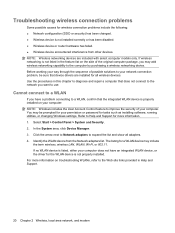
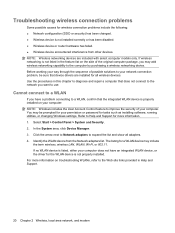
... you want to your network connection problem, be prompted for your computer: NOTE: Windows includes the User Account Control feature to the network you have an integrated WLAN device, or the driver for tasks such as installing software, running utilities, or changing Windows settings. Refer to Help and Support for a WLAN device may add wireless...
Notebook PC User Guide - Windows 7 - Page 86
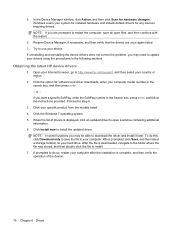
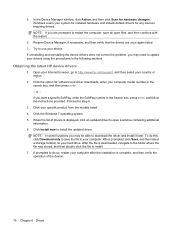
..., enter your computer. Windows scans your specific product from the models listed. 4. NOTE: If you may need to open files, and then continue with the restart.
6. 5. To do so, restart your computer after the installation is displayed, click an updated driver to update your device. When prompted, click Save, and then select a storage location on your...
Notebook PC User Guide - Windows 7 - Page 102
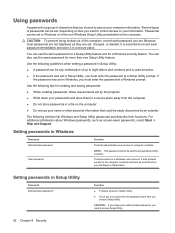
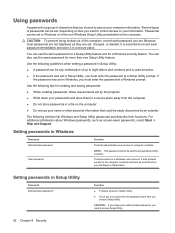
...information. Use the following sections list Windows and Setup Utility passwords and describe their functions. For additional information about Windows passwords, such as they are not displayed as screen-saver passwords, select Start > Help and Support.
Setting passwords in a secure place.
Passwords can use the same password for a Windows security feature. It also protects access...
Notebook PC User Guide - Windows 7 - Page 109
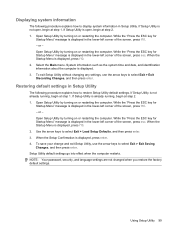
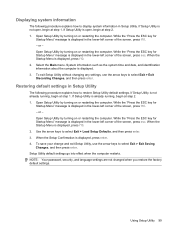
... select Exit > Exit Discarding Changes, and then press enter. If Setup Utility is not open , begin at step 1. NOTE: Your password, security, and language settings are not changed when you restore the factory default settings. If Setup Utility is already running , begin at step 2. 1. Open Setup Utility by turning on or restarting the computer. Select the...
Notebook PC User Guide - Windows 7 - Page 112
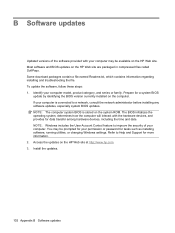
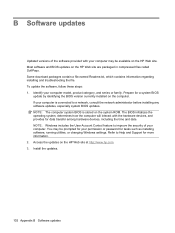
... your permission or password for more information. 2. Most software and BIOS updates on the HP Web site. Access the updates on the system ROM. If your computer model, product category, and series or family. NOTE: The computer system BIOS is connected to Help and Support for tasks such as installing software, running utilities, or changing Windows settings. Refer to...
Notebook PC User Guide - Windows 7 - Page 115
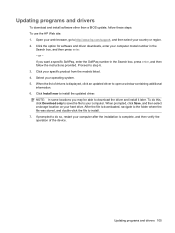
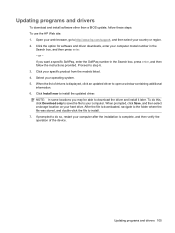
...
Search box, and then press enter. - If prompted to download the driver and install it later. Updating programs and drivers
To download and install software other than a BIOS update, follow the instructions provided. Click your web browser, go to open a window containing additional information. 6. Open your specific product from the models listed. 4. When the list of the device.
Notebook PC User Guide - Windows 7 - Page 123
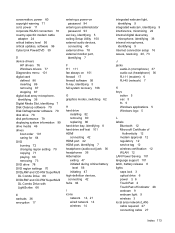
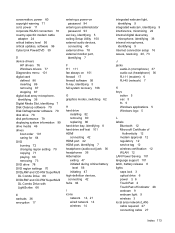
...
entering an administrator password 93
esc key, identifying 5 exiting Setup Utility 100 external audio devices,
connecting 40 external drive 78 external monitor port,
identifying 7
F f11 111 fan always on 101 firewall 17 firewall software 95 fn key, identifying 5 full system recovery 106
G graphics modes, switching 62
H hard drive
installing 82 removing 80 replacing 80 hard...
HP G62 Notebook PC - Maintenance and Service Guide - Page 26
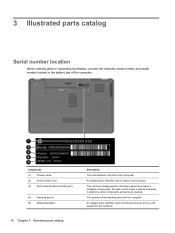
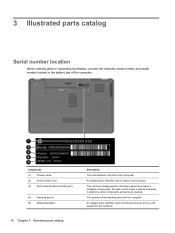
... number provides specific information about the product's hardware components. An alphanumeric identifier used to the front of the computer. Component
(1)
Product name
(2)
Serial number (s/n)
(3)
Part number/Product number (p/n)
(4)
Warranty period
(5)
Model description
16 Chapter 3 Illustrated parts catalog
Description
The name affixed to locate documents, drivers, and support for...
HP G62 Notebook PC - Maintenance and Service Guide - Page 109
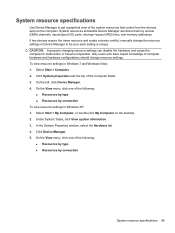
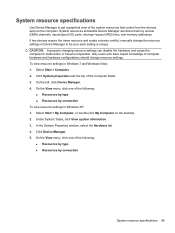
...3. If two devices require the same resource and create a device conflict, manually change resource settings. To view resource settings in Windows XP: 1. On the View menu, click one of the following...9679; Resources by type ● Resources by connection
System resource specifications 99 System resource specifications
Use Device Manager to get a graphical view of the system resources that ...
HP G62 Notebook PC - Maintenance and Service Guide - Page 132
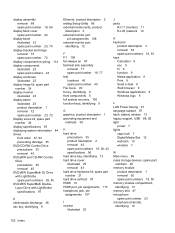
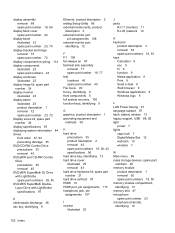
...part numbers 26, 45 DVD±RW SuperMulti DoubleLayer Drive with LightScribe specifications 97
E electrostatic discharge 36 esc key, identifying 9
Ethernet, product description 2 exiting Setup ...I inverter
illustrated 23
J jacks
RJ-11 (modem) 11 RJ-45 (network 12
K keyboard
product description 3 removal 53 spare part numbers 18, 53 keys Calculator 9 esc 9 fn 9 function 9 Media application 9 Print...
HP G62 Notebook PC - Maintenance and Service Guide - Page 133
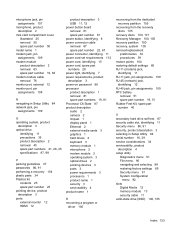
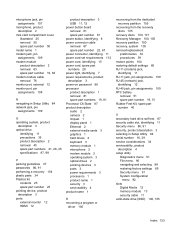
... 1 product name 1 security 3 serviceability 4 product name 1
R recovering a program or
driver 100
recovering from the dedicated recovery partition 105
recovering from the recovery discs 105
recovery discs 100, 101 Recovery Manager 100, 105 recovery partition 100 recovery, system 105 removal/replacement
preliminaries 34 procedures 39 restore points 104 restoring default settings 85 RJ-11 (modem...
HP G62-200 Reviews
Do you have an experience with the HP G62-200 that you would like to share?
Earn 750 points for your review!
We have not received any reviews for HP yet.
Earn 750 points for your review!

