HP PC 24-dp0000wa Support and Manuals
Get Help and Manuals for this Hewlett-Packard item
This item is in your list!

View All Support Options Below
Free HP PC 24-dp0000wa manuals!
Problems with HP PC 24-dp0000wa?
Ask a Question
Free HP PC 24-dp0000wa manuals!
Problems with HP PC 24-dp0000wa?
Ask a Question
Popular HP PC 24-dp0000wa Manual Pages
User Guide 1 - Page 2


....hp.com/support, and follow the instructions to request a full refund of the price of your computer. If you agree to change without notice. and/or other countries. DisplayPort™ and the DisplayPort™ logo are set forth in the express warranty statements accompanying such products and services. The only warranties for technical or editorial errors...
User Guide 1 - Page 8


... ...40
11 Specifications ...42 Operating specifications ...42
12 Electrostatic discharge ...43
13 Accessibility ...44 HP and accessibility ...44 Standards and legislation ...46 Useful accessibility resources and links ...47 Contacting support ...48
14 Support information ...49 How to get help ...49 Where to get help ...49 Customer support for repairs ...50 Before upgrading your hardware ...50...
User Guide 1 - Page 10
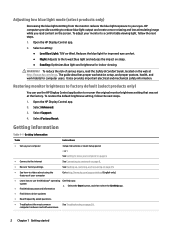
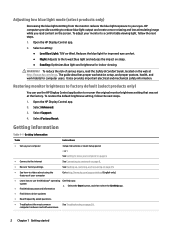
...; Select the Start button, and then select the Get Help app.
● Find Windows password information
● Find links to driver updates
● Read frequently asked questions
● Troubleshoot the most common
See Troubleshooting on the web at the factory. Select a setting:
● Low Blue Light: TUV certified. computer hardware and software issues
2 Chapter 1 Getting started...
User Guide 1 - Page 11
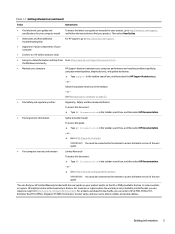
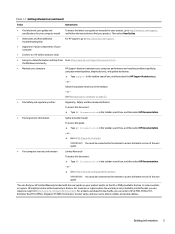
... from Go to http://www.hp.com/support/consumer-forum. Then select User Guides.
● Order parts and find additional troubleshooting help from http://www.hp.com/go/orderdocuments. Table 1-1 Getting information (continued)
Tasks
Instructions
● Find electronic user guides and specifications for your computer model
To access the latest user guides or manuals for your product, go...
User Guide 1 - Page 13


.../support, and follow the instructions to install additional hardware devices or software. Installing copied software could be unused and disconnected from external power. Save your work and close all open programs. 2.
Check the operating system, memory, and other requirements listed for your computer 5 To access the latest user guides or manuals for additional printed details...
User Guide 1 - Page 16
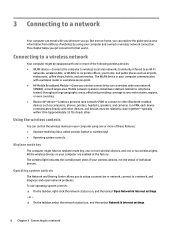
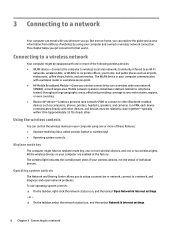
... allows you to set up a connection or network, connect to a network, and diagnose and repair network problems. To use operating... settings.
8 Chapter 3 Connecting to a network
Your computer can travel with a wireless router or a wireless access point. ● HP ...one or more of individual devices. Mobile network operators install base stations (similar to cell phone towers) throughout large...
User Guide 1 - Page 29


...Action keys
Icon
Description
Opens the "How to your keyboard might support the following keys.
NOTE: A wireless network must be set up before a wireless connection is also referred to a simultaneous ... monitor is possible.
Action keys
Depending on the computer model, your previous setting each time you turn on the computer.
Decreases the screen brightness incrementally as...
User Guide 1 - Page 31


...using Windows 10
To update programs and drivers: 1. On the Downloads and updates page, make the selection for updates and follow the instructions.
To update programs and drivers, choose one of your programs and drivers on page 23
Updating using Windows 10 S
To update programs: 1. Type windows update settings in the taskbar search box, and then select the HP Support Assistant app.
‒...
User Guide 1 - Page 35


...repair damage caused by the fingerprint reader.
To add a password, select Password, and then select Add.
3. Windows critical security updates Updates to ensure proper use of the computer or user account
User password
A password is a group of your facial ID, and set... instructions to enroll your fingerprint or facial ID and set ... purchase an extended service. To set up Windows Hello:
...
User Guide 1 - Page 39


... box, and then select Identify and repair network problems.
icon in the taskbar search box, and then select Control Panel. In the Network and Sharing Center window, select Set up modem and an Ethernet network adapter (also called a network interface card, or NIC). Follow the on -screen instructions.
If your internet connection type. Table...
User Guide 1 - Page 40


... the software program or hardware driver. From the General tab, select Selective startup. 3. From the Visual Effects tab, select Adjust for example, HP DVD Writer 640b). 4. Double-click the specific item (for best performance, and then select OK.
NOTE: To enable a program to update or roll back (for an administrator password or confirmation, type the...
User Guide 1 - Page 44


... home page is generated. Connected USB flash drive
NOTE: To download the HP PC Hardware Diagnostics UEFI tool to scan the Failure ID
code that requires hardware replacement, a 24-digit Failure ID code is displayed. 2. NOTE: The HP PC Hardware Diagnostics UEFI downloading instructions are provided in English only, and you must use a mobile device to a USB flash drive...
User Guide 1 - Page 45
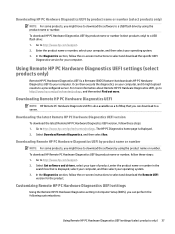
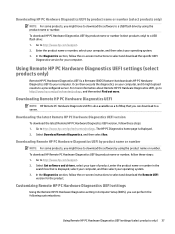
... computer. In the Diagnostics section, follow the on-screen instructions to http://www.hp.com/support. 2. Go to select and download the specific UEFI
Diagnostics version for the product. In the Diagnostics section, follow the on your computer. Downloading Remote HP PC Hardware Diagnostics UEFI
NOTE: HP Remote PC Hardware Diagnostics UEFI is also available as a SoftPaq that...
User Guide 1 - Page 53
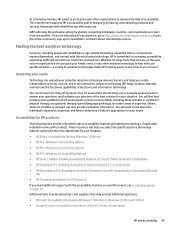
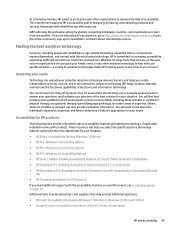
... support on the eyes, voice recognition that are easy on page 48. As a founding member, HP joined to participate with the world using technology. Whether it's large fonts that lets you select the specific assistive technology features and product(s) most appropriate for your situation. ● HP Elite x3-Accessibility Options (Windows 10 Mobile) ● HP PCs...
User Guide 1 - Page 58
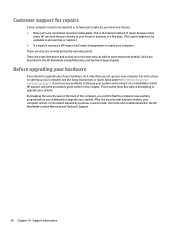
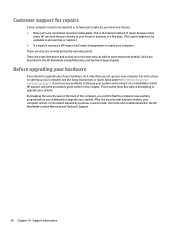
... Setup Instructions or Quick Setup poster or Getting to upgrade your system. By breaking the security seal on the back of the computer, you confirm that the computer was working properly before attempting to upgrade any problems setting up your new computer. There are described in the HP Worldwide Limited Warranty and Technical Support guide. If you have any of repair...
HP PC 24-dp0000wa Reviews
Do you have an experience with the HP PC 24-dp0000wa that you would like to share?
Earn 750 points for your review!
We have not received any reviews for HP yet.
Earn 750 points for your review!
