HP Desktop PC 24-cb0000a Support and Manuals
Get Help and Manuals for this Hewlett-Packard item
This item is in your list!

View All Support Options Below
Free HP Desktop PC 24-cb0000a manuals!
Problems with HP Desktop PC 24-cb0000a?
Ask a Question
Free HP Desktop PC 24-cb0000a manuals!
Problems with HP Desktop PC 24-cb0000a?
Ask a Question
Popular HP Desktop PC 24-cb0000a Manual Pages
User Guide - Page 2


... by HP Inc. First Edition: July 2021
Document Part Number: M86009-001
Product notice
This guide describes features that are set forth in the express warranty statements accompanying such products and services. Windows is automatically updated, which is either a registered trademark or trademark of Microsoft Corporation in all editions or versions of your seller. Then select Manuals...
User Guide - Page 6


... only 17 Connecting a high-definition TV or monitor using HDMI 17 Setting up HDMI audio ...18 Turn on HDMI audio ...18 Return audio ...HP 3D DriveGuard (select products only) ...23 Identifying HP 3D DriveGuard status ...24 Updating programs and drivers ...24 Updating both programs and drivers ...24 Updating programs only...24 Updating drivers only ...24 Cleaning your computer ...25 Enabling HP...
User Guide - Page 11


...factory settings
See Backing up your product.
Open the HP Display Control app.
2. Select Support.
4. or - Then select Manuals.
● Order parts and find your computer
Instructions Setup Instructions or Quick Setup poster
- WARNING! To reduce the risk of serious injury, read the Safety & Comfort Guide, located on page 31.
● Find electronic user guides and specifications for...
User Guide - Page 17
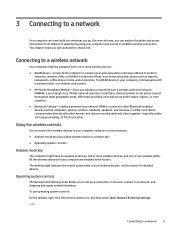
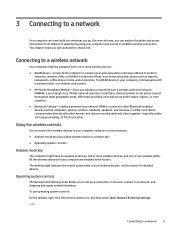
..., and diagnose and repair network problems. To use operating system controls: On the taskbar, right-click the network status icon, and then select Open Network & Internet settings. -
The WLAN ... each device communicates directly with a wireless router or a wireless access point. ● HP Mobile Broadband Module-Gives you go. Connecting to a wireless network
Your computer might have an...
User Guide - Page 18


... range of the available networks. If the WLAN is displayed, which allows you to manually search for mobile broadband service. On the taskbar, select the network status icon, and then select Network & Internet settings. 2. Select Set up internet access in support for and connect to a network or to a WLAN with this procedure, you must first...
User Guide - Page 32


..., and then
select Windows Update settings.
24 Chapter 6 Maintaining your profile picture in the taskbar. 2. Follow the on -screen instructions. Updating drivers only
Use this procedure to update programs and drivers: ● Updating both are parked. Select the Search icon in the taskbar, type windows update settings in the search box, and then select the HP Support
Assistant app. ‒...
User Guide - Page 43


... instructions. See Backing up modem and an Ethernet network adapter (also called a network interface card, or NIC).
Select the Search icon in the taskbar, type repair in the notification area, at the far right of the taskbar. 2.
Software troubleshooting
If you have software problems, refer to a configuration that was installed. Select Troubleshoot problems.
Verify...
User Guide - Page 44


... search box, and then select File Explorer.
2. To update a driver, select Update Driver, and then follow the on -screen instructions.
-
Microsoft System Restore
If you have a problem that might be caused by software that you want to update or roll back (for an administrator password or confirmation, type the password or provide confirmation.
4. For more information and steps, see...
User Guide - Page 48


...Diagnostics UEFI hardware failure ID code
When HP PC Hardware Diagnostics UEFI detects a failure that are provided. The HP Customer Support - or -
NOTE: To start diagnostics on -screen instructions to select the
specific Windows diagnostics version to be in solving the problem: ■ Select Contact HP, accept the HP privacy disclaimer, and then use HP PC Hardware Diagnostics UEFI to scan...
User Guide - Page 50


... for the product. In the Diagnostics section, follow these steps:
1. It can perform several customizations. ● Set a schedule for downloading the diagnostic tools.
Go to a preconfigured server. You can also set the user name and password that you can then execute the diagnostics on -screen instructions to enter Computer Setup.
42 Chapter 9 Using HP PC Hardware Diagnostics
User Guide - Page 53
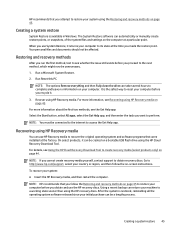
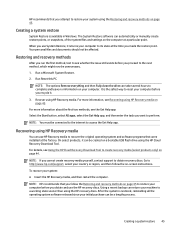
... to its state at a particular point. HP recommends that you attempt to restore your system using HP Recovery media on page 45.
NOTE: The options Remove everything and then Fully clean the drive can automatically or manually create restore points, or snapshots, of the system files and settings on the computer at the time...
User Guide - Page 63


... under the terms and conditions listed in this chapter. For instructions on page 5. After the security seal has been broken, your computer is necessary, HP support will make arrangements to upgrade any problems setting up your system.
Telephone assistance to upgrade your new computer. These services are considered consumer replaceable. If you have any of the computer, you confirm...
User Guide - Page 65


... with the computer 27 troubleshooting
computer does not start 31 display (monitor) 32 internet access 34 keyboard and mouse
(wireless) 33 keyboard and mouse (with
cable) 33 power 32 software 35 speakers and sound 34 turning off the computer 8
U
unresponsive system 8 updating drivers 24 updating programs 24 updating programs and drivers 24 USB port with HP Sleep and Charge,
identifying...
Part Locator - Page 1


... will find large icons of each of the external views of the replaceable parts for the HP 23.8-inch All-in-One Desktop PC Series
Here's how to review. To view a specific view in the list. X To exit or enter full screen mode, press Ctrl + L on your keyboard External Views (Click the link to navigate to...
Diagnostic Codes - Page 1


To identify the location of the LEDs for the HP 23.8-inch All-in the right-hand pane.
To learn more about the diagnostic behavior ...navigate this platform's LED diagnostic states) On this page you back to the Welcome page. Interactive LED Diagnostic HP 23.8-inch All-in-One Desktop PC Series
Welcome to the interactive LED diagnostic viewer for each LED, hover over the information icon ( i ) ...
HP Desktop PC 24-cb0000a Reviews
Do you have an experience with the HP Desktop PC 24-cb0000a that you would like to share?
Earn 750 points for your review!
We have not received any reviews for HP yet.
Earn 750 points for your review!
