HP PC 24-df0000i Support and Manuals
Get Help and Manuals for this Hewlett-Packard item
This item is in your list!

View All Support Options Below
Free HP PC 24-df0000i manuals!
Problems with HP PC 24-df0000i?
Ask a Question
Free HP PC 24-df0000i manuals!
Problems with HP PC 24-df0000i?
Ask a Question
Popular HP PC 24-df0000i Manual Pages
User Guide 1 - Page 2


... Association (VESA) in the express warranty statements accompanying such products and services. HP shall not be construed as constituting an additional warranty. Go to find your computer.
To access the latest user guides, go to http://www.hp.com/support, and follow the instructions to http://www.microsoft.com for details. For any software product preinstalled...
User Guide 1 - Page 8


... ...40
11 Specifications ...42 Operating specifications ...42
12 Electrostatic discharge ...43
13 Accessibility ...44 HP and accessibility ...44 Standards and legislation ...46 Useful accessibility resources and links ...47 Contacting support ...48
14 Support information ...49 How to get help ...49 Where to get help ...49 Customer support for repairs ...50 Before upgrading your hardware ...50...
User Guide 1 - Page 10
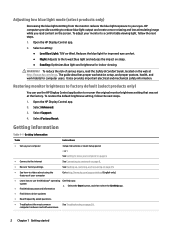
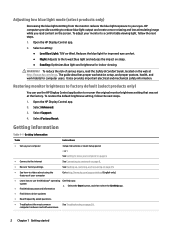
...
Tasks
Instructions
● Set up , restoring, and recovering on page 28.
Restoring monitor brightness to factory default (select products only)
You can use the Windows® operating Get Help app:
system
▲ Select the Start button, and then select the Get Help app.
● Find Windows password information
● Find links to driver updates
●...
User Guide 1 - Page 11
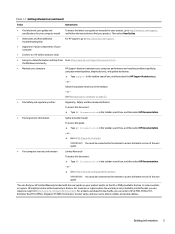
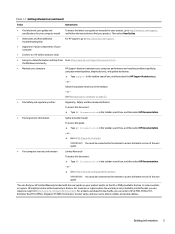
... your product. Table 1-1 Getting information (continued)
Tasks
Instructions
● Find electronic user guides and specifications for your computer model
To access the latest user guides or manuals for your product, go to http://www.hp.com/support, and follow the instructions to access the latest version of the user guide.
*You can find your HP Limited Warranty located with the user...
User Guide 1 - Page 13


...complete the initial computer setup, you are connecting an...pressing the power button. 1.
Setting up your work and close ... Guides.
5. Save your computer. Follow the software manufacturer's directions to install ...updates. To access the latest user guides or manuals for your work before purchasing them for your product, go to http://www.hp.com/support, and follow the instructions...
User Guide 1 - Page 16
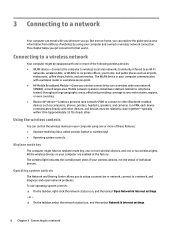
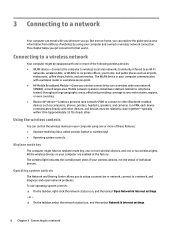
...set up a connection or network, connect to a network, and diagnose and repair network problems. To use operating system controls: ▲ On the taskbar, right-click the network status icon, and then select Open Network & Internet settings...wireless access point. ● HP Mobile Broadband Module-Gives you ... much larger area. Mobile network operators install base stations (similar to cell phone ...
User Guide 1 - Page 29


..."How to the system. NOTE: A wireless network must be set up before a wireless connection is connected to your keyboard might support the following keys.
Using the keyboard and mouse 21 The keyboard ... a DVD or a BD.
Action keys
Depending on the computer model, your previous setting each time you hold down the key. Decreases the screen brightness incrementally as long as the ...
User Guide 1 - Page 31


... Windows 10 S
To update programs: 1. To update drivers: 1.
For example, older graphics components might not work well with the most out of the following methods: ● Updating using Windows 10 on page 23 ● Updating using Windows 10 S on -screen
instructions. Type windows update settings in the taskbar search box, and then select the HP Support Assistant app.
‒ or...
User Guide 1 - Page 35


... up Windows Hello:
1. NOTE: The PIN is preinstalled on your computer can use .
The default setting is preinstalled on -screen instructions to Setup Utility, BIOS settings, and other system identification information
Administrator password
Computer viruses
Antivirus software
The free trial antivirus software that you register your fingerprint that help protect the integrity of...
User Guide 1 - Page 39


...instructions. Your computer might damage the network adapter. Run the wireless setup wizard.
1.
Right-click the network status icon in the notification area, at the far right of the taskbar. 2. Select Troubleshoot problems.
No network connection
1. Follow the on -screen instructions..., select Set up modem...repair in the taskbar search box, and then select Identify and repair network problems...
User Guide 1 - Page 40


... Advanced system settings. See "Updating device drivers" in this table.
● Reinstall the software program or hardware driver. NOTE: If you want to restart the computer.
Updating device drivers
Complete the following procedure to update a driver or to revert to a configuration that was in use before the software was installed. or -
32 Chapter 8 Troubleshooting Type...
User Guide 1 - Page 44


... the problem: ▲ Select Contact HP, accept the HP privacy disclaimer, and then use a mobile device to scan the Failure ID
code that requires hardware replacement, a 24-digit Failure ID code is displayed. 2. Select Download HP Diagnostics UEFI, and then select Run.
36 Chapter 9 Using HP PC Hardware Diagnostics NOTE: The HP PC Hardware Diagnostics UEFI downloading instructions are...
User Guide 1 - Page 45
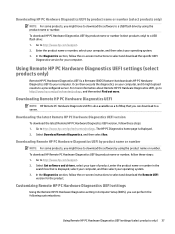
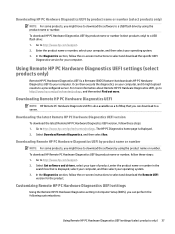
...can download to http://www.hp.com/support. 2. To download HP Remote PC Hardware Diagnostics UEFI by product name or number, follow the on -screen instructions to a preconfigured server. In the Diagnostics section, follow these steps: 1. Go to a server. Customizing Remote HP PC Hardware Diagnostics UEFI settings
Using the Remote HP PC Hardware Diagnostics setting in the
search box that...
User Guide 1 - Page 53
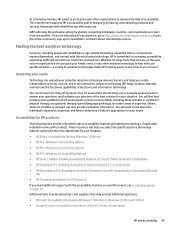
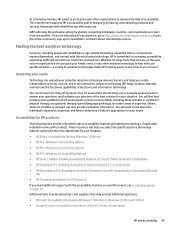
... qualified to evaluate several products, answer your questions, and facilitate your specific situation-a variety of assistive technologies make the profession strong by globally connecting...unleash your needs.
This commitment supports HP's accessibility goal of designing, producing, and marketing products and services that are appropriate for HP products
If you are interested ...
User Guide 1 - Page 58
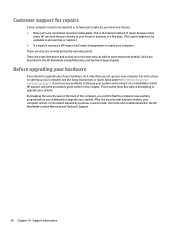
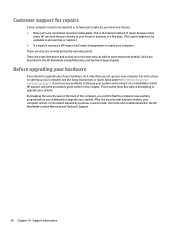
... is then, to upgrade your system. These services are considered consumer replaceable. There are described in the HP Worldwide Limited Warranty and Technical Support guide. Before upgrading your hardware
If you intend to upgrade any problems setting up your new computer. For instructions on setting up your computer, see the Setup Instructions or Quick Setup poster or Getting to...
HP PC 24-df0000i Reviews
Do you have an experience with the HP PC 24-df0000i that you would like to share?
Earn 750 points for your review!
We have not received any reviews for HP yet.
Earn 750 points for your review!
