HP Omni 10 5603cl Support and Manuals
Get Help and Manuals for this Hewlett-Packard item
This item is in your list!

View All Support Options Below
Free HP Omni 10 5603cl manuals!
Problems with HP Omni 10 5603cl?
Ask a Question
Free HP Omni 10 5603cl manuals!
Problems with HP Omni 10 5603cl?
Ask a Question
Popular HP Omni 10 5603cl Manual Pages
HP Omni10 Maintenance and Service Guide - Page 1
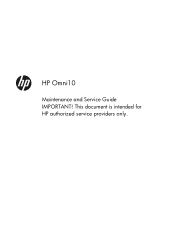
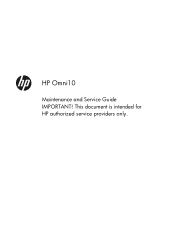
This document is intended for HP authorized service providers only. HP Omni10
Maintenance and Service Guide IMPORTANT!
HP Omni10 Maintenance and Service Guide - Page 7
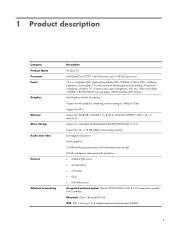
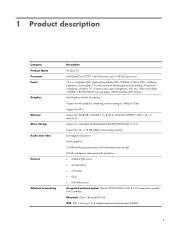
... × 32 × 2 memory IC Support for embedded MultiMediaCard (eMMC) NAND flash (v4.51) Support for 64- 1 Product description
Category Product Name Processor Panel Graphics
Memory Mass storage Audio and video
Sensors
Wireless networking
Description
HP Omni10 Intel Quad Core Z3770 1.46-GHz (turbo up to 2.40-GHz) processor 10.1-in, AntiGlare (AG), light-emitting...
HP Omni10 Maintenance and Service Guide - Page 18
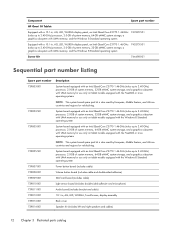
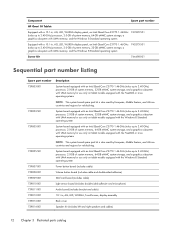
...GB eMMC system storage, and a graphics subsystem with UMA memory for use only on tablet models equipped with the Windows 8 Standard operating system
System board equipped with an Intel Quad... system storage, and a graphics subsystem with UMA memory for refurbishing. Component
Spare part number
HP Omni 10 Tablet:
Equipped with a 10.1-in, AG, LED, WUXGA display panel, an Intel Quad Core Z3770 1.46...
HP Omni10 Maintenance and Service Guide - Page 19


...includes cable and double-sided adhesive)
Rear-facing webcamera (includes bracket and cable)
Display panel cable (includes double-sided adhesive)
HP Omni 10 Tablet equipped with a 10.1-in, AG, LED, WUXGA display panel, an Intel Quad Core Z3770 1.46-GHz (turbo up to 2.40-GHz)... left and right wireless antennna cables and transceivers)
Card rearder bezel
Screw Kit
Sequential part number listing
13
HP Omni10 Maintenance and Service Guide - Page 25


...loosened when servicing the tablet.
CAUTION: When removing the back cover, make sure the work surface is off the tablet. Removal and replacement procedures
CAUTION: Components described in this caution can result in damage to the tablet.
2.
Accessing these steps:
1.
Back cover
Description
Spare part number
Back cover (includes internal shielding)
736881-001
10.1-in...
HP Omni10 Maintenance and Service Guide - Page 51
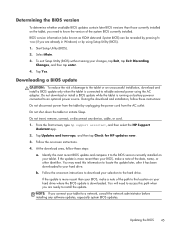
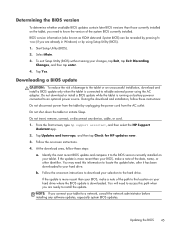
... BIOS
45 Do not download or install a BIOS update while the tablet is connected to reliable external power using Setup Utility (BIOS).
1. During the download and installation, follow these instructions:
Do not disconnect power from the tablet by using the AC adapter. From the Start screen, type hp support assistant, and then select the HP Support Assistant app.
2. At the download...
HP Omni10 Maintenance and Service Guide - Page 60
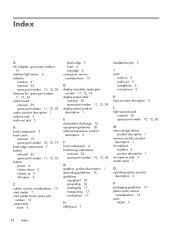
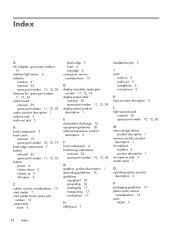
... 5 microphone 5
K keys, product description 2
L light sensor board
removal 26 spare part number
10, 12, 26
M mass storage device
product description 1 memory module, product
description 1 microphone
location 6 product description 1 microphone jack 5 model name 1
O operating system, product
description 2
P packaging guidelines 17 plastic parts, service
considerations 14 ports
HDMI 7
54 Index
HP Omni10 Maintenance and Service Guide - Page 61


... 15 plastic parts 14
serviceability, product description 2
SIM slot 7 SIM/card reader board
removal 36 spare part number 11, 12, 36 Speaker Kit, spare part number 11, 12, 37 speakers location 7 removal 37 spare part number 11, 12, 37 system board removal 41 spare part numbers 11, 12,
41
T tablet
major components 10 spare part numbers 12, 13 specifications 47...
User Guide - Page 5


... to a network ...10 Connecting to a wireless network ...10 Using the wireless controls 10 Using operating system controls 10 Sharing data and drives and accessing software 10 Using a WLAN ...11 Using an Internet service provider 11 Setting up a WLAN 12 Configuring a wireless router 12 Protecting your WLAN 12 Connecting to a WLAN 13 Using HP Mobile Broadband (select models only 13...
User Guide - Page 7


... shipping your tablet 29
8 Securing your tablet and information ...30 Using passwords ...30 Setting Windows passwords 31 Setting Setup Utility (BIOS) passwords 31 Using Internet security software ...31 Using antivirus software ...32 Using firewall software ...32 Installing software updates ...32 Installing critical security updates 32 Installing HP and third-party software updates 32 Securing...
User Guide - Page 18


... movie or game is part of the following wireless devices: ● Wireless local area network (WLAN) device-Connects the tablet to wireless local area networks
(commonly referred to that world.
In a PAN, each other devices, and devices must be shared.
10 Chapter 3 Connecting to a network, and diagnose and repair network problems. To use operating system...
User Guide - Page 21


...you do not see the WLAN you to manually search for and connect to a network or to enter a security code. A list of options is displayed, ...Set up a new connection or network. Connecting to a WLAN
To connect to activate mobile broadband service.The serial number and product number are located on the bottom edge and/or the back of your tablet. Using HP Mobile Broadband requires a network service...
User Guide - Page 39


Setting Setup Utility (BIOS) passwords
Password Administrator password
Power-on or restart the tablet, quickly press the volume down button, and then press the power button.
2.
To start Setup Utility (BIOS), turn on password
Function
● Must be preinstalled on your tablet as it revealed as a trial offer. Using Internet security software
When you use your tablet to access email, a ...
User Guide - Page 40


..., destroy them to receive automatic update notifications when they become available.
Installing critical security updates
HP recommends that you install on your tablet and/or network, or it is installed on the Start screen, type support, and then select the HP Support Assistant app. To download the latest versions, go to correct security problems and improve functionality of your...
User Guide - Page 43


... -screen instructions. 4.
Downloading a BIOS update
CAUTION: To reduce the risk of damage to the tablet or an unsuccessful installation, download and install a BIOS update only when the tablet is connected to the location on the screen after it to your hard drive designation. Do not shut down the tablet or initiate Sleep. On the Start screen, type hp support assistant...
HP Omni 10 5603cl Reviews
Do you have an experience with the HP Omni 10 5603cl that you would like to share?
Earn 750 points for your review!
We have not received any reviews for HP yet.
Earn 750 points for your review!
