HP Officejet X400 Support and Manuals
Get Help and Manuals for this Hewlett-Packard item
This item is in your list!

View All Support Options Below
Free HP Officejet X400 manuals!
Problems with HP Officejet X400?
Ask a Question
Free HP Officejet X400 manuals!
Problems with HP Officejet X400?
Ask a Question
Popular HP Officejet X400 Manual Pages
HP Officejet X Series - Software Technical Reference - Page 12
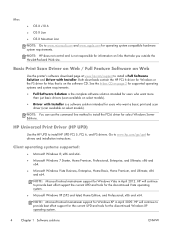
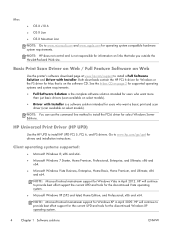
... 2012.
NOTE: You can use the command line method to provide best effort support for the current UPD and tools for drivers and installation instructions. x86 and x64.
● Microsoft Windows 7 Starter, Home Premium, Professional, Enterprise, and Ultimate; HP will continue to www.hp.com/go/upd for the discontinued Windows XP operating system.
4
Chapter 1 Software...
HP Officejet X Series - Software Technical Reference - Page 36
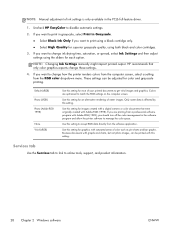
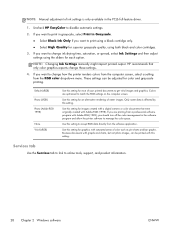
... driver.
1.
Use this setting for an alternative rendering of raster images.
NOTE: Manual adjustment of ink settings is affected by this setting ...settings on the computer screen. Use this setting for graphics with this setting for color and grayscale printing. Services tab
Use the Services tab to link to disable automatic settings.
2. Uncheck HP EasyColor to online tools, support...
OfficeJet Pro X series - Ink Service Container Replacement Guide - Page 39


...), and then touch the Setup icon ( ). Touch Replace Duplex Module then touch OK. . For X451 models: a. b. c.
Touch the Right arrow button ( ) until Replace Duplex Module displays, and ... and X576 models: a.
Touch Tools. c. d.
For units running firmware version 1548 or later, find your printer model. Touch the Support menu. c. e. The message "Installed New Duplex Module...
Officejet Pro X451 and X551 - User Guide - Page 11


... Fax-to Folder Authentication 132 Syslog ...132 Certificates ...133 Signed Firmware 133 Wireless Authentication 133 Economy settings ...134 Print with General Office mode 134 Power handling ...134 Clean the product ...136 Clean the control panel 136 Product updates ...137
11 Solve problems ...139 Customer support ...140 Problem-solving checklist ...141 Step 1: Check that the product power...
Officejet Pro X451 and X551 - User Guide - Page 24


... a number of menu items to view and adjust network settings on wireless models.
4
HP ePrint button: provides quick access to the previous screen.
NOTE: This button illuminates only when the current screen can use this feature.
6
Back button: returns to HP Web Services features, including HP ePrint. HP ePrint is a tool that prints documents by using any...
Officejet Pro X451 and X551 - User Guide - Page 39


... mode.
1 Hour
2 Hours *
Auto Power Off (HP Officejet Pro X451 Series)
Never*
2 hours after Standby
Sets the product to power down after a specific amount of time.
4 hours after Standby
8 hours after... level value from the locked tray, but the source must be specified.
ENWW
Setup Menu
25 This is useful when putting special paper in Standby mode.
10 Minutes... is when it is installed.
Officejet Pro X451 and X551 - User Guide - Page 55


... with previous PCL versions and older HP Officejet products. ● The best choice for printing from third-party or custom software programs.
● The best choice when operating with mixed environments, which require the product to multiple printer models from a mobile Windows computer.
HP UPD PS driver (This print driver is ● available for download from...
Officejet Pro X451 and X551 - User Guide - Page 111


... do not need to clear it.
4. Select the product from the RGB Color drop-down menu. ENWW
Print tasks (Mac)
97 Adjust the RGB Color Settings by default in the HP Mac Postscript printer driver, so you can manually adjust the color settings, use the following procedure.
1.
Officejet Pro X451 and X551 - User Guide - Page 145


... IP address from being changed by HP software. This product supports the SNMPv1 protocol on the product is the default port for IP address and name resolution where conventional a DNS server is accessed by setting the EWS admin password. Port 9100 can also be specified.
● SLP disable/enable: Service Location Protocol (SLP) is an...
Officejet Pro X451 and X551 - User Guide - Page 188


... to test the wireless network. For most recent update available from the manufacturer.
2. Reconfigure the wireless setup for your computer.
4. Cannot connect more computers to the same network.
The product prints a report with the most networks, the wireless range is working correctly. Compare the service set identifier (SSID) on and in the printer configuration...
Officejet Pro X451 and X551 - User Guide - Page 244


... 22 HP ePrint Mobile Driver 110 HP ePrint, using 109 HP fraud website 73 HP Universal Print Driver 42 HP Utility 49 HP Utility, Mac 49 HP Web Jetadmin 130 HP Web Services menu 22 HP Web Services, enabling 109 humidity specifications environment 193
I ink cartridges
checking for damage 163 non-HP 73 part numbers 69, 182
replacing 74 storage 73 input tray loading 64 locating 5, 6 installing product...
Officejet Pro X451 and X551 - User Guide - Page 245


...drivers (Windows) changing settings 43 settings 84 supported 40
printing from USB storage accessories 115 settings (Mac) 95 settings (Windows) 84
printing on both sides settings (Windows) 90
priority, settings 43, 50 problem-solving
no response 166 slow response 167 product model comparison 1 serial number, locating 9 product overview 2 PS Emulation drivers 40 PS font list 28
R recycling 4, 201
HP...
Officejet Pro X451 and X551 - User Guide - Page 246


... number, locating 9 Service menu 27 settings
driver presets (Mac) 95 drivers 43 drivers (Mac) 51 factory-set defaults, restoring
142 priority 43, 50 shortcuts (Windows) creating 86 using 85 size 192 software embedded Web server 46 HP Utility 49 installing, USB connections 30 installing, wired networks 32 problems 177 settings 43, 50 software license agreement
186 supported operating systems
40...
OfficeJet Pro X and PageWide Pro Series - IT Administrators Install Guide - Page 5
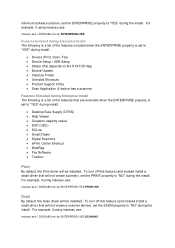
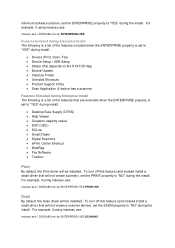
... is a list of the features included when the ENTERPRISE property is set to "YES" during install:
Drivers (Print, Scan, Fax) Device Setup / USB Setup Status (this depends on the STATUS flag) Device Update Instance Finder Uninstall Shortcuts Product Support URLs Scan Application (if device has a scanner)
Features Excluded during...
OfficeJet Pro X and PageWide Pro Series - IT Administrators Install Guide - Page 6
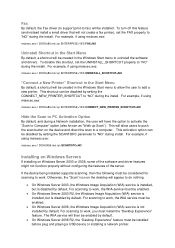
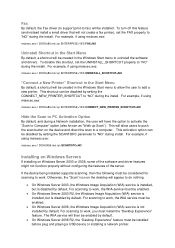
... will be installed. If the device being installed supports scanning, then the following must be considered for scanning to uninstall the software and drivers. This activation option can be disabled by setting the CONNECT_NEW_PRINTER_SHORTCUT to add a new printer. For scanning to -fax) will allow the user to "NO" during the install. The WIA service will be created...
HP Officejet X400 Reviews
Do you have an experience with the HP Officejet X400 that you would like to share?
Earn 750 points for your review!
We have not received any reviews for HP yet.
Earn 750 points for your review!
