HP Officejet K5000 Support and Manuals
Get Help and Manuals for this Hewlett-Packard item
This item is in your list!

View All Support Options Below
Free HP Officejet K5000 manuals!
Problems with HP Officejet K5000?
Ask a Question
Free HP Officejet K5000 manuals!
Problems with HP Officejet K5000?
Ask a Question
Popular HP Officejet K5000 Manual Pages
User Manual - Page 6
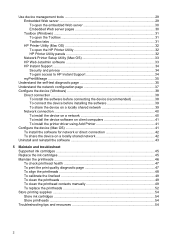
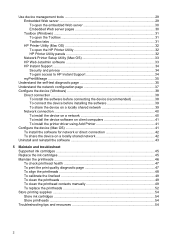
... on client computers 41 To install the printer driver using Add Printer 41
Configure the device (Mac OS 41 To install the software for network or direct connection 42 To share the device on a locally shared network 42
Uninstall and reinstall the software 43
5 Maintain and troubleshoot Supported ink cartridges ...45 Replace the ink cartridges ...45...
User Manual - Page 34
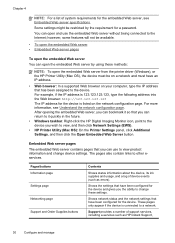
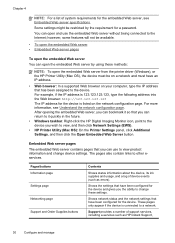
... a number of device events (such as HP Instant Support,
30
Configure and manage You can open the embedded Web server from the printer driver (Windows), or the HP Printer Utility (Mac OS), the device must be restricted by using these settings. For more information, see Embedded Web server specifications. The pages also contain links to a network...
User Manual - Page 38
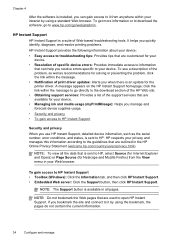
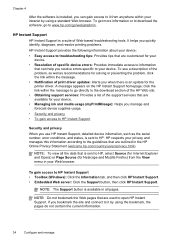
...solving or preventing the problem, click the link within your
device. • Resolution of Web-based troubleshooting tools. Chapter 4
After the software is installed, you can help you resolve errors specific to your device.
To get more information or to download the software, go /webjetadmin. A message appears on the HP Instant Support homepage; HP respects your privacy and...
User Manual - Page 42
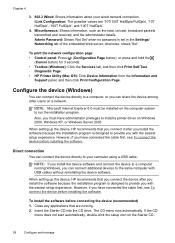
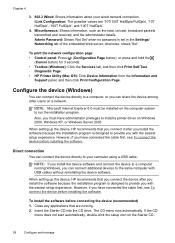
... have administrator privileges to the same computer with USB cables without reinstalling the device software.
When setting up the device, HP recommends that you connect it after you with the easiest setup experience.
Direct connection
You can connect additional devices to install a printer driver on the Starter CD..
38
Configure and manage NOTE: If you...
User Manual - Page 44
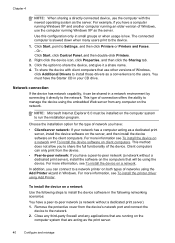
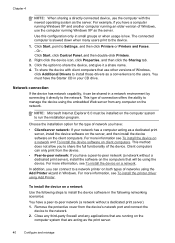
...as the print server.
40
Configure and manage For more information see To install the printer driver using the device. Use this configuration only in Windows. To share the device... can be using Add Printer. Network connection
If the device has network capability, it directly to Settings, and then click Printers or Printers and Faxes. - Chapter 4
NOTE: When sharing a directly...
User Manual - Page 45
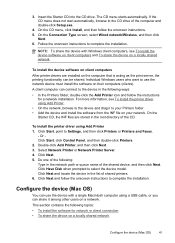
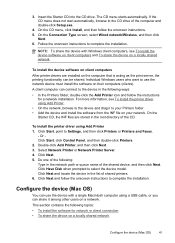
... drive of the computer and double-click Setup.exe.
4. This section contains the following ways: • In the Printers folder, double-click the Add Printer icon and follow the onscreen instructions. 5. 3. Follow the onscreen instructions to use the device with Windows client computers, see To install the printer driver using Add Printer. • On the...
User Manual - Page 46
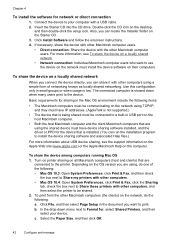
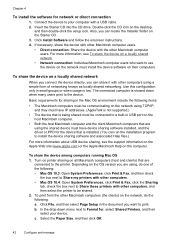
... onscreen instructions. 4.
Basic requirements for sharing in the Mac OS environment include the following items:
• The Macintosh computers must be communicating on the host Macintosh computer.
• Both the host Macintosh computer and the client Macintosh computers that are using the shared device must have device sharing software installed, and the driver...
User Manual - Page 52
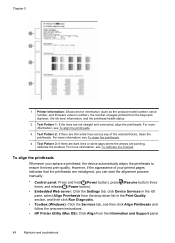
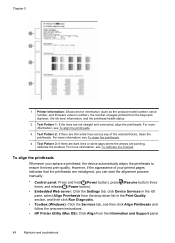
... Information: Shows device information (such as the product model number, serial number, and firmware version number), the number of pages printed from the Information and Support panel.
48
Maintain and troubleshoot For more information, see To align the printheads.
3 Test Pattern 2: If there are misaligned, you replace a printhead, the device automatically aligns the printheads to...
User Manual - Page 60
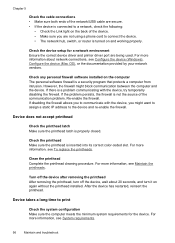
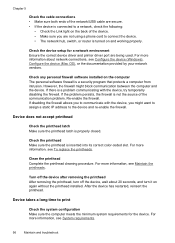
... problem persists, the firewall is inserted into its correct color-coded ...driver and printer driver port are being used. Check any personal firewall software installed on again without the printhead installed. Turn off the device after removing the printhead After removing the printhead, turn off the device, wait about network connections, see System requirements.
56
Maintain and troubleshoot...
User Manual - Page 61
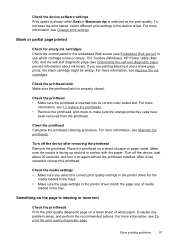
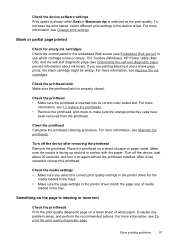
... printing black text and a blank page prints, the black cartridge might be empty. Solve printing problems
57 Check the device software settings Print speed is slower when Best or Maximum dpi is inserted into its correct color-coded slot.
Turn off the device, wait about ink levels. After it on a clean sheet of...
User Manual - Page 86
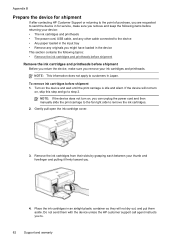
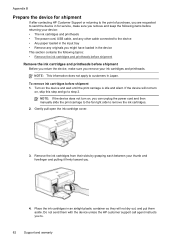
...dry out, and put them with the device unless the HP customer support call agent instructs you to customers in the device This section contains the ...shipment
If after contacting HP Customer Support or returning to the point of purchase, you are requested to send the device in for service, make sure you...unplug the power cord and then manually slide the print carriage to the far right side to step 2....
User Manual - Page 88


... warranty
Place the printheads in an airtight plastic container so they will not dry out, and put them with the device unless the HP customer support call agent instructs you to pull the printhead out of a printhead and use your thumb to turn off the device. Appendix B 4.
Press the Power button to press...
User Manual - Page 99
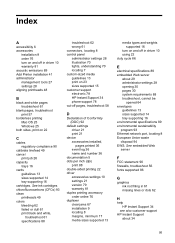
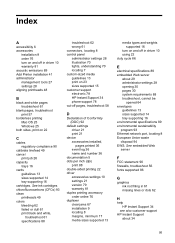
... 70 lights, understanding 70 locating 7 custom-sized media guidelines 13 print on 23 sizes supported 15 customer support electronic 78 HP Instant Support 34 phone support 78 cut-off pages, troubleshoot 58
D
Declaration of Conformity (DOC) 92
default settings driver 21 print 21
device accessories installed, pages printed 36 event log 36 name and number 36
documentation 5 dots per...
User Manual - Page 101
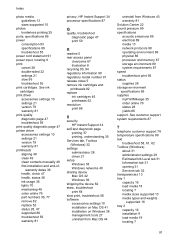
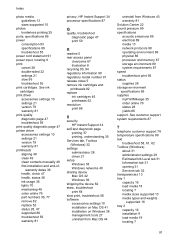
... print 88
S
security HP Instant Support 34
self-test diagnostic page printing 37 printing, understanding 35
Services tab, Toolbox (Windows) 32
settings administrator 28 driver 21
setup Windows 38 Windows networks 40
sharing device Mac OS 42 Windows 39
shipping the device 82 skew, troubleshoot
print 64 slow print, troubleshoot 56 software
accessories settings 10 installation on Mac OS 41...
User Manual - Page 102
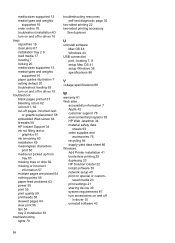
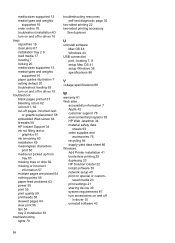
... software 43
98 media sizes supported 13 media types and weights
supported 16 order online 76 troubleshoot installation 63 turn on and off in driver 10 trays capacities 16 clear jams 67 installation tray 2 9 load media 17 locating 7 locking 20 media sizes supported 13 media types and weights
supported 16 paper guides illustration 7 setting default 20 troubleshoot feeding 63 turn accessories...
HP Officejet K5000 Reviews
Do you have an experience with the HP Officejet K5000 that you would like to share?
Earn 750 points for your review!
We have not received any reviews for HP yet.
Earn 750 points for your review!
