HP Officejet J3000 Support and Manuals
Get Help and Manuals for this Hewlett-Packard item
This item is in your list!

View All Support Options Below
Free HP Officejet J3000 manuals!
Problems with HP Officejet J3000?
Ask a Question
Free HP Officejet J3000 manuals!
Problems with HP Officejet J3000?
Ask a Question
Popular HP Officejet J3000 Manual Pages
User Guide - Page 13


.... Provides instructions for the product
You can obtain product information and further troubleshooting resources that have occurred.
www.hp.com/support www.hp.com
Get started
This guide provides details about how to use the device and to configure print settings, align the device, clean the print cartridges, view ink level of the document is typically installed with...
User Guide - Page 20
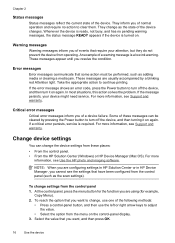
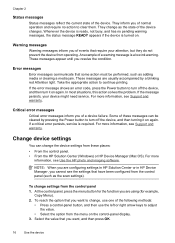
... it on . Warning messages
Warning messages inform you cannot see Support and warranty. If the error message shows an error code, press the Power button to clear them.
If a critical error persists, service is turned on again. NOTE: When you are configuring settings in HP Solution Center or in HP Device Manager, you of the following methods:
• Press...
User Guide - Page 62


...set for polling and have paper loaded in black and white.
58
Fax NOTE: The HP Officejet J3500 can reprint up the device to forward your last printout. In the Fax area, press Fax Menu repeatedly until Poll to send. All faxes stored in -One does not support polling pass codes.
NOTE: The HP....
Press Setup. 3. Polling pass codes are deleted from the control panel 1. To set up to...
User Guide - Page 69


...have questions about internet faxing, contact your internet faxing services support department. The test does the following: • ...setup
instructions. 2. To test fax setup 1. Select Advanced Fax Setup, and then press Fax Speed. 3. Fax over the Internet
65 You probably use a slower fax speed.
Make sure the print cartridges are installed, and that allows you have completed setting...
User Guide - Page 76
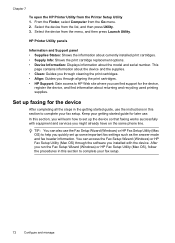
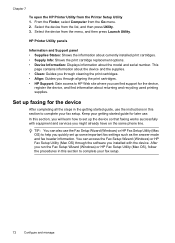
... Fax Setup Utility (Mac OS) through aligning the print cartridges. • HP Support: Gain access to set up some important fax settings such as the answer mode and fax header information. HP Printer Utility panels
Information and Support panel • Supplies Status: Shows the information about currently installed print cartridges. • Supply Info: Shows the print cartridge replacement...
User Guide - Page 79


... of equipment and services applicable to your home or office setting.
Other equipment/services sharing your fax line
Recommended fax setup for Recommended fax setup for the device
75 Set up the device ...
type fax setup
Computer dial-up the appropriate setup case in the second or third column based on the back of the device.
If you might experience problems sending and receiving...
User Guide - Page 100
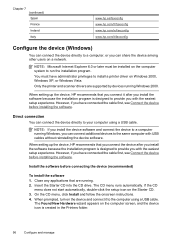
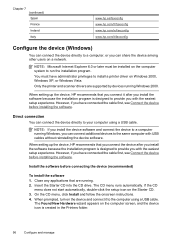
... are supported by devices running Windows, you have connected the cable first, see Connect the device before installing the software.
NOTE: If you install the device software and connect the device to provide you with the easiest setup experience. The Found New Hardware wizard appears on the Starter CD. 3. When setting up the device, HP recommends...
User Guide - Page 102


... can locate the Installer folder on a locally shared network. Also, you can use other Macintosh computer users. To share the device with other versions of networking known as a convenience to Settings, and then click Printers or Printers and Faxes.
- If necessary, share the device with client computers that is supported by HP Officejet J3600...
User Guide - Page 126


... Maintain and troubleshoot
For more information, see Manage the device and Supported print cartridges.
For more information, see Change print settings. For more information, see Manage the device and Supported print cartridges. Check the print cartridges Make sure the correct print cartridges are installed and the print cartridges are not low on ink. HP does not...
User Guide - Page 148


...be the same size and type. • Adjust the paper-width guide in the input tray must be remaining inside the device. the ...the input tray lays flat and the edges are recommended for supported media.
144 Maintain and troubleshoot Chapter 8 2. CAUTION: If the paper tears when you do...
see Understand specifications for the HP All-in the input tray; Gently pull the paper out of ...
User Guide - Page 153
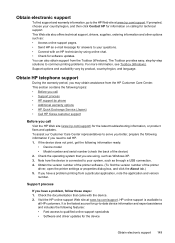
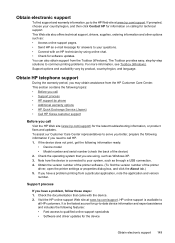
... your questions. • Connect with the device. 2. HP online support is connected to your country/region, and then click Contact HP for information on calling for the latest troubleshooting information, or product fixes and updates. Obtain electronic support
To find the version number of the printer driver, open the printer settings or properties dialog box, and click the...
User Guide - Page 158


... then manually slide the print carriage to the far right side to its home position (on the device and wait until the replacement arrives.
154 Support and ...warranty NOTE: This information does not apply to .
5. After the scanner is idle and silent. CAUTION: The device must be shipped with the device unless the HP customer support call agent instructs...
User Guide - Page 163


... • Language: Lightweight Imaging Device Interface Language (LIDIL)
NOTE: HP Officejet J3500 supports black print cartridges only.
Copy specifications
• Digital image processing • Up to 99 copies from original (varies by model) • Digital zoom: from 25 to page, pre-scan
NOTE: HP Officejet J3500 supports black and white copies only.
Mode Best
Normal
Fast...
User Guide - Page 178
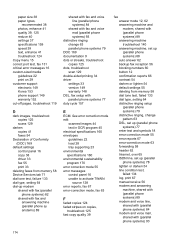
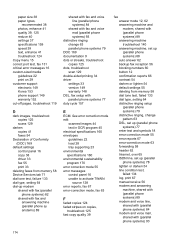
...-sided printing 34 driver
settings 33 version 149 warranty 148 DSL, fax setup with (parallel phone systems) 93
174 paper size 38 paper types,
recommended 38 photos, enhance 41 quality 39, 125 reduce 40 settings 37 specifications 159 speed 39 text, enhance 41 troubleshoot 124 Copy menu 15 correct port test, fax 131 critical error messages 16...
User Guide - Page 181
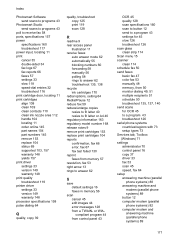
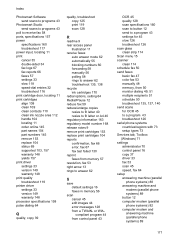
... ink nozzle area 112 handle 104 locating 11 order online 145 part names 104 part numbers 145 remove 153 replace 104 status 69 supported 103, 157 warranty 148 yields 157 print driver settings 33 version 149 warranty 148 print quality troubleshoot 119 printer driver settings 33 version 149 warranty 148 processor specifications 158 pulse dialing 64
Q
quality, copy 39
quality...
HP Officejet J3000 Reviews
Do you have an experience with the HP Officejet J3000 that you would like to share?
Earn 750 points for your review!
We have not received any reviews for HP yet.
Earn 750 points for your review!
