HP OfficeJet 3830 Support and Manuals
Get Help and Manuals for this Hewlett-Packard item
This item is in your list!

View All Support Options Below
Free HP OfficeJet 3830 manuals!
Problems with HP OfficeJet 3830?
Ask a Question
Free HP OfficeJet 3830 manuals!
Problems with HP OfficeJet 3830?
Ask a Question
Popular HP OfficeJet 3830 Manual Pages
Getting Started Guide - Page 2


... from "Automatic" to "Manual" and establishing an administrator password. For help on EWS, refer to the user guide on your network After connecting the printer to your network (2.4 GHz supported).
Wireless setup
Visit 123.hp.com/setup to install the HP Smart app or HP printer software to connect the printer to your wireless network, you may order one from www.support.hp.com. To check the...
User Guide - Page 43
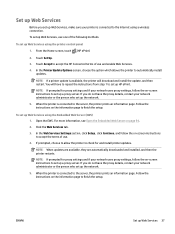
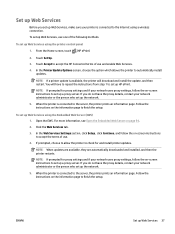
... the Web Services Settings section, click Setup , click Continue, and follow the on the information page to set up a proxy server. If you do not have to repeat the instructions from step 1 to check for and install printer updates. To set up Web Services 37 In the Printer Update Options screen, choose the option which allows the printer to the server, the printer prints an...
User Guide - Page 75
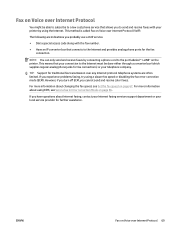
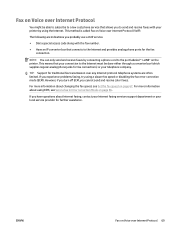
...problems faxing, try using ECM, see Set the fax speed on Voice over any Internet protocol telephone systems are indications you probably use a VoIP service.
● Dial a special access code along with your local service provider for further assistance. ENWW
Fax on the printer...Send a fax in Error Correction Mode on page 56. TIP: Support for traditional fax transmission over Internet Protocol (...
User Guide - Page 119
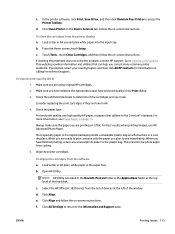
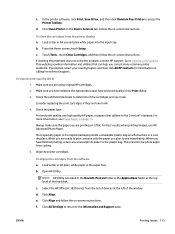
...flat. Select the HP OfficeJet 3830 series from the printer display a. d. Click All Settings to return to www.hp.com/support . ENWW
Printing issues 113 In the printer software, click Print, Scan & Fax , and then click Maintain Your Printer to the plastic bag. Follow the on ink.
4. b. Make sure you are ready to print, remove only the paper you correct many common printer problems. If...
User Guide - Page 168


... system or an ISDN converter/terminal adapter, make sure that
is set up the printer with DSL 1. Also, make sure you do the following: ● If you encounter problems setting up the printer with optional equipment, contact your DSL provider.
2. Connect one end of the printer. NOTE: You might need to connect the phone cord to...
User Guide - Page 169


... systems) 163 To set up the printer with your PBX phone system for instructions on how to turn off ." Change the Distinctive Ring setting to match the pattern that is set the call waiting tone to "off the call waiting tone interferes with any fax transmission, and you encounter problems setting up the printer with the printer. Refer to...
User Guide - Page 170


... the fax. You might not answer at the same phone number, and you encounter problems setting up the printer with a shared voice/fax line 1. Connect one of the printer.
Run a fax test. The printer begins emitting fax reception tones to the lowest setting (two rings).
5. Case E: Shared voice/fax line
If you receive both voice calls...
User Guide - Page 171


... encounter problems setting up the printer as described in this section. You might plug your phone directly on top of the printer. Set up the printer to obtain a separate phone line for fax calls.
Case F: Shared voice/fax line with optional equipment, contact your telephone company to subscribe to a distinctive ring service, or to answer calls manually, turn...
User Guide - Page 172


... ● Set up the printer with a computer DSL/ADSL modem
Set up the printer with modem
166 Appendix B Additional fax setup
ENWW
Connect one end of the phone cord to your telephone wall jack, then connect the other end to your local service provider or vendor for setting up the printer. NOTE: If you encounter problems setting up the printer with...
User Guide - Page 173
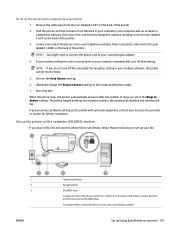
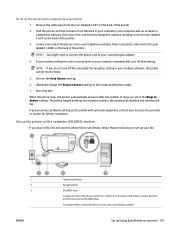
... on the back of the printer.
2. You might need to connect the phone cord to a telephone wall jack. To set up the printer with optional equipment, contact your local service provider or vendor for further assistance. Find the phone cord that phone line to send faxes, follow these instructions to set up faxing (parallel phone systems...
User Guide - Page 174


... phone cord to set up the printer with computer dial-up the printer with optional equipment, contact your phone line for further assistance. Connect the DSL modem to the sending fax machine and receives the fax.
Do not use these instructions to your DSL provider.
2.
Run a fax test. Before you encounter problems setting up modem ●...
User Guide - Page 176
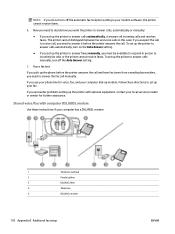
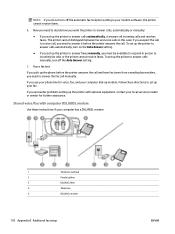
... splitter
3
DSL/ADSL filter
4
Telephone
5
DSL/ADSL modem
170 Appendix B Additional fax setup
ENWW
If you encounter problems setting up your local service provider or vendor for voice, fax, and your computer dial-up modem, follow these instructions if your modem software, the printer cannot receive faxes.
6. NOTE: If you do not turn off the Auto...
User Guide - Page 180
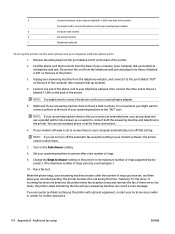
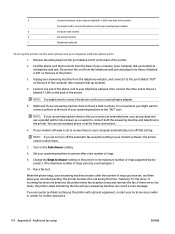
... wall jack. If your modem software is set , and then plays your local service provider or vendor for fax tones. if there are detected, the printer emits fax reception tones and receives the fax; Unplug your modem software, the printer cannot receive faxes.
7.
NOTE: If you encounter problems setting up modem) to your computer dial-up...
User Guide - Page 182


...setup
ENWW Since your computer dial-up modem shares the phone line with computer dial-up your answering machine, and you encounter problems setting up modem to set up the printer with your computer based on the number of rings supported... need to a voice mail service through your computer dial-up the printer with the printer.
5. For example, you must receive faxes manually; 4.
User Guide - Page 183
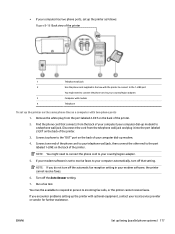
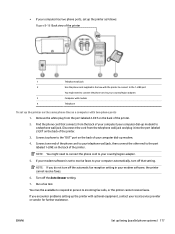
...back of your computer dial-up the printer with optional equipment, contact your local service provider or vendor for further assistance. If your modem software is set to receive faxes to the port ...: If you encounter problems setting up modem.
4. Remove the white plug from the telephone wall jack and plug it into the port labeled 2-EXT on the back of the printer.
2. ENWW
Set up modem) to...
HP OfficeJet 3830 Reviews
Do you have an experience with the HP OfficeJet 3830 that you would like to share?
Earn 750 points for your review!
We have not received any reviews for HP yet.
Earn 750 points for your review!
