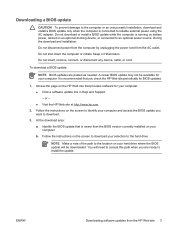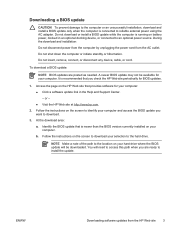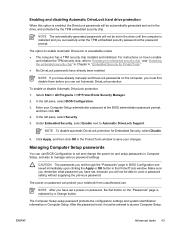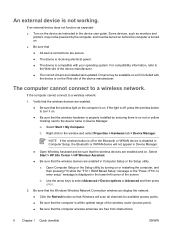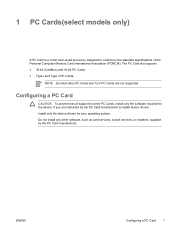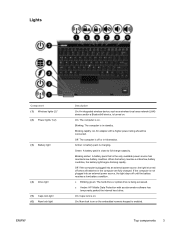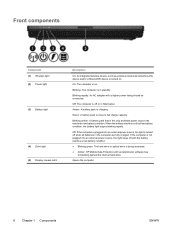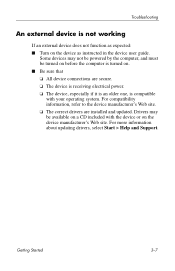HP Nc2400 - Compaq Business Notebook Support and Manuals
Get Help and Manuals for this Hewlett-Packard item
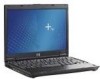
Most Recent HP Nc2400 Questions
How To Reset Power On Password On Compaq Nc2400?
(Posted by DAVINJo 9 years ago)
My Printer Didn't Eat The Paper. Why?
Hello! I was going to print my term paper but my printer didn't eat the paper, just stay on the tray...
Hello! I was going to print my term paper but my printer didn't eat the paper, just stay on the tray...
(Posted by shamaeongcal 10 years ago)
Wire Diagram On Power Transformer
(Posted by Suprgatr59 10 years ago)
2 Monitors Cable
I want to know what type of cable do i need to Split screen?
I want to know what type of cable do i need to Split screen?
(Posted by fuckthat 10 years ago)
Status Plug In ,not Chagring
Hp Nc 2400 With Windows 7 system Is Working Fine But Battery Status Showing plug In But Battery No...
Hp Nc 2400 With Windows 7 system Is Working Fine But Battery Status Showing plug In But Battery No...
(Posted by KKUJUR1970 10 years ago)
HP Nc2400 Videos
Popular HP Nc2400 Manual Pages
HP Nc2400 Reviews
We have not received any reviews for HP yet.