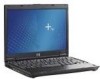HP Nc2400 Support Question
Find answers below for this question about HP Nc2400 - Compaq Business Notebook.Need a HP Nc2400 manual? We have 40 online manuals for this item!
Question posted by DAVINJo on June 2nd, 2014
How To Reset Power On Password On Compaq Nc2400?
The person who posted this question about this HP product did not include a detailed explanation. Please use the "Request More Information" button to the right if more details would help you to answer this question.
Current Answers
There are currently no answers that have been posted for this question.
Be the first to post an answer! Remember that you can earn up to 1,100 points for every answer you submit. The better the quality of your answer, the better chance it has to be accepted.
Be the first to post an answer! Remember that you can earn up to 1,100 points for every answer you submit. The better the quality of your answer, the better chance it has to be accepted.
Related HP Nc2400 Manual Pages
Bluetooth Wireless Technology Basics - Page 2


... of your BWT-enabled PDA or laptop to connect to use an inexpensive, low-power radio built into a radio technology ...establish Bluetooth connections using HP products. Exchange electronic business cards with a few taps on your laptop. With BWT, you leave a file on your...need for proprietary cabling between devices such as PDAs and notebook PCs. If you can work on BWT, the concept...
ProtectTools (Select Models Only) - Windows Vista - Page 4


... from the backup file 31 Changing the owner password 32 Resetting a user password 32 Enabling and disabling Embedded Security 32 Permanently ...passwords 40 Setting the power-on password 41 Changing the power-on password 41 Setting the setup password 41 Changing the setup password 42 Setting password options 42 Enabling and disabling stringent security 42 Enabling and disabling power...
ProtectTools (Select Models Only) - Windows Vista - Page 46


... until the computer is restarted and you will not be set in Computer Setup, and also to save your notebook from unauthorized use BIOS Configuration to set and change the power-on the "Passwords" page is replaced by the TPM embedded security chip. Enabling and disabling Automatic DriveLock hard drive protection
When this...
ProtectTools (Select Models Only) - Windows Vista - Page 77


... 3 permanently disabling 32 Personal Secure Drive 29 resetting user password 32 setup procedures 26 emergency recovery 27 emergency recovery token password definition 4 setting 27 enabling Automatic DriveLock 40 device options 36 Embedded Security 32 Embedded Security after
permanent disable 32 Java Card power-on
authentication 21 power-on authentication 38 smart card authentication 38 smart...
ProtectTools (Select Models Only) - Windows Vista - Page 78
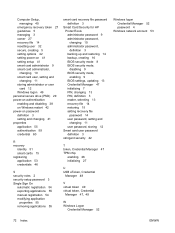
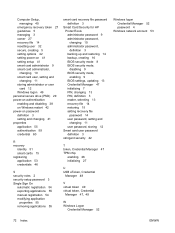
... 27 guidelines 5 managing 3 owner 27 recovery file 14 resetting user 32 secure, creating 5 setting options 42 setting power-on 41 setting setup 41 smart card administrator 9 smart card... Windows logon 49 personal secure drive (PSD) 29 power-on authentication enabling and disabling 38 on Windows restart 42 power-on password definition 3 setting and changing 41 properties application 55 authentication...
HP Compaq nc2400 Notebook PC - Getting Started - Enhanced for Accessibility Windows Vista - Page 1


Getting Started
HP Compaq Notebook PC
Document Part Number: 430239-001
January 2007 This guide explains how to set up your hardware and software, and begin using the computer in Windows®. Enhanced for Accessibility
HP Compaq nc2400 Notebook PC - Getting Started - Enhanced for Accessibility Windows Vista - Page 2


... herein should be liable for HP products and services are set forth in the express warranty statements accompanying such products and services. Getting Started HP Compaq Notebook PC First Edition: January 2007 Document Part Number: 430239-001
© Copyright 2007 Hewlett-Packard Development Company, L.P. Bluetooth is a trademark owned by its proprietor and...
HP Compaq nc2400 Notebook PC - Maintenance and Service Guide - Page 1
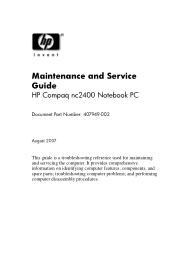
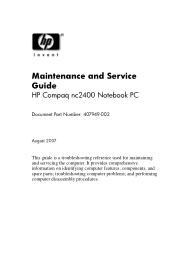
Maintenance and Service Guide
HP Compaq nc2400 Notebook PC
Document Part Number: 407949-002
August 2007
This guide is a troubleshooting reference used for maintaining and servicing the computer. and performing computer disassembly procedures. It provides comprehensive information on identifying computer features, components, and spare parts; troubleshooting computer problems;
HP Compaq nc2400 Notebook PC - Maintenance and Service Guide - Page 2
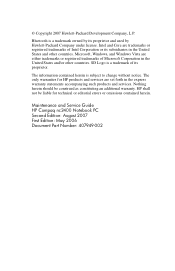
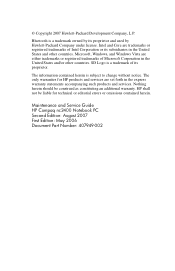
..., L.P. The information contained herein is a trademark owned by its subsidiaries in the express warranty statements accompanying such products and services.
Maintenance and Service Guide HP Compaq nc2400 Notebook PC Second Edition: August 2007 First Edition: May 2006 Document Part Number: 407949-002 SD Logo is a trademark of Intel Corporation or its proprietor and...
HP Compaq nc2400 Notebook PC - Maintenance and Service Guide - Page 7
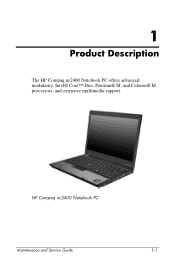
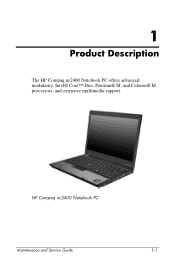
1
Product Description
The HP Compaq nc2400 Notebook PC offers advanced modularity, Intel® Core™ Duo, Pentium® M, and Celeron® M processors, and extensive multimedia support. HP Compaq nc2400 Notebook PC
Maintenance and Service Guide
1-1
HP Compaq nc2400 Notebook PC - Maintenance and Service Guide - Page 10
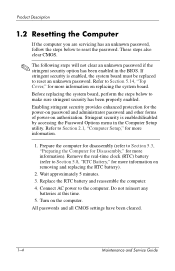
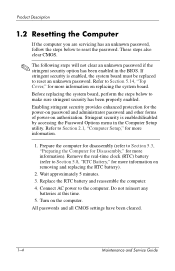
... the RTC battery).
2. Refer to Section 5.3, "Preparing the Computer for Disassembly," for the power-on password and administrator password and other forms of power-on the computer. If stringent security is enabled/disabled by accessing the Password Options menu in the BIOS. Product Description
1.2 Resetting the Computer
If the computer you are servicing has an unknown...
HP Compaq nc2400 Notebook PC - Maintenance and Service Guide - Page 29


...Enable/disable smart card power-on password has been set.)
DriveLock Passwords
To Do This Enter, change, or delete an Setup password. System IDs
Establish ■ Notebook asset tracking number. ■ Notebook ownership tags.
Troubleshooting
Selecting from the Security Menu
Table 2-2
Security Menu
Select
Setup Password
Power-On Password
Password Options (Password options can be selected...
HP Compaq nc2400 Notebook PC - Maintenance and Service Guide - Page 34
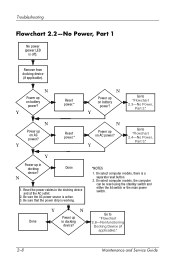
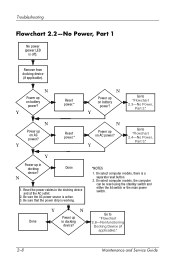
...models, there is off). Troubleshooting
Flowchart 2.2-No Power, Part 1
No power (power LED
is a separate reset button.
2. Y
Go to "Flowchart 2.4-No Power,
Part 3."
Reset the power cables in
docking
Done
device?
Y
Go to "Flowchart 2.3-No Power,
Part 2."
Y
Reset power.*
N
Power up on battery power? N
1.
Go to "Flowchart 2.8-Nonfunctioning Docking Device (if...
HP Compaq nc2400 Notebook PC - Maintenance and Service Guide - Page 40
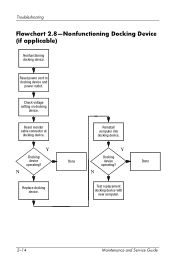
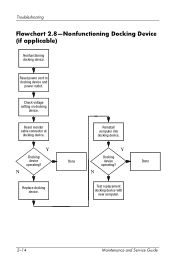
...
Maintenance and Service Guide
N
Replace docking device.
Y
Docking device operating? Troubleshooting
Flowchart 2.8-Nonfunctioning Docking Device (if applicable)
Nonfunctioning docking device.
Reinstall computer into docking device. Reset monitor cable connector at
docking device.
Reset power cord in docking device and...
HP Compaq nc2400 Notebook PC - Maintenance and Service Guide - Page 41
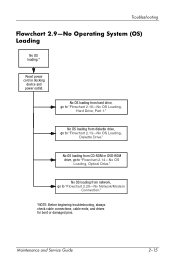
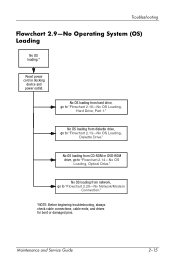
Troubleshooting
Flowchart 2.9-No Operating System (OS) Loading
No OS loading.*
Reset power cord in docking
device and power outlet.
No OS loading from diskette drive, go to "Flowchart 2.13-No OS Loading,
Diskette Drive." No OS loading from CD-ROM or DVD-ROM ...
Security - Windows XP and Windows Vista - Page 7
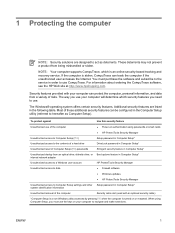
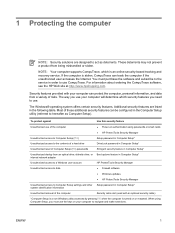
... (f10)
Setup password in Computer Setup*
Unauthorized access to the contents of a hard drive
DriveLock password in Computer Setup*
Unauthorized reset of Computer Setup (f10) passwords
Stringent security feature in...on authentication using Computer Setup, you need to use of the computer
● Power-on your computer can protect the computer, personal information, and data from a variety...
ProtectTools - Page 4


... from the backup file 33 Changing the owner password 34 Resetting a user password 34 Enabling and disabling Embedded Security 34 Permanently ...passwords 43 Setting the power-on password 44 Changing the power-on password 44 Setting the setup password 44 Changing the setup password 45 Setting password options 45 Enabling and disabling stringent security 45 Enabling and disabling power...
ProtectTools - Page 49
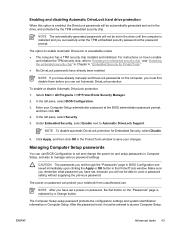
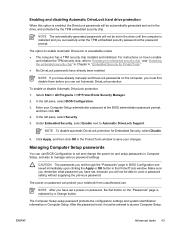
...already manually set in the ProtectTools window to save your notebook from unauthorized use BIOS Configuration to manage various password settings. Select Start > All Programs > HP ProtectTools ...the TPM embedded security chip.
The power-on the "Passwords" page is restarted and you must be set DriveLock passwords on and setup passwords in the ProtectTools window. To enable ...
Security - Page 5


...way you use of the computer
● Power-on authentication using Computer Setup, you need to hereafter as deterrents. When using passwords or smart cards
● ProtectTools Security Manager...
Unauthorized use your computer to Computer Setup settings and other Setup password in Computer Setup*
Unauthorized reset of the computer
Security cable slot (used with your computer can...
Power - Page 35
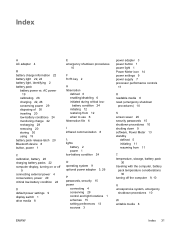
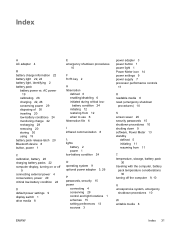
... locations 1 schemes 15 setting preferences 13 sources 3
power adapter 3 power button 1 power light 1 Power Meter icon 14 power settings 9 power supply 7 processor performance controls
17
R readable media 8 reset (emergency shutdown
procedures) 10
S screen saver 29 security passwords 15 shutdown procedures 10 shutting down 9 software, Power Meter 13 standby
defined 5 initiating 11 resuming from...
Similar Questions
Reset Administrator Password
Can I reset my laptop admin password by myself without taking it in? can't remember and can't get in...
Can I reset my laptop admin password by myself without taking it in? can't remember and can't get in...
(Posted by tootslaco 9 years ago)
How To Restore Compaq Cq57 Notebook Laptop To Original Factory Settings Without
a disk
a disk
(Posted by mwoodboob 9 years ago)
Wire Diagram On Power Transformer
(Posted by Suprgatr59 10 years ago)
How Do I Reset Bios Password On A Hp Elitebook 6930p Laptop
(Posted by jscibruc 10 years ago)