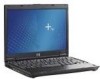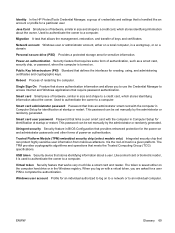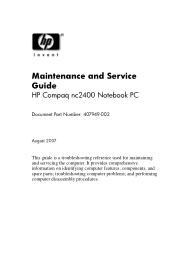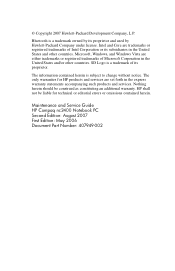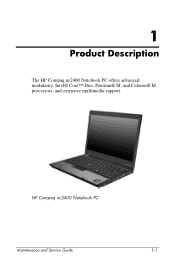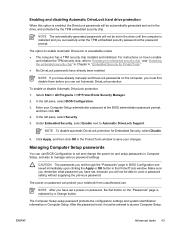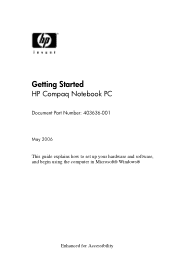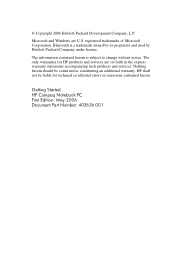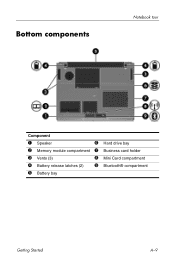HP Nc2400 Support Question
Find answers below for this question about HP Nc2400 - Compaq Business Notebook.Need a HP Nc2400 manual? We have 40 online manuals for this item!
Question posted by hypercool3 on October 11th, 2011
Compaq Nc2400 Manual
The person who posted this question about this HP product did not include a detailed explanation. Please use the "Request More Information" button to the right if more details would help you to answer this question.
Current Answers
Answer #1: Posted by kcmjr on October 11th, 2011 4:05 PM
Get them here: http://www.helpowl.com/manuals/HP/Nc2400/37290
Licenses & Certifications: Microsoft, Cisco, VMware, Novell, FCC RF & Amateur Radio licensed.
Related HP Nc2400 Manual Pages
Similar Questions
How To Restore Compaq Cq57 Notebook Laptop To Original Factory Settings Without
a disk
a disk
(Posted by mwoodboob 9 years ago)
How To Reset Power On Password On Compaq Nc2400?
(Posted by DAVINJo 9 years ago)
How To Reset A Compaq Cq57-339wm Laptop Manually
(Posted by tmbmarkhe 10 years ago)
Where The Harddrive In A Compaq Presario Cg57 Laptop
(Posted by skipcypres 10 years ago)
Compaq Presario Cq60 Laptop
when I turn on my laptop the screen is black, no sound, although the keyboard l.e.d. lights are on. ...
when I turn on my laptop the screen is black, no sound, although the keyboard l.e.d. lights are on. ...
(Posted by djewilby 12 years ago)