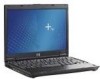HP Nc2400 Support Question
Find answers below for this question about HP Nc2400 - Compaq Business Notebook.Need a HP Nc2400 manual? We have 40 online manuals for this item!
Question posted by fuckthat on October 2nd, 2013
2 Monitors Cable
I want to know what type of cable do i need to Split screen?
Current Answers
Related HP Nc2400 Manual Pages
Bluetooth Wireless Technology Basics - Page 2


... need for proprietary cabling between devices such as PDAs and notebook PCs. If you ? The Bluetooth SIG adopted the code name as notebook ...the phone out of your BWT-enabled PDA or laptop to connect to wirelessly connect devices through walls and...to establish Bluetooth connections using HP products. Exchange electronic business cards with the email application on your presentation on ...
Bluetooth Wireless Technology Basics - Page 9


...cable, including management of print jobs, greater control over formatting, and other BWT-enabled devices that can be used as the audio input/output mechanism for another BWT-enabled device, such as business... Manager data such as a computer or cell phone.
HP products D = supported by selected models
Notebooks/ Tablet PCs
Handhelds Printers
D
D
D
D
D
D
D
D
D
D
D
D
D
...
HP Compaq nc2400 Notebook PC - Getting Started - Enhanced for Accessibility Windows Vista - Page 19


Many
software programs contain security enhancements. ■ Use a firewall.
A firewall is possible for e-mail, network, or Internet access, it is software that monitors incoming
traffic on the modem cable that may be caused by an uncertain power supply or an electrical storm: ■ Plug the computer power cord into an optional, high-quality...
HP Compaq nc2400 Notebook PC - Getting Started - Enhanced for Accessibility Windows Vista - Page 27


... or Hibernation, briefly press the power button.
Troubleshooting
The computer screen is blank
If the computer is on but not in Hibernation or may not be set to the...on but the screen is blank, the computer may be displayed on the computer screen or the external display, or on the computer screen. On most models, when an optional external display device, such as a monitor, is on ...
HP Compaq nc2400 Notebook PC - Maintenance and Service Guide - Page 1
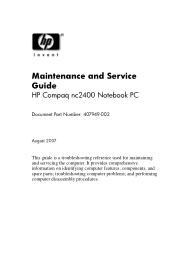
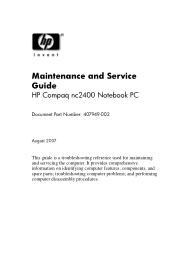
It provides comprehensive information on identifying computer features, components, and spare parts; and performing computer disassembly procedures. troubleshooting computer problems; Maintenance and Service Guide
HP Compaq nc2400 Notebook PC
Document Part Number: 407949-002
August 2007
This guide is a troubleshooting reference used for maintaining and servicing the computer.
HP Compaq nc2400 Notebook PC - Maintenance and Service Guide - Page 2
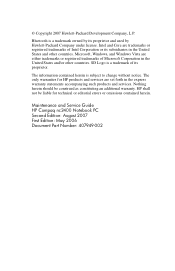
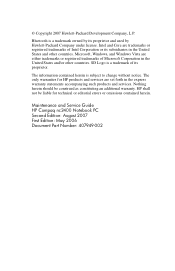
... its proprietor and used by its proprietor. The information contained herein is a trademark owned by Hewlett-Packard Company under license.
Maintenance and Service Guide HP Compaq nc2400 Notebook PC Second Edition: August 2007 First Edition: May 2006 Document Part Number: 407949-002 Nothing herein should be liable for HP products and services are...
HP Compaq nc2400 Notebook PC - Maintenance and Service Guide - Page 7
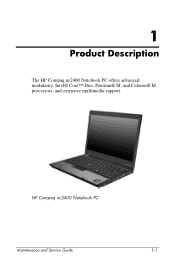
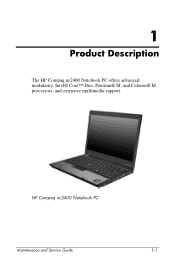
1
Product Description
The HP Compaq nc2400 Notebook PC offers advanced modularity, Intel® Core™ Duo, Pentium® M, and Celeron® M processors, and extensive multimedia support. HP Compaq nc2400 Notebook PC
Maintenance and Service Guide
1-1
HP Compaq nc2400 Notebook PC - Maintenance and Service Guide - Page 40
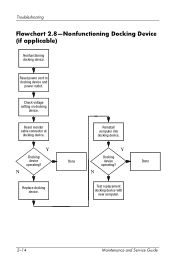
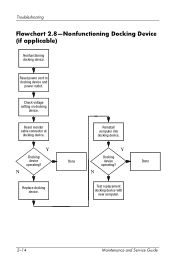
Reset monitor cable connector at
docking device. Y
Docking device operating? Reinstall computer into docking device. N
Test replacement docking device with
new computer.
2-14
Maintenance and Service Guide Reset ...
HP Compaq nc2400 Notebook PC - Maintenance and Service Guide - Page 224


... D-5 monitor D-4 network D-6 RJ-11 D-5 RJ-45 D-6 Universal Serial Bus (USB)
D-3 connectors, service
considerations 4-2
D
design overview 1-20 disassembly sequence chart
5-3 diskette drive
OS loading problems 2-19 precautions 4-3
display assembly removal 5-35
spare part number 3-3, 3-28, 5-35
display bezel illustrated 3-16 removal 5-40
spare part number 3-17, 3-28, 5-38, 5-40
Display Cable Kit...
HP Compaq nc2400 Notebook PC - Maintenance and Service Guide - Page 225


...
4-8 expansion product
spare part number 3-31 troubleshooting 2-14
external monitor port location 1-8 pin assignments D-4
External MultiBay II power cable and stand, spare part
number 3-22, 3-24
External MultiBay II...board removal 5-48
spare part number 3-5, 3-27, 5-48
fingerprint reader board cable illustrated 3-20 removal 5-47
fingerprint reader, location 1-17
flowcharts, troubleshooting
no audio...
HP Compaq nc2400 Notebook PC - Maintenance and Service Guide - Page 227


..., 3-13, 3-15, 3-25, 3-26, 3-27, 5-14
Mini Card module compartment cover illustrated 3-19 removal 5-17
modem cable illustrated 3-20
modem jack location 1-9 pin assignments D-5
modem module removal 5-58
spare part number 3-7, 3-25, 5-58
troubleshooting 2-26 monitor port
location 1-8 pin assignments D-4 MultiBay DVD/CD-RW Combo Drive, spare part number 3-22 MultiBay DVD...
Troubleshooting - Page 7


...the system while the computer is in Microsoft® Windows® but the screen is not obstructed. The computer screen is blank. 3
Standby and hibernation can be sure that the computer is... display device, such as a monitor, is blank.
● To resume from standby or restore from hibernation, briefly press the power button. ENWW
The computer screen is blank. Standby and hibernation ...
Multimedia - Page 12


... external monitor port connects an external display device, such as an external monitor or projector, to the device.
8 Chapter 1 Multimedia hardware
ENWW NOTE If a properly connected external display device does not display an image, press fn+f4 to transfer the image to the computer. To connect a display device, connect the device cable to...
Notebook Tour - Page 25
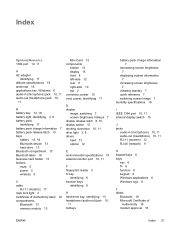
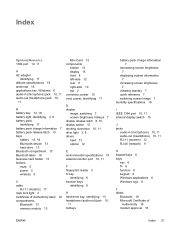
... hard drive 13 Bluetooth compartment 13 Bluetooth label 18 business card holder 13 buttons mute 5 power 5 wireless 5
C cable
RJ-11 (modem) 17 caps lock light 3 ...display
image, switching 7 screen brightness hotkeys 7 display release latch 8, 15 display switch 15 docking connector 10, 11 drive light 3, 8 drives hard 13 optical 12
E environmental specifications 19 external monitor port 10, 11
F...
Notebook Tour - Page 26


...10, 11 Microsoft Certificate of Authenticity
label 18 Mini Card compartment 13 modem approval label 18 modem cable adapter 17 monitor port, external 10, 11 mute button 5 mute light 4
N network (RJ-45) jack... 13 display 8 RJ-11 (modem) cable 17 RJ-11 (modem) jack 12 RJ-45 (network) jack 9
S screen brightness hotkeys 7 screen image, switching 7 security cable slot 9 serial number, computer 18 service...
Notebook Tour - Windows Vista - Page 14


... projector.
Component (1) PC Card slot (select models only) (2) 1394 port (3) Audio-out (headphone) jack (4) Audio-in (microphone) jack (5) USB port (6) External monitor port (7) Vent
(8) Docking connector
Description
Supports optional Type I or Type II PC Cards. Use the computer only on model. Do not allow another hard surface, such as an adjoining optional printer...
Notebook Tour - Windows Vista - Page 25


... hard drive 13 Bluetooth compartment 14 Bluetooth label 18 business card holder 13 buttons mute 5 power 5 wireless 5
C cable
RJ-11 (modem) 17 caps lock light 3 ...display
image, switching 6 screen brightness hotkeys 7 display release latch 8, 15 display switch 15 docking connector 10, 11 drive light 3, 8 drives hard 13 optical 12
E environmental specifications 19 external monitor port 10, 11
F...
Notebook Tour - Windows Vista - Page 26


...
11 Microsoft Certificate of Authenticity
label 18 Mini Card compartment 13 modem approval label 18 modem cable adapter 17 monitor port, external 10, 11 mute button 5 mute light 4
N network (RJ-45) jack...pack 13 display 8 RJ-11 (modem) cable 17 RJ-11 (modem) jack 12 RJ-45 (network) jack 9
S screen brightness hotkeys 7 screen image, switching 6 security cable slot 9 serial number, computer 18 service...
HP Compaq nc2400 Notebook PC - Getting Started- Enhanced for Accessibility - Page 29
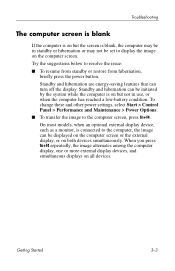
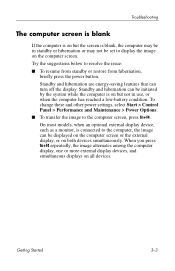
... display device, such as a monitor, is connected to the computer, the image can be displayed on the computer screen or the external display, or on but the screen is blank, the computer may ...power button. Standby and hibernation can turn off the display.
Getting Started
3-3
Troubleshooting
The computer screen is blank
If the computer is on but not in standby or hibernation or may be in...
HP Compaq nc2400 Notebook PC - Getting Started- Enhanced for Accessibility - Page 65


... locate user guides 2-8
M
memory module compartment A-9
microphone jack A-7 Mini Card compartment A-9
modem setting up Internet service B-3 surge protection 2-4
modem cable 1-2 modem jack A-8 monitor port, external A-7
monitor, external 3-3, 3-7
N
network jack A-6 network, connecting computer
to 2-7 New Connection Wizard B-2 num lock light, identifying
A-2
O
operating environment specifications...
Similar Questions
How To Restore Compaq Cq57 Notebook Laptop To Original Factory Settings Without
a disk
a disk
(Posted by mwoodboob 9 years ago)
How To Connect Monitor To My Compaq Presario Cq57 Laptop With Broken Screen
(Posted by jamake 9 years ago)
How To Reset Power On Password On Compaq Nc2400?
(Posted by DAVINJo 9 years ago)
How To Connect External Monitor To Compaq Presario Cq57 Laptop
(Posted by daowl89 10 years ago)