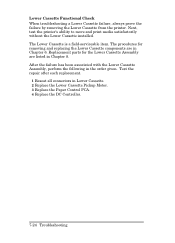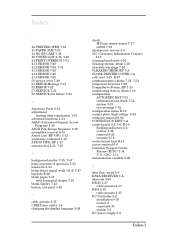HP LaserJet 4 - Plus/m Plus Printer Support and Manuals
Get Help and Manuals for this Hewlett-Packard item

View All Support Options Below
Free HP LaserJet 4 manuals!
Problems with HP LaserJet 4?
Ask a Question
Free HP LaserJet 4 manuals!
Problems with HP LaserJet 4?
Ask a Question
Most Recent HP LaserJet 4 Questions
Installation Of Toner Cartridge - Not Able To Shut Lid Afterwards
(Posted by booksingh 12 years ago)
HP LaserJet 4 Videos
Popular HP LaserJet 4 Manual Pages
HP LaserJet 4 Reviews
We have not received any reviews for HP yet.