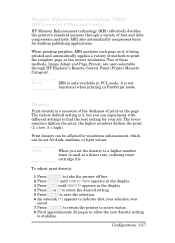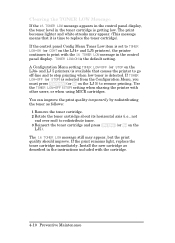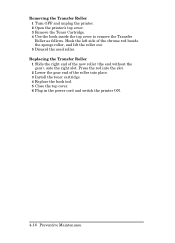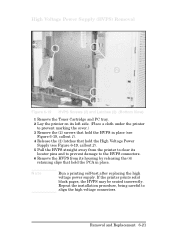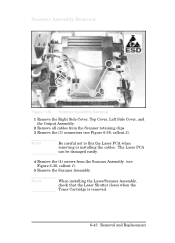HP LaserJet 4 Support Question
Find answers below for this question about HP LaserJet 4 - Plus/m Plus Printer.Need a HP LaserJet 4 manual? We have 10 online manuals for this item!
Question posted by booksingh on January 13th, 2012
Installation Of Toner Cartridge - Not Able To Shut Lid Afterwards
The person who posted this question about this HP product did not include a detailed explanation. Please use the "Request More Information" button to the right if more details would help you to answer this question.
Current Answers
Answer #1: Posted by freginold on January 13th, 2012 4:11 AM
If you can't shut the lid after installing toner, one of three things probably happened:
1. The toner isn't pushed in all the way.
2. There is something in the printer blocking the toner from going in (such as a piece of paper).
3. You have the wrong toner cartridge for your printer.
1. The toner isn't pushed in all the way.
2. There is something in the printer blocking the toner from going in (such as a piece of paper).
3. You have the wrong toner cartridge for your printer.
Related HP LaserJet 4 Manual Pages
Similar Questions
Refill Toner Cartridge For Hp P1007
What is the price for refilling hp printer cartridge p1007 ?
What is the price for refilling hp printer cartridge p1007 ?
(Posted by nramanathan2000 9 years ago)
How To Install Toner Cartridge Hp 9040 Mfp
(Posted by jvoremriga 10 years ago)
Install Black Cartridge'
I already installed a new printer in my computer after installation i need to print out a test page ...
I already installed a new printer in my computer after installation i need to print out a test page ...
(Posted by faisal23may 11 years ago)
Toner Cartridge Usage.
I am trying to find out where I would go to find out what my usage of my toner cartridge is. I have ...
I am trying to find out where I would go to find out what my usage of my toner cartridge is. I have ...
(Posted by conesuseagle 12 years ago)
Printer Gets Replace Yellow Toner Cartridge Message After Cartridge Is Replaced.
A replace yellow toner cartridge appeared on display panel. After replacement of cartridge, two page...
A replace yellow toner cartridge appeared on display panel. After replacement of cartridge, two page...
(Posted by digjaz 12 years ago)