HP 9040 Support Question
Find answers below for this question about HP 9040 - LaserJet B/W Laser Printer.Need a HP 9040 manual? We have 28 online manuals for this item!
Question posted by jvoremriga on November 28th, 2013
How To Install Toner Cartridge Hp 9040 Mfp
The person who posted this question about this HP product did not include a detailed explanation. Please use the "Request More Information" button to the right if more details would help you to answer this question.
Current Answers
There are currently no answers that have been posted for this question.
Be the first to post an answer! Remember that you can earn up to 1,100 points for every answer you submit. The better the quality of your answer, the better chance it has to be accepted.
Be the first to post an answer! Remember that you can earn up to 1,100 points for every answer you submit. The better the quality of your answer, the better chance it has to be accepted.
Related HP 9040 Manual Pages
HP Color LaserJet, LaserJet and LaserJet MFP Products - Print Cartridge Price Increase Announcement - Page 1


...printing industry to its new smart print supplies system, HP is committed to rising production and supply chain costs, HP is now adjusting the price of September 1, 2008, HP is prohibited except as allowed under copyright laws. Price Increase Announcement - HP LaserJet Print Cartridges
August 1, 2008 As of HP LaserJet toner cartridges by five (5%) percent. In response to developing products...
HP LaserJet MFP and Color MFP Products - Configuring Security for Multiple LaserJet MFP Products - Page 6


...checklist covers no other HP MFPs and printers; However, most of these materials for specific HP LaserJet MFPs and HP Color LaserJet MFPs. • Network administrators...MFPs: The Network Security for Multiple MFPs chapter provides step-by searching for them at hp.com.
• Web Jetadmin Version 8.1: This checklist is available for download and installation at hp.com.
• MFPs...
HP LaserJet MPF Products - Configuring Security for Multiple MFP Products - Page 4


... checklist covers the following HP MFP models:
MFP Type HP LaserJet MFPs
Model
HP LaserJet 4345 MFP HP LaserJet M4345 MFP HP LaserJet M3027 MFP HP LaserJet M3035 MFP HP LaserJet M5025 MFP HP LaserJet M5035 MFP HP LaserJet 9040 MFP HP LaserJet 9050 MFP
HP Color LaserJet MFPs
HP Color LaserJet 4730 MFP HP Color LaserJet M4730 MFP HP Color LaserJet 9500 HP
HP Color MFPs with Edgeline Techology...
HP LaserJet 9040mfp/9050mfp - Software Technical Reference (external) - Page 5
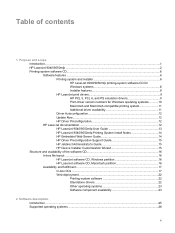
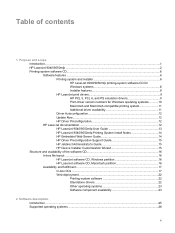
...11 Driver Autoconfiguration 12 Update Now...12 HP Driver Preconfiguration 12 HP LaserJet documentation 12 HP LaserJet 9040/9050mfp User Guide 13 HP LaserJet 9040/9050mfp Printing System Install Notes 14 HP Embedded Web Server Guide 14 HP Driver Preconfiguration Support Guide 15 HP Jetdirect Administrator's Guide 15 HP Device Installer Customization Wizard 15 Structure and availability of...
HP LaserJet 9040mfp/9050mfp - Software Technical Reference (external) - Page 19
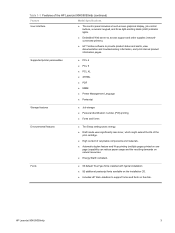
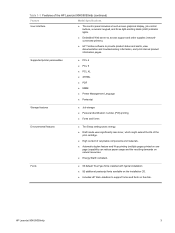
...; MIME ■ Printer Management Language ■ Postscript
Storage features
■ Job storage ■ Personal identification number (PIN) printing ■ Fonts and forms
Environmental features
■ The Sleep setting saves energy.
■ Draft mode uses significantly less toner, which might extend the life of the print cartridge.
■ High content of the HP LaserJet 9040/9050mfp...
HP LaserJet 9040mfp/9050mfp - Software Technical Reference (external) - Page 23


... and documentation options in a response file. installer customization wizard.
The installer that you want to install. install printer. NOTE For the HP Traditional PCL 5 drivers and all Windows NT 4.0 drivers, use HP Web Jetadmin or the HP Driver Preconfiguration utility to customize the HP LaserJet 9040/9050mfp installer by presetting the installation options in the lower-left panel. Use...
HP LaserJet 9040mfp/9050mfp - Software Technical Reference (external) - Page 27
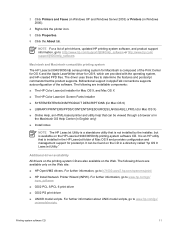
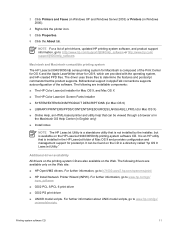
... the About tab. It can be found on the HP LaserJet 9040/9050mfp printing-system software CD. For further information, go to www.hp.com/go to h71000.www7.hp.com/openvms/print/
■ HP Install Network Printer Wizard (INPW). For further information about UNIX model scripts, go / unixmodelscripts.
3 Click Printers and Faxes (in Windows XP and Windows Server...
HP LaserJet 9040mfp/9050mfp - Software Technical Reference (external) - Page 30
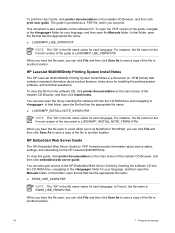
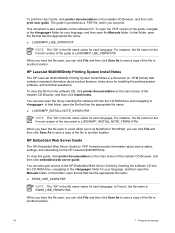
... navigating to the folder for installing the printing-system software, and technical assistance. HP LaserJet 9040/9050mfp Printing System Install Notes
The HP LaserJet 9040/9050mfp Printing System Install Notes is a document (in... Purpose and scope
You can print. To print the User Guide, click printer documentation on the software CD. The guide is provided as NotePad or WordPad),...
HP LaserJet 9040mfp/9050mfp - Software Technical Reference (external) - Page 44
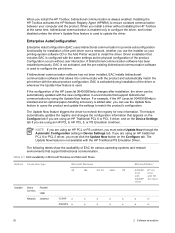
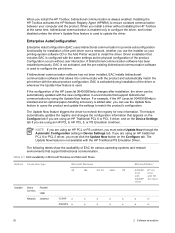
... query the product and update the settings to install the driver. Installing the HP Toolbox activates the HP Network Registry Agent (HPNRA) to ensure constant communication between your printing-system software CD or the Add Printer wizard to match the product's configuration. For example, if the HP LaserJet 9040/9050mfp is installed and an optional paper-handling accessory is...
HP LaserJet 9040mfp/9050mfp - Software Technical Reference (external) - Page 47


... they have a similar look and feel.
The browser directs itself to manage (if more than one has been installed). The HP LaserJet 9040/9050mfp includes euro characters for the currency of network connection). In these are served from the registry entry of printer connectivity. Generally, the feature is the name for each of the locally...
HP LaserJet 9040mfp/9050mfp - Software Technical Reference (external) - Page 64


Installing HP Toolbox
To install the HP Toolbox, perform a custom installation and select hp LaserJet toolbox from the Setup dialog.
The HP Toolbox also contains an area with the links in order to gain access to HP LaserJet 9040/9050mfp, and then click hp LaserJet toolbox. Selecting one of the HP Toolbox so that is currently in the future.
The HP logo contains a link to the...
HP LaserJet 9040mfp/9050mfp - Software Technical Reference (external) - Page 70


...
The process for remotely upgrading firmware involves three steps:
1 Determine the current level of firmware that is installed on the HP LaserJet 9040/9050mfp for thirdparty job accounting vendors to gain access to copy data for the HP LaserJet 9040/9050mfp. The method for downloading remote firmware updates from having to create an electronic copy of the...
HP LaserJet 9040mfp/9050mfp - Software Technical Reference (external) - Page 177


... print jobs are available:
■ Tray 1
■ Tray 4
■ Duplex Unit (for the HP LaserJet 9040/9050mfp.
You can install for 2-sided Printing)
■ Printer Hard Disk
■ Accessory Output Bin
■ Job Storage
HP traditional Postscript 3 Emulation Driver features
161 Installable Options
This section provides information to fine-tune the Automatic setting for which the...
HP LaserJet 9040mfp/9050mfp - Software Technical Reference (external) - Page 227
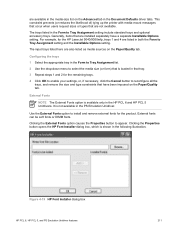
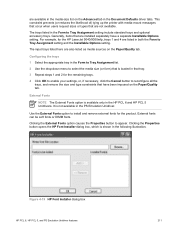
...option is not available in the Form to install and remove external fonts for the HP LaserJet 9040/9050mfp, trays 1 and 4 are listed in the HP PCL 6 and HP PCL 5 Unidrivers. It is available only ...Generally, items that are installed separately have been imposed on the Paper/Quality tab. This constraint prevents (or reduces the likelihood of) tying up the printer with media-mount messages ...
HP LaserJet 9040mfp/9050mfp - Software Technical Reference (external) - Page 231
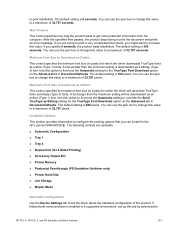
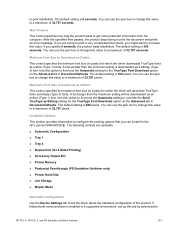
...)
■ Accessory Output Bin
■ Printer Memory
■ Postscript Passthrough (PS Emulation Unidriver only)
■ Printer Hard Disk
■ Job Storage
■...larger than the minimum setting is 100 pixels. Installable Options
This section provides information to fine-tune ... to fine-tune the Automatic setting for the HP LaserJet 9040/9050mfp.
The default setting is 600 pixels. Use...
HP LaserJet 9040mfp/9050mfp - Software Technical Reference (external) - Page 238
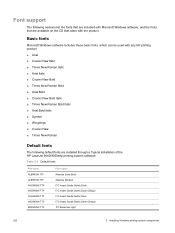
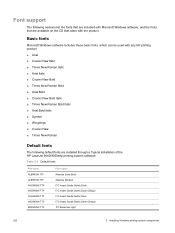
... Windows software, and the fonts that are available on the CD that came with any HP printing product: ■ Arial ■ Courier New Italic ■ Times New Roman... New ■ Times New Roman
Default fonts
The following default fonts are installed through a Typical Installation of the HP LaserJet 9040/9050mfp printing-system software. Table 5-1 Default fonts
File name ALBR85W.TTF ALBR55W...
HP LaserJet 9040mfp/9050mfp - Software Technical Reference (external) - Page 244
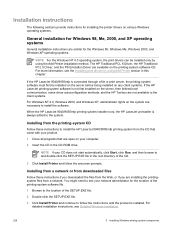
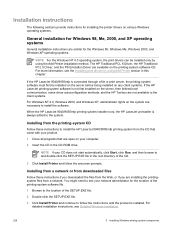
... always added to follow the onscreen prompts.
If the HP LaserJet 9040/9050mfp is connected through a file or print server, the printing-system software must first be installed only by using the Add Printer installation method. For detailed installation instructions, see the Installing print drivers by using Add Printer section in the root directory of the SETUP.EXE file...
HP LaserJet 9040mfp/9050mfp - User Guide - Page 121


... embedded Web server
1 In your computer. (HP Toolbox is automatically
installed as part of the typical software installation.) ● The MFP must have access to the World Wide Web to the MFP status page.
2 On the left side of the screen, click Supplies Status. ENWW
Managing the print cartridge 117
HP Toolbox opens in order to order...
HP LaserJet 9040mfp/9050mfp - User Guide - Page 178
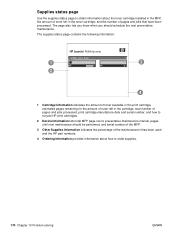
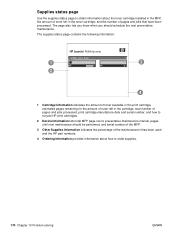
... Information indicates the percentage of the maintenance kit has been used and the HP part numbers.
4 Ordering Information provides information about the toner cartridge installed in the MFP, the amount of toner left in the toner cartridge, and the number of pages and jobs processed, print cartridge manufacture date and serial number, and how to order supplies.
174 Chapter...
HP LaserJet MFP Multifunction Finisher - Administrator Guide - Page 11


... printer at http://www.hp.com/. Compatibility with HP LaserJet 9000 Series products
The HP Multifunction Finisher is compatible with the following devices: ● HP LaserJet 9040 ● HP LaserJet 9050 ● HP LaserJet 9040mfp ● HP LaserJet 9050mfp ● HP Color LaserJet 9500 ● HP Color LaserJet 9500mfp Series products ● HP LaserJet M9040 MFP ● HP LaserJet M9050...
Similar Questions
How To Install New Printer Maintenance Kit For Hp 9040
(Posted by ikhromi 9 years ago)
Hp 9040 Toner Cartridge How To Install
(Posted by hacthewee 9 years ago)
How To Solved This Problem Install Black Cartridge Hp Laserjet P2050 Series
(Posted by 2eleccec 10 years ago)
How To Install Hp 9040 New Maintenance Kit
(Posted by ANGONikon 10 years ago)
How To Reset Hp Toner Cartridge Hp P2035n
(Posted by shilosp 10 years ago)

