HP P2035n Support Question
Find answers below for this question about HP P2035n - LaserJet B/W Laser Printer.Need a HP P2035n manual? We have 15 online manuals for this item!
Question posted by conesuseagle on January 8th, 2012
Toner Cartridge Usage.
I am trying to find out where I would go to find out what my usage of my toner cartridge is. I have a HP Laser Jet P2035n
Current Answers
There are currently no answers that have been posted for this question.
Be the first to post an answer! Remember that you can earn up to 1,100 points for every answer you submit. The better the quality of your answer, the better chance it has to be accepted.
Be the first to post an answer! Remember that you can earn up to 1,100 points for every answer you submit. The better the quality of your answer, the better chance it has to be accepted.
Related HP P2035n Manual Pages
HP LaserJet Printer Family - Print Media Specification Guide - Page 7


..., HP LaserJet Plus, HP LaserJet 500, or HP LaserJet 2000 printers. A variety of print media, including paper, envelopes, labels, and overhead transparencies, can be designed for selecting and using print media to HP Monochrome LaserJet printers, HP color LaserJet printers, and HP LaserJet MFPs unless otherwise noted. See the user guide for each printer for that came with laser printers...
HP LaserJet Printer Family - Print Media Specification Guide - Page 8


... advances to the output bin, ready for use laser and electrophotographic technologies. The print media is then delivered to the transfer station, where the drum contacts the paper or other print media and the toner image is similar for an HP LaserJet printer.
If you have tried the suggestions that are contained in this image passes...
HP Universal Print Driver for Windows, Version 4.1 - Technical Frequently Asked Questions (FAQ) - Page 10


...dll required to a white paper that outlines best practices for versioning the individual print driver components unique to hp printers. One such .dll that has frequently been identified to develop file version definitions which then causes the ...driver upgrade process may hang towards the end of hp print drivers are adopting a different method for using HP LaserJet printer drivers in place.
HP Jetdirect External Print Server Products - External USB Compatibility - Page 2


... product limitations, not all USB external print servers support the same set of the newer USB printers cannot be sure your firmware on the CPL for the Laserjet AIO's and Officejet Pro's.
As a result, some of printers. HP Color LaserJet CP1515, CP1518, CP2025, CP3505, CP3525, CP4005, CP6015, 2500, 2550, 2600, 2605, 2700, 3000, 3600, 3700...
HP Printers - Supported Citrix Presentation Server environments - Page 15


...; Faster print speeds in normal modes. • Robust networking capabilities, comparable to HP LaserJets. • Lower intervention rates with higher capacity paper trays and ink supplies. •...the needs of Citrix users.
HP recommends the use of compatible products to consumer Deskjets. HP printer BIJ 2800
Supported in Citrix
environment
Yes
PCL Ver 1.0
HP-supported drivers* Host-based
...
HP Printers - Supported Citrix Presentation Server environments - Page 28


...
HP Deskjet D2360 HP LaserJet 3020
HP Officejet Pro K5400 HP Officejet Pro L7680 All-inOne
Driver version tested HP Deskjet D2300 Series (60.61.243.0)
HP LaserJet 3020 PCL 5e (60.5.72.21) &
HP LaserJet 3020 PS (60.5.72.21)
HP Officejet Pro K5400 Series (60.62.241.0)
HP Officejet Pro L7600 Series (61.63.263.21)
Known issues with the HP printers...
HP Printers - Supported Citrix Presentation Server environments - Page 33


... connected to print successfully.
Printer model tested
HP Deskjet D2360
HP Officejet Pro K5400
Driver version tested
HP Deskjet D2300 Series (60.61.243.0)
HP Officejet Pro K5400 Series (60.62.241.0)
HP LaserJet 3020 HP Officejet Pro L7680 All-in-One
HP LaserJet 3020 PCL 5e (60.5.72.21) &
HP LaserJet 3020 PS (60.5.72.21)
HP Officejet Pro L7600 Series (61...
HP LaserJet P2030 Series - Software Technical Reference - Page 5


... drivers 20 Select the best print driver 20 Complete LaserJet printing system (Recommended Install 20 HP LaserJet P2030 Series host-based driver 21 HP PCL 5e Universal Print Driver 21 HP print drivers 21 Driver version numbers for MS Windows operating systems 22 HP Easy Printer Care ...23 HP Embedded Web Server ...24 Status tab ...24 Device Status...
HP LaserJet P2030 Series - Software Technical Reference - Page 13


... box 54 Figure 3-8 USB installation - Printer Connections dialog box 58 Figure 3-12 USB installation - Benefits dialog box 62
ENWW
xi Paper Handling page ...29 Figure 2-7 HP EWS - IPv6 Configuration page 33 Figure 2-12 HP EWS - List of figures
Figure 1-1 HP LaserJet P2035 ...15 Figure 1-2 HP LaserJet P2035n ...15 Figure 2-1 HP LaserJet P2030 Series Animated Getting Started Guide...
HP LaserJet P2030 Series - Software Technical Reference - Page 36


... in the following types of the operating system. The printing system includes software for end users and network administrators who are designed for the HP LaserJet P2030 Series printer. The installer automatically detects the language of installation: ● Easy Install (recommended)
◦ Choose either USB or network installation. ● Advanced Install
◦ Choose...
HP LaserJet P2030 Series - Software Technical Reference - Page 38


... determine the latest version, view the overall build number (in which the HP LaserJet P2030 Series printer is installed. Windows software description
Table 2-1 Drivers included with the HP LaserJet P2030 Series printing-system software (continued)
Install method/Operating system
HP LaserJet P2030 Series hostbased driver
HP PCL 5e Universal Print Driver
Microsoft Windows Vista (32-bit and 64...
HP LaserJet P2030 Series - Software Technical Reference - Page 55


... helps you immediately order the correct supplies online-often with the product, genuine HP printing supplies, built-in software, and the Internet. Windows software description
ENWW
Optional software 39 When an HP product sends you a low-ink or low-toner alert, HP SureSupply lets you keep up message on the product model, the alert...
HP LaserJet P2030 Series - Software Technical Reference - Page 143


... descriptions
The following major components are shipped on a single CD. NOTE: Print drivers for the HP LaserJet P2030 Series printer comes in the Library folder. On Macintosh OS v10.3, 10.4, and 10.5 systems, the HP LaserJet Installer for the HP Device Configuration Utility and HP USB EWS Gateway
Availability
This STR provides information about new software releases.
HP LaserJet P2030 Series - Software Technical Reference - Page 148


The Welcome to the HP LaserJet P2030 Series Installer dialog appears.
132 Chapter 5 Macintosh software and utilities
ENWW
Macintosh This begins the install process. The HP LaserJet Software dialog opens. Figure 5-2 HP LaserJet Software screen
Double-click the HP LaserJet P2030 Series.pkg icon.
HP LaserJet P2030 Series - Software Technical Reference - Page 153


... Default Browser tab. b. Turn on again, then restart the setup process. The Printer List appears.
Use Bonjour for the printer. Select the HP LaserJet P2030 Series printer from the Apple menu, choose System Preferences..., then choose Print & Fax).
3.
NOTE: If the HP LaserJet P2030 Series printer does not appear in the Print & Fax utility) to exit the installer...
HP LaserJet P2030 Series - Software Technical Reference - Page 154


... the other USB products from the Apple menu, choose System Preferences..., then choose Print & Fax).
3. The HP LaserJet P2030 Series printer appears in the printer list after each one USB port, try turning the printer off and then on .
2. The Printer Model and Model Name are using a USB or parallel connection, connect the USB cable or parallel...
HP LaserJet P2030 Series - Software Technical Reference - Page 166


... directory on the driver download page for the operating system and driver version to the new operating system. Close all programs.
3. INSTALLING VIA ADD PRINTER
The HP LaserJet P2030 Series printer may also be used. Do not plug the USB/parallel cable into the computer system.
2. Insert the CD-ROM.
4. This is complete, re...
HP LaserJet P2030 Series - User Guide - Page 107
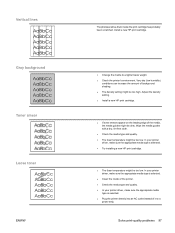
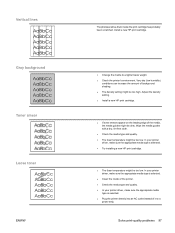
... 97 Adjust the density setting. ● Install a new HP print cartridge.
● If toner smears appear on the leading edge of background shading. ● The density setting might be too low. Install a new HP print cartridge.
● Change the media to a lighter basis weight. ● Check the printer's environment. Wipe the media guides with a dry, lint...
Service Manual - Page 6


... systems 15 System minimum requirements ...16
Windows requirements ...16 Macintosh requirements ...16 Connectivity ...17 Supported networks (HP LaserJet P2050 Series Printers 17 Supported network (HP LaserJet P2030 Series Printers 18
2 Control panel Control panel (HP LaserJet P2050 Series Printers only 22 Control-panel layout ...22 Use the control-panel menus 23 Use the menus 23 Reports menu...
Service Manual - Page 9


...-down-drive or duplexing-paper-feed assembly 177 Duplex solenoid; Tray 1 ...104 Pickup roller assembly; HP LaserJet P2030 Series 130 Formatter PCA; HP LaserJet P2050 Series 132 Paper-pickup-gear assembly 134
Reinstall the paper-pickup-gear assembly 135 Cartridge-door switch ...137 Tray 1 pickup solenoid ...138 Fan ...140 Reverse-sensor assembly; Post-service test...
Similar Questions
Hp Laser Jet P2035n Manual
where can I get an HP Laser Jet P2035n User guide?
where can I get an HP Laser Jet P2035n User guide?
(Posted by gedinfo 9 years ago)
How Can Open Toner For Change Ink On A Hp Laser Jet P2035n Printer?
(Posted by Raosma 10 years ago)
How To Reset Hp Toner Cartridge Hp P2035n
(Posted by shilosp 10 years ago)
Manual For Hp Laser Jet P1006
looking to test a hp laser jet p1006 printer
looking to test a hp laser jet p1006 printer
(Posted by lcurrie 12 years ago)
How Can I Download Manual For Hp Color Laser Jet 4600dn Printer, Model C9661a?
We are have a problem with our Color printer HP Laser Jet Model 4600dn,# C9661A.There arefaintcolore...
We are have a problem with our Color printer HP Laser Jet Model 4600dn,# C9661A.There arefaintcolore...
(Posted by mefoley 13 years ago)

