HP LaserJet 4 Support Question
Find answers below for this question about HP LaserJet 4 - Plus/m Plus Printer.Need a HP LaserJet 4 manual? We have 10 online manuals for this item!
Question posted by ps32 on April 30th, 2016
Printer Paper
What weights of paper the printer will accommodate?
Current Answers
There are currently no answers that have been posted for this question.
Be the first to post an answer! Remember that you can earn up to 1,100 points for every answer you submit. The better the quality of your answer, the better chance it has to be accepted.
Be the first to post an answer! Remember that you can earn up to 1,100 points for every answer you submit. The better the quality of your answer, the better chance it has to be accepted.
Related HP LaserJet 4 Manual Pages
HP LaserJet Printer Family - Print Media Specification Guide - Page 5


... envelope jams 26 Gray areas on both sides of the paper 17 Preparing laser-printed mailings 17
Shipping and storing print media 19 Environmental considerations 19
3 Troubleshooting
Troubleshooting checklist 21 Basic troubleshooting 22 Types of paper smoothness 33
iii Contents
1 Overview
How HP LaserJet printers work 2 Alternative sources of information 2
2 Guidelines for using media...
HP LaserJet Printer Family - Print Media Specification Guide - Page 7


..., see the glossary in this guide, the information pertains to paper that came with laser printers.
This manual provides guidelines for use with your HP LaserJet printer. You might be used in this manual do not apply to HP Monochrome LaserJet printers, HP color LaserJet printers, and HP LaserJet MFPs unless otherwise noted.
Check the individual product manuals for information...
HP LaserJet Printer Family - Print Media Specification Guide - Page 8


...
The media manufacturer and vendor can affect the print quality and media-handling performance of print media for an HP LaserJet printer. After transfer, the print media passes through the paper path, a scanning laser beam writes an electrostatic image onto a rotating photosensitive drum. The developed image then advances to the transfer station, where the...
HP LaserJet Printer Family - Print Media Specification Guide - Page 10


... properties might be controlled as well as those of the paper q Preparing laser-printed mailings
Preparing print media for a specific use. Using paper
"Plain paper" is not properly prepared, the edges in the environment is opened.
Papers that is being produced with an HP color LaserJet printer can become wavy or the sheets might have a watermark and...
HP LaserJet Printer Family - Print Media Specification Guide - Page 52


... HP 36 standard sizes 32 troubleshooting 23 using 7
high gloss laser paper, hp 36 hollow images, troubleshooting 28 HP color LaserJet printers
bond paper, using 4 colored paper, using 6 information for 1 operations 2 HP LaserJet 2000 1 HP LaserJet 2686A 1 HP LaserJet 500 1 HP LaserJet Plus 1 HP LaserJet printers media designed for 36 folders, vinyl 6, 19 forms multipart, avoiding 22 preprinted...
HP LaserJet Printer Family - Print Media Specification Guide - Page 53


... 15
labels, ream 5 laid finishes 6 landscape orientation 25 laser-grade paper 7 LaserJet 2000 1 LaserJet 2686A 1 LaserJet 500 1 LaserJet Monochrome printers 1 LaserJet monochrome transparencies, hp 37 LaserJet paper, hp 36 LaserJet Plus 1 LaserJet printers
media designed for 1 operations 2 lasers, operations of 2 letterhead HP papers 36 specifications 8 types of 4, 6 letters, troubleshooting 28...
Service Manual - Page 5


... Information 1-2 Identification 1-3 Specifications 1-5
HP LaserJet 4 and 4 Plus 1-5 Related Documentation 1-7 Safety Information 1-8
Product and Laser Safety 1-8 FCC RFI Statement 1-9 Laser Statement (Sweden/Finland 1-10 Toner Safety ...Support Center (Assist Line 1-13 Printer Drivers 1-13 European Customer Support Center 1-14 Other Areas 1-14
2 Site Planning and Requirements
Site...
Service Manual - Page 7


... Drivers and Utilities 3-41 How to Obtain Printer Drivers 3-41
DOS Utilities 3-42 Packing the Printer 3-43
Repackaging Instructions 3-43 Packing Checklist 3-43 Installing The Optional Lower Cassette 3-44 Loading Paper into the Optional Lower Cassette . . 3-45 Envelope Feeder Installation 3-49 LaserJet 4 and 4 Plus 3-50 LaserJet 5 3-50 SIMM Installation 3-51 Protecting the SIMM Board...
Service Manual - Page 21


... Guide to Setting Up the HP LaserJet 4 Printer
HP LaserJet 4 User's Manual
HP PCL5 Printer Language Technical Reference Package
HPJet Direct Network Installation Guide
HPJet Direct Network Software Configuration Guide
HP LaserJet 4 Plus Documents-Description
HP LaserJet 4 Plus and 4M Plus User's Manual
HP LaserJet 4 Plus Getting Started Guide
HP LaserJet 4M Plus Getting Started Guide
Part Number...
Service Manual - Page 32


...# (60 to 90 g/m2)
2-4 Site Planning and Requirements Table 2-3
Media Specifications for Duplex Assembly (HP LaserJet 4 Plus, 4M Plus, 5, 5M, and 5N printers)
Size Letter, Legal, A4
Weight/Thickness Range 16# to 24# (60 to 90 g/m2)
Note
Printing heavy paper stock (greater than 24 lb. (90 g/m2) from the 500-sheet Lower Cassette specifically is...
Service Manual - Page 49


...in the standard printer configuration. Be aware that setting page protection ON will decrease the amount of the HP LaserJet 4, 4 Plus, and LaserJet 5 printers are described ...printer to use page protection, set regardless of memory installed in the printer.
Page Protection (HP LaserJet 4 only)
Note
The default is included in memory before paper starts through the printer. Printer...
Service Manual - Page 56


... the printer automatically begins a 05 SELF TEST. To exit the Service Mode press the [ON LINE] key.
3-20 Configuration Service Mode
(Refer to Appendix B for software
developers use only).
• Demo Page=On/Off. Removes the Demo Page option from the
self test menu.
• BIG Data=On/Off (HP LaserJet 4 Plus only...
Service Manual - Page 62


... memory. Table 3-11
Self Test Printout Items - HP LaserJet 4 Plus/4M Plus
Item Figure
3-4
Explanation
1 Standard menu selections: Lists selections...11 Other installed options: Lists optional typeface cartridges, paper trays, personalities, and other installed options.
12 ...applications.
8 Page Count: Shows number of pages the printer has printed.
9 Firmware Datecode: Eight-digit date (...
Service Manual - Page 86


... envelope size (ENV FEED=) appears in the CONFIG MENU. Note
It is installed. Paper jams can result if the envelope size selected does not match the envelopes loaded into the printer (see Figure 3-22).
5 Turn ON the printer.
LaserJet 4 and 4 Plus
The envelope size (EE TRAY=) appears on the display when the envelope feeder is...
Service Manual - Page 118


...paper and is not necessary to load paper to print images on line SLI. PS3 detects the presence of paper. Note
The LaserJet 5 printer uses different tray designators and associated messages as the primary paper... terminates laser operation when it is not selected as follows.
photosensor PS4 senses paper in the PC tray; The EMPTY message is only a reminder that the paper tray ...
Service Manual - Page 138


... can be fed from the optional Lower Cassette (Tray 3). Paper Feed System
Note
The LJ 5 printer designators differ as follows.
M2 is responsible for various applications. LJ 4 / 4 Plus LJ 5
Multipurpose (MP) Tray Tray 1
Paper Cassette (PC) Tray Lower Cassette (LC) Tray
Tray 2
Tray 3
The following paper paths are :
• The MP Tray (Tray 1) • The...
Service Manual - Page 194
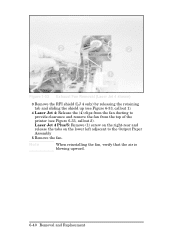
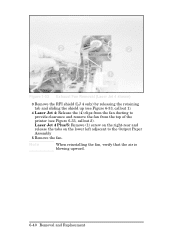
... shield (LJ 4 only) by releasing the retaining tab and sliding the shield up (see Figure 6-33, callout 1).
4 Laser Jet 4: Release the (4) clips from the fan ducting to the Output Paper Assembly
5 Remove the fan. Laser Jet 4 Plus/5: Remove (1) screw on the right-rear and release the tabs on the lower left adjacent to provide...
Service Manual - Page 251


...Jams (Sensed by PS3.)
1. Seat the LC Tray firmly into the printer. Set the spring force as shown in the paper tray or envelope feeder may be defective, or the sensor flags may be... of wear.
2.
Check that the cassettes are down (LJ4 and 4 Plus Only).
2. Troubleshooting 7-21 Table 7-7
Paper Jam Troubleshooting Checklist
Jam Location
Checks and Action Required
Input Area Jams 1. ...
Service Manual - Page 269


... LJ4 or LJ4+. Note the HP LaserJet 4/4M tray is NOT compatible with the HP LaserJet 4 Plus/4M Plus tray. The HP LaserJet 4/4M Paper Input Assembly is NOT interchangeable with the HP LaserJet 4 Plus/4M Plus. The LJ5 paper trays are sufficiently worn, the leading edge of paper known to move the paper through the printer. If the DC Controller was replaced...
Service Manual - Page 357


... be used with the LaserJet 4 Plus/5 printer, allows printing on the LaserJet 4. It is not supported on both sides of the Optional Duplexer, as well as step-by-step Installation and Removal & Replacement instructions. Duplexer A -1 The Optional Duplexer, when used with the optional 500-sheet Lower Cassette or with the LaserJet 4 Plus or LaserJet 5 printer.
Note
The Duplexer...
Similar Questions
Do You Have A Download Toolboxfx For Hp Laser Color Laserjet Cp1515n? I Have Pro
(Posted by udomy 8 months ago)
Printer Paper Jam Inside Rear Bin
(Posted by wahidxec 10 years ago)
Hp Laserjet P2015 Pcl6 Printer Paper Jam Wont Clear
(Posted by padreepe 10 years ago)
Hp Laser Jet P1007 Printer Was Not Taking Paper.
hp laser jet p1007 printer was not taking paper
hp laser jet p1007 printer was not taking paper
(Posted by gani421 11 years ago)
Installation Of Toner Cartridge - Not Able To Shut Lid Afterwards
(Posted by booksingh 12 years ago)

