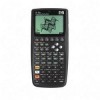HP F2229AA - 50g Graphing Calculator Support and Manuals
Popular HP F2229AA Manual Pages
HP 50g_user's manual_English_HDPSG49AEM8.pdf - Page 1


HP 50g graphing calculator
user's manual
H
Edition 1 HP part number F2229AA-90001
HP 50g_user's manual_English_HDPSG49AEM8.pdf - Page 2
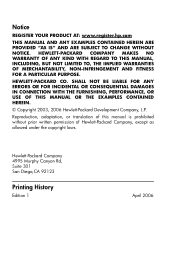
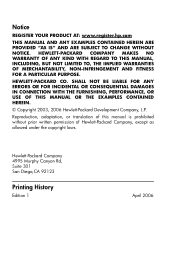
...copyright laws. SHALL NOT BE LIABLE FOR ANY ERRORS OR FOR INCIDENTAL OR CONSEQUENTIAL DAMAGES IN CONNECTION WITH THE FURNISHING, PERFORMANCE, OR USE OF THIS MANUAL OR THE EXAMPLES CONTAINED HEREIN.
© ...92123
Printing History
Edition 1
April 2006 Notice
REGISTER YOUR PRODUCT AT: www.register.hp.com
THIS MANUAL AND ANY EXAMPLES CONTAINED HEREIN ARE PROVIDED "AS IS" AND ARE SUBJECT TO CHANGE...
HP 50g_user's manual_English_HDPSG49AEM8.pdf - Page 3
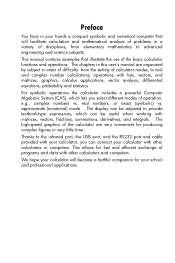
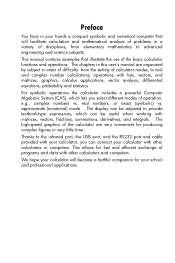
...calculator functions and operations. This manual contains examples that will become a faithful companion for producing complex figures in this user's manual are very convenient for your ...We hope your calculator will facilitate calculation and mathematical analysis of problems in order of difficulty: from the setting of calculator modes, to provide textbook-type expressions, which lets...
HP 50g_user's manual_English_HDPSG49AEM8.pdf - Page 49


...:
Press E to strictly follow the examples in the Equation Writer see Chapter 2 of the examples in the calculator's user's guide. For CAS (Computer Algebraic System) settings, see , Chapter 24 in this manual, you have set ). Page 2-18 Press B to find it:
To activate the ORDER command we press the C(@ORDER) soft menu key. To...
HP 50g_user's manual_English_HDPSG49AEM8.pdf - Page 76


..., for function COLLECT, we type ~c, then use the up the description using the keystroke sequence ,× (associated with the 4 key). Page 5-3 With system flag 117 set to CHOOSE boxes, the ALG menu shows the following keystrokes:
@@A1@@ @@A2@@ +µ @@A1@@ @@A2@@ *µ @@A1@@ , ¹µ
@@A1@@ @@A2@@ -µ @@A1@@ @@A2@@ /µ...
HP 50g_user's manual_English_HDPSG49AEM8.pdf - Page 87
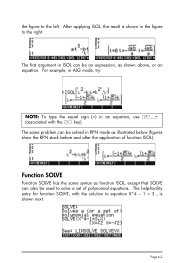
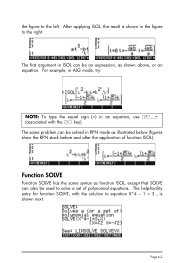
... in ISOL can be an expression, as function ISOL, except that SOLVE can be used to solve a set of function ISOL):
Function SOLVE
Function SOLVE has the same syntax as shown above, or an equation. The ...help-facility entry for function SOLVE, with the \ key). The same problem can also be solved in RPN mode as illustrated below (figures show the RPN stack before and after...
HP 50g_user's manual_English_HDPSG49AEM8.pdf - Page 127
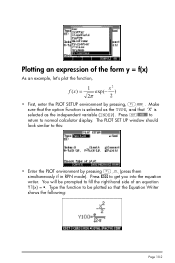
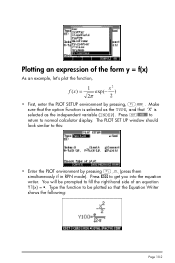
The PLOT SET UP window should look similar to this:
• Enter the PLOT environment by pressing, „&#... f(x)
As an example, let's plot the function,
f (x) = 1 exp(− x2 )
2π
2
• First, enter the PLOT SETUP environment by pressing „ñ(press them simultaneously if in RPN mode). Plotting an expression of an equation Y1(x) = . You will be plotted so that...
HP 50g_user's manual_English_HDPSG49AEM8.pdf - Page 129
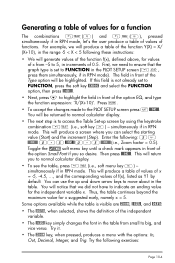
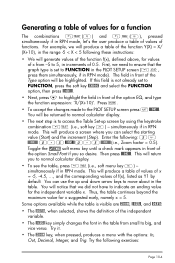
...if in RPN mode, let's the user produce a table of values of functions.
Enter the following these instructions:
• We will notice that the graph type is visible are @ZOOM, @@BIG@, and @DEFN:...be returned to normal calculator display.
• The next step is not already set to FUNCTION in the PLOT SETUP screen („ô, press them simultaneously, if in RPN mode). Try the ...
HP 50g_user's manual_English_HDPSG49AEM8.pdf - Page 170
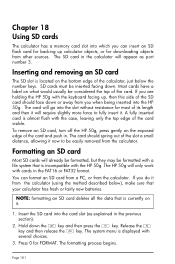
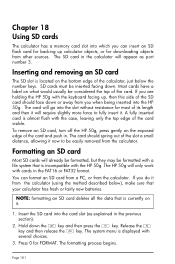
... in. The system menu is almost flush with several choices.
3.
Insert the SD card into the HP 50g. If you do it . Release the D key and then release the ‡ key. You...cards in the previous section).
2. Formatting an SD card
Most SD cards will only work with the HP 50g. The HP 50g will already be formatted, but they may be considered the top of the slot a small distance,...
HP 50g_user's manual_English_HDPSG49AEM8.pdf - Page 171


...name of the stored object using port 3 (e.g., :3:VAR1), press K.
The SD card is finished, the HP 50g displays the message "FORMAT FINISHED. When starting the Filer, the Tree view will not appear in the menu ...`. • In RPN mode: Enter object, type the name of files on an SD card are supported, but are displayed in 8.3 format in the Filer (that is located in FAT32 format. The type ...
HP 50g_user's manual_English_HDPSG49AEM8.pdf - Page 174
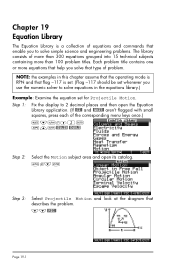
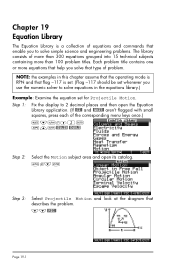
...;`
Step 3:
Select Projectile Motion and look at the diagram that type of problem.
NOTE: the examples in the equations library.)
Example: Examine the equation set for Projectile Motion. Chapter 19 Equation Library
The Equation Library is set. (Flag -117 should be set whenever you use the numeric solver to solve equations in this chapter...
HP 50g_user's manual_English_HDPSG49AEM8.pdf - Page 175


... (R) of 65 meters downfield at an elevation angle (0) of drag on the ball.)
Step 1: Start solving the problem.
#SOLV#
Step 2:
Enter the known values and press the soft menu key corresponding to see the next example)....(Ignore the effects of 50 degrees. At what velocity (v0) do they used by the equation set. #VARS# and -as you store values. (You will need to press L to the variable....
HP 50g_user's manual_English_HDPSG49AEM8.pdf - Page 178
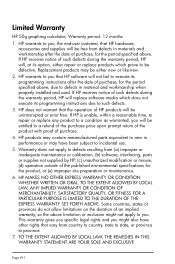
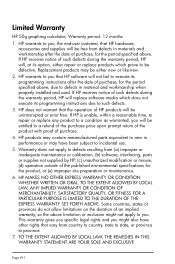
... products may have other rights that HP software will be either repair or replace products which does not execute its programming instructions due to province.
7. HP products may contain remanufactured parts equivalent to new in material and workmanship when properly installed and used. Limited Warranty
HP 50g graphing calculator; HP MAKES NO OTHER EXPRESS WARRANTY OR CONDITION...
HP 50g_user's manual_English_HDPSG49AEM8.pdf - Page 179
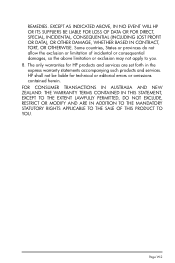
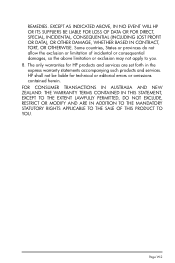
... for technical or editorial errors or omissions contained herein. HP shall not be liable for HP products and services are set forth in the express warranty statements accompanying such products and services. Some countries, States ...THE SALE OF THIS PRODUCT TO YOU. EXCEPT AS INDICATED ABOVE, IN NO EVENT WILL HP OR ITS SUPPLIERS BE LIABLE FOR LOSS OF DATA OR FOR DIRECT, SPECIAL, INCIDENTAL, ...
HP 50g_user's manual_English_HDPSG49AEM8.pdf - Page 181
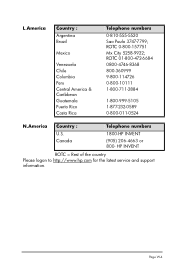
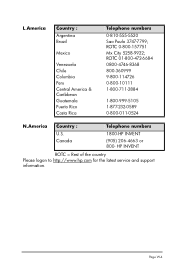
...
ROTC = Rest of the country Please logon to http://www.hp.com for the latest service and support information.
L.America
Country : Argentina Brazil
Mexico
Venezuela Chile Columbia Peru Central America & Caribbean Guatemala Puerto Rico Costa Rica
Telephone numbers
0-810-555-5520 Sao Paulo ...
HP F2229AA Reviews
Do you have an experience with the HP F2229AA that you would like to share?
Earn 750 points for your review!
We have not received any reviews for HP yet.
Earn 750 points for your review!