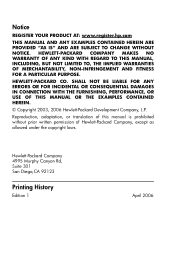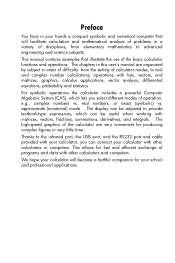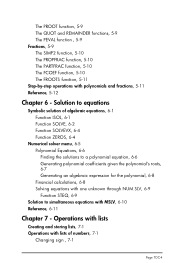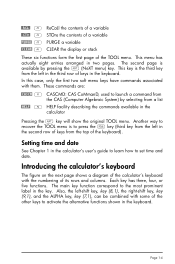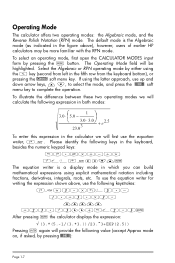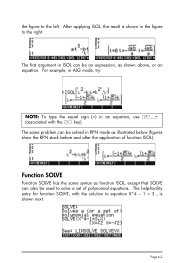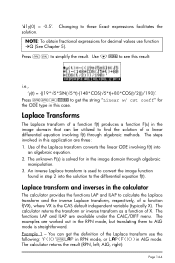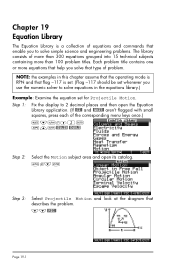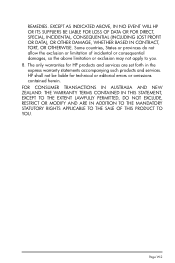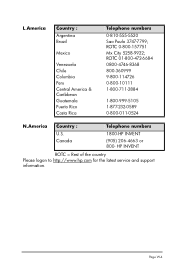HP HP 50G Support and Manuals
Get Help and Manuals for this Hewlett-Packard item

Most Recent HP HP 50G Questions
Cannot Access Cogo Program After The Calculator Locked Up
(Posted by christopherblitz 8 years ago)
HP HP 50G Videos
Popular HP HP 50G Manual Pages
HP HP 50G Reviews
We have not received any reviews for HP yet.