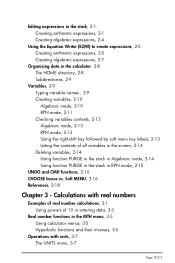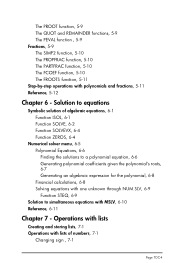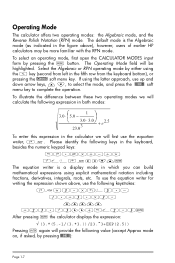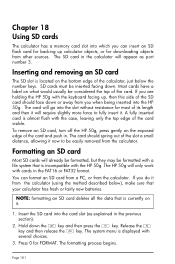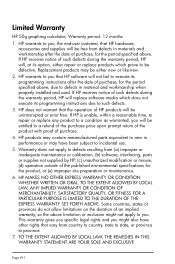HP 50g - Graphing Calculator Support and Manuals
Get Help and Manuals for this Hewlett-Packard item

Most Recent HP 50g Questions
Program Developer
I need to know if there are program developers for the 50G?
I need to know if there are program developers for the 50G?
(Posted by vdavis4 8 years ago)
Is Hp 50g Compatible With Cogo And Do You Need A Separate Module For Cogo?
(Posted by adamlaith 10 years ago)
Utilisation Hp50g
I want to use the equations of the file "Equation Library" may even examples with the Manual of refe...
I want to use the equations of the file "Equation Library" may even examples with the Manual of refe...
(Posted by manuelaravena 11 years ago)
50g And Pharmacy
Is there a developer available to develop programs for the 50G for pharmacists?
Is there a developer available to develop programs for the 50G for pharmacists?
(Posted by VincentDavis 12 years ago)
HP 50g Videos
Popular HP 50g Manual Pages
HP 50g Reviews
We have not received any reviews for HP yet.