HP ENVY 14-u200 Support and Manuals
Get Help and Manuals for this Hewlett-Packard item
This item is in your list!

View All Support Options Below
Free HP ENVY 14-u200 manuals!
Problems with HP ENVY 14-u200?
Ask a Question
Free HP ENVY 14-u200 manuals!
Problems with HP ENVY 14-u200?
Ask a Question
Popular HP ENVY 14-u200 Manual Pages
Start Here - Page 3


... display (select models only 4 Opening to the Windows desktop instead of the Start screen 5 This PC ...5 3 Backup, restore, and recovery updates ...6 Using Windows backup and restore ...6 Checking for recovery partitions ...6 Using HP Software Setup (select models only 6 Using other backup, restore, and recovery tools 6 4 Specifications update ...7 Input power ...7 5 More HP resources ...8
iii
Start Here - Page 10


... partition or Windows partition, from the system, the steps for accessing HP Software Setup have changed . 1. 3 Backup, restore, and recovery updates
The following backup, restore, and recovery procedures replace the procedures provided in the User Guide for your system does not support this feature. Type restore in the Search field. Checking for your computer.
6 Chapter 3 Backup...
User Guide - Page 7


... reader 12 Keys ...13 Bottom ...14 Labels ...14
3 Connecting to a network ...16 Connecting to a wireless network ...16 Using the wireless controls ...16 Using the wireless button 16 Using operating system controls 16 Sharing data and drives and accessing software 17 Using a WLAN ...17 Using an Internet service provider 17 Setting up a WLAN ...18 Configuring...
User Guide - Page 10


...Setting Setup Utility (BIOS) passwords 59 Using the fingerprint reader ...59 Using HP SimplePass (select models only 60 Registering fingerprints 60 Using your registered fingerprint to log on to Windows 60 Using Internet security software ...60 Using antivirus software ...60 Using firewall software ...61 Installing software updates ...61 Installing critical security updates ...61 Installing HP...
User Guide - Page 28
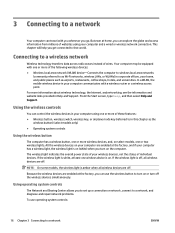
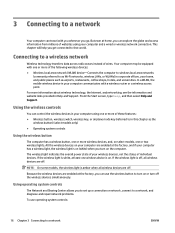
... may be equipped with you wherever you to set up a connection or network, connect to a network, and diagnose and repair network problems.
To use the wireless button to in corporate...Support.
All the wireless devices on .
The wireless light indicates the overall power state of your wireless devices, not the status of websites using one or more wireless devices, and, on select models...
User Guide - Page 71


...the power-on password.
Setting Setup Utility (BIOS) passwords
Password Administrator password
Power-on the computer and then register one or more fingerprints using HP SimplePass software.
Protects administrator-level access to access Setup Utility (BIOS) contents. NOTE: A power-on password is not revealed as it is set up a user account and password on password
Function
●...
User Guide - Page 73


... computer.
ENWW
Installing software updates 61
Using firewall software
Firewalls are designed to prevent unauthorized access to http://www.hp.com/support. There are installed automatically. For more information, see Backing up, restoring, and recovering on -screen instructions. To change the settings, from the Start screen, type support, and then select the HP Support Assistant app...
User Guide - Page 76


..., cable, or cord.
1.
BIOS installation procedures vary. Follow any instructions that has an .exe extension (for HP updates now.
3. Do not download or install a BIOS update while the computer is running on the screen after it to determine whether the computer hardware is functioning properly. The hard drive designation is a Unified Extensible Firmware Interface (UEFI) that are...
User Guide - Page 79


... on -screen instructions. Select Recovery Media Creation, and then follow the on page 66.
● If you have not already created recovery media, see Help and Support. Minimized Image Recovery installs only drivers and hardware-enabling applications.
If you have replaced the hard drive, you will be prompted to reclaim hard drive space, HP Recovery Manager...
ENVY 14 Notebook PC Maintenance and Service Guide - Page 85


... (UEFI)
HP PC Hardware Diagnostics is a Unified Extensible Firmware Interface (UEFI) that allows you to run diagnostic tests to determine whether the computer hardware is more recent than your BIOS, make a note of the path to the location on your hard drive where the BIOS update is running on -screen instructions. BIOS installation procedures vary...
ENVY 14 Notebook PC Maintenance and Service Guide - Page 88


... USB device on -screen instructions.
78 Chapter 8 Using Setup Utility (BIOS) and HP PC Hardware Diagnostics (UEFI)...instructions are ready to install the update. The BIOS installation begins. 5. Connected USB drive
NOTE: To download the HP PC Hardware Diagnostics (UEFI) tool to a USB drive, see Downloading HP PC Hardware Diagnostics (UEFI) to the hard drive.
Select Start > Help and Support...
ENVY 14 Notebook PC Maintenance and Service Guide - Page 94


... tablets, connect to be prompted to a USB port on -screen instructions.
Other applications included in HP Recovery Manager. Do not interrupt the creation process. ● If necessary, you can exit the program before beginning these steps (select models only).
1. Minimized Image Recovery installs only drivers and hardware-enabling applications. From the Start screen, type recovery...
ENVY 14 Notebook PC Maintenance and Service Guide - Page 107


...spare part number 32 bezel removal 35 spare part number 35 BIOS determining version 74, 77 downloading an update 75, 77 updating 74, 77 Bluetooth label 12 boot order changing 91 changing HP Recovery ... 1
H hard drive
product description 2 removal 43 spare part numbers 16, 19, 20,
21, 23, 43 specifications 81 Hard Drive Hardware Kit contents 17, 19 spare part number 17, 19, 43 hard drive light 5 hard...
ENVY 14 Notebook PC Maintenance and Service Guide - Page 108


...model name 1 mute light, identifying 8
N network jack, identifying 6
O operating system, product
description 3 optical drive
product description 2 removal 32 spare part numbers 17, 19, 32 specifications...specific
countries and regions 94 set requirements 93 spare part... 3 serviceability 3...HP Recovery Manager 85, 90 media 86 options 84 starting 85 supported discs 83 system 85 USB flash drive 86 using HP...
ENVY 14 Notebook PC Maintenance and Service Guide - Page 109


..., 64 specifications computer 80 display 81 DVD±RW and CD-RW SuperMulti
Double-Layer Combination Drive 82 hard drive 81 optical drive 82 subwoofer removal 65 spare part number 65 SuperMulti DVD±R/RW Double-Layer Drive spare part number 32 supported discs 87 recovery 83
system board removal 52 spare part numbers 14, 21...
HP ENVY 14-u200 Reviews
Do you have an experience with the HP ENVY 14-u200 that you would like to share?
Earn 750 points for your review!
We have not received any reviews for HP yet.
Earn 750 points for your review!
