HP ENVY 14-j100 Support and Manuals
Get Help and Manuals for this Hewlett-Packard item
This item is in your list!

View All Support Options Below
Free HP ENVY 14-j100 manuals!
Problems with HP ENVY 14-j100?
Ask a Question
Free HP ENVY 14-j100 manuals!
Problems with HP ENVY 14-j100?
Ask a Question
Popular HP ENVY 14-j100 Manual Pages
Maintenance and Service Guide - Page 1
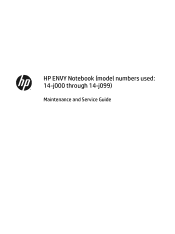
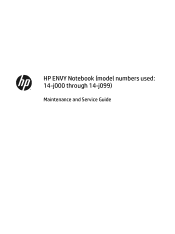
HP ENVY Notebook (model numbers used: 14-j000 through 14-j099)
Maintenance and Service Guide
Maintenance and Service Guide - Page 2


... and services are U.S. HP shall not be construed as constituting an additional warranty. Second Edition: September 2015
First Edition: June 2015
Document Part Number: 807023-002 and other countries. Product notice
This guide describes features that are trademarks of Windows 10 or Windows 8. See http://www.microsoft.com for technical or editorial errors or omissions...
Maintenance and Service Guide - Page 9


Windows 7 79 Starting Setup Utility (BIOS) ...79 Updating the BIOS ...79 Determining the BIOS version ...79 Downloading a BIOS update ...80 Using HP PC Hardware Diagnostics (UEFI) ...80 Downloading HP PC Hardware Diagnostics (UEFI) to know 94 Creating the recovery media 95
ix 11 Using Setup Utility (BIOS) and HP PC Hardware Diagnostics (UEFI) - Windows 10 83 Creating recovery...
Maintenance and Service Guide - Page 24
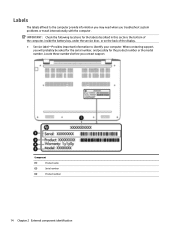
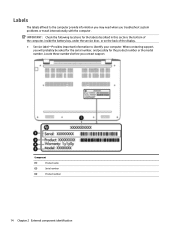
... display.
● Service label-Provides important information to the computer provide information you may need when you contact support. Locate these numbers before you troubleshoot system problems or travel internationally with the computer. Labels
The labels affixed to identify your computer.
Component
(1)
Product name
(2)
Serial number
(3)
Product number
14 Chapter 2 External...
Maintenance and Service Guide - Page 26
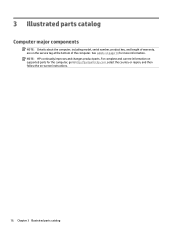
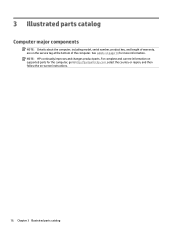
... computer. NOTE: HP continually improves and changes product parts. For complete and current information on supported parts for more information. See Labels on page 14 for the computer, go to http://partsurfer.hp.com, select the country or region, and then follow the on the service tag at the bottom of warranty, are on -screen instructions.
16 Chapter...
Maintenance and Service Guide - Page 38
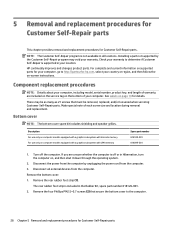
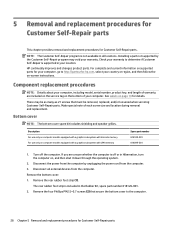
... 5 Removal and replacement procedures for details. Installing a part not supported by unplugging the power cord from the computer. 5 Removal and replacement procedures for Customer Self-Repair parts
This chapter provides removal and replacement procedures for your computer, go to http://partsurfer.hp.com, select your country or region, and then follow the on-screen instructions.
Check your...
Maintenance and Service Guide - Page 46
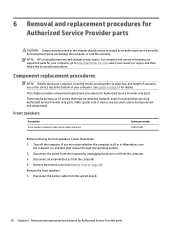
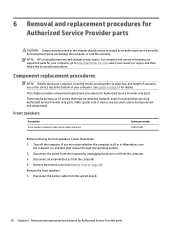
... devices from the computer. 3. NOTE: HP continually improves and changes product parts.
Turn off or in this chapter should only be removed, replaced, and/or loosened when servicing Authorized Service Provider only parts. Remove the bottom cover (see Bottom cover on -screen instructions.
For complete and current information on supported parts for details. Remove the front speakers...
Maintenance and Service Guide - Page 80
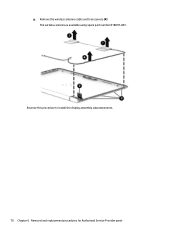
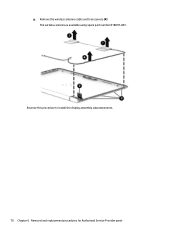
Remove the wireless antenna cable and transceivers (4). Reverse this procedure to install the display assembly subcomponents.
70 Chapter 6 Removal and replacement procedures for Authorized Service Provider parts
The wireless antenna is available using spare part number 818097-001. g.
Maintenance and Service Guide - Page 83


... need this path when you attach the tablet to the keyboard and restart the computer, Setup Utility (BIOS) checks to see if the Embedded Controller firmware on -screen instructions to install the update. Type file in the taskbar search box, and then select File Explorer. 2. NOTE: After a message on your selection to the location on...
Maintenance and Service Guide - Page 86
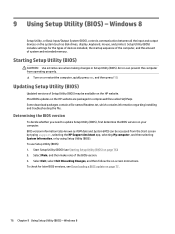
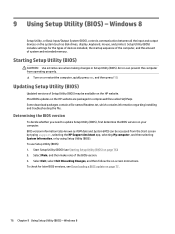
... installing and troubleshooting the file.
Most BIOS updates on the HP website. Select Exit, select Exit Discarding Changes, and then follow the on page 76). 2. Windows 8 Start Setup Utility (BIOS) (see Downloading a BIOS update on the system (such as ROM date and System BIOS) can prevent the computer from the Start screen by typing support, selecting the HP Support...
Maintenance and Service Guide - Page 87
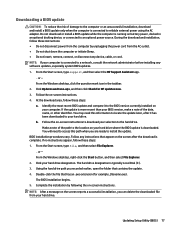
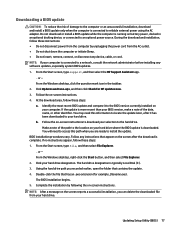
... power using the AC adapter. During the download and installation, follow these steps: 1. If no instructions appear, follow these steps: a. The BIOS installation begins. 5. If the update is running on -screen instructions. Do not download or install a BIOS update while the computer is more recent than your hard drive.
Updating Setup Utility (BIOS) 77 Follow the on -screen...
Maintenance and Service Guide - Page 90
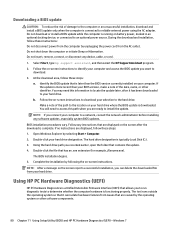
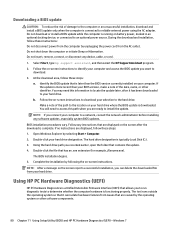
... of damage to the computer or an unsuccessful installation, download and install a BIOS update only when the computer is connected to install the update. Do not download or install a BIOS update while the computer is running on -screen instructions. Select Start, type hp support assistant, and then select the HP Support Assistant program. 2.
b.
Follow any device, cable, or cord...
Maintenance and Service Guide - Page 99


...://www.hp.com/support, select your system from HP. Handle these recovery tools carefully, and keep them in the chapter is corrupted or has been replaced.
HP Recovery ... set of the HP Recovery partition on select models only. HP Recovery media can also find contact information on -screen instructions. Creating recovery media and backups 89
Creating HP Recovery media (select models ...
Maintenance and Service Guide - Page 100
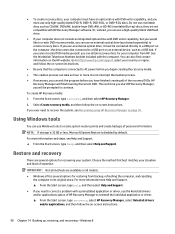
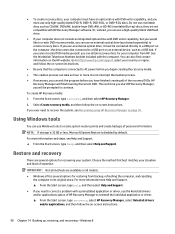
...application or driver.
▲ From the Start screen, type recovery, select HP Recovery Manager, select Reinstall drivers and/or applications, and then follow the on -screen instructions.
90 Chapter 14 Backing up...you need to correct a problem with a preinstalled application or driver, use an external optical drive, it must be prompted to http://www.hp.com/support, select your country or region...
Maintenance and Service Guide - Page 115
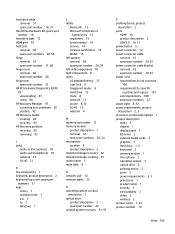
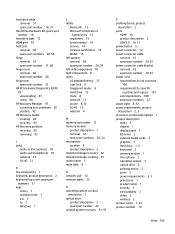
... HP Recovery partition recovery 92 removing 93
J jacks
audio-in (microphone) 10 audio-out (headphone) 10 network 12 RJ-45 12
K key components 7 keyboard, product description 2 keyboard/top cover, spare part
numbers 17 keys
action 7 airplane mode 7 esc 7 fn 7 Windows 7
L labels
Bluetooth 15 Microsoft Certificate of
Authenticity 15 regulatory 15 serial number 14 service 14...
HP ENVY 14-j100 Reviews
Do you have an experience with the HP ENVY 14-j100 that you would like to share?
Earn 750 points for your review!
We have not received any reviews for HP yet.
Earn 750 points for your review!
