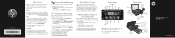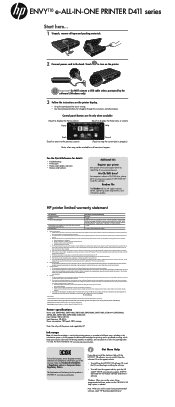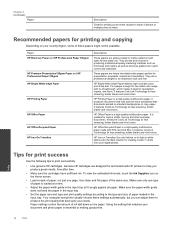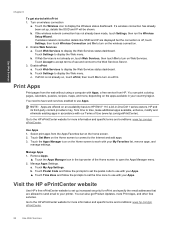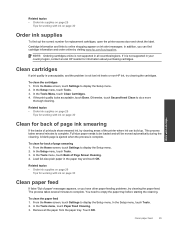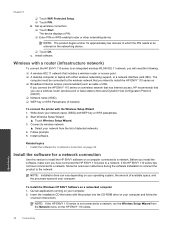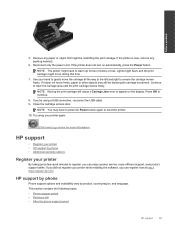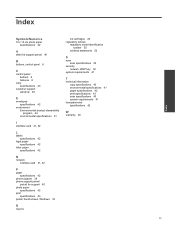HP ENVY 110 Support and Manuals
Get Help and Manuals for this Hewlett-Packard item

Most Recent HP ENVY 110 Questions
My Envy 110 Will Not Align , I've Replaced Cartridge
please help I've tried turning off at mains new cartridges. Still no joy
please help I've tried turning off at mains new cartridges. Still no joy
(Posted by 25latch 8 years ago)
Hp Envy 110 Where Do I Load Fax
(Posted by gflongwo 9 years ago)
How To Setup Hp Envy 110 Printer For Auto Wireless Connection
(Posted by cgnkmis 9 years ago)
How To Print Double Sided On Envy 110 Series Printer
(Posted by mmcjvc 9 years ago)
Hp 110 Fax Lost My Efax Number Where Can I Find It
(Posted by liliabolo 9 years ago)
HP ENVY 110 Videos
Popular HP ENVY 110 Manual Pages
HP ENVY 110 Reviews
We have not received any reviews for HP yet.