HP ENVY 14-1000 - Notebook PC Support and Manuals
Get Help and Manuals for this Hewlett-Packard item
This item is in your list!
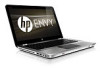
View All Support Options Below
Free HP ENVY 14-1000 manuals!
Problems with HP ENVY 14-1000?
Ask a Question
Free HP ENVY 14-1000 manuals!
Problems with HP ENVY 14-1000?
Ask a Question
Popular HP ENVY 14-1000 Manual Pages
End User License Agreement - Page 2


... terms, the other terms will also terminate upon conditions set forth elsewhere in relation to support services related to the To use technical information you provide in...update or supplement. UPGRADES. After upgrading, you may collect and use a Software Product identified as a consignment. This EULA applies to updates or supplements to the original Software Product provided by HP unless HP...
End User License Agreement - Page 4


... or
programs for technical or editorial errors or omissions contained herein. CAPACITY AND AUTHORITY TO CONTRACT. APPLICABLE LAW. Nothing herein should be liable for support services conflict with respect to this EULA. 13. HP shall not be construed as constituting an additional warranty. You represent that you are set forth in your employer to change...
Resolving Start Up and No Boot Problems Checklist - Page 1


... replaced, reinstall original components Remove memory modules and replace one-at least 15 seconds. 3. If computer does not start
Count number of a disk drive and fan turning. Connect a different AC power adapter and remove battery. Resolving Start Up and No Boot Problems Checklist
Print and use recovery disk to recover the computer to the notebook.
HP Notebook PCs...
Resolving Start Up and No Boot Problems Checklist - Page 2


... installed programs
Symptom: Update Your Computer After Troubleshooting A Problem
When the computer starts into Windows normally, you should install the latest
updates and patches to prevent other start-up problems. Go to http://www.hp.com/go/helpandsupport
Run HP Support Assistant www.hp.com/go/helpandsupport for latest updates Run Windows Update www.update.microsoft.com for terms in error...
HP ENVY 14 Notebook PC - Maintenance and Service Guide - Page 11


... slots Supports dual-channel memory
1 to 3.06-GHz, 35W turbo processor (1333-MHz FSB, 6-MB L3 cache) Intel Core i7-820QM 1.73- to 2.80-GHz, 35W turbo processor (1333-MHz FSB, 6-MB L3 cache) Intel Core i7-720QM 1.60- 1 Product description
Category Product Name Processors
Chipset Graphics Panel Memory
Description HP ENVY 14 Notebook PC Intel...
HP ENVY 14 Notebook PC - Maintenance and Service Guide - Page 24
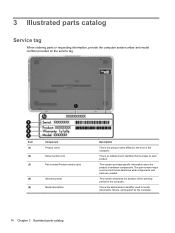
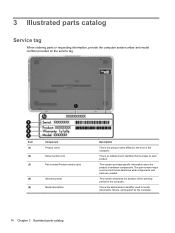
... affixed to the front of the warranty period for the computer.
14 Chapter 3 Illustrated parts catalog
Item (1) (2) (3)
Component Product name Serial number (s/n) Part number/Product number (p/n)
(4)
Warranty period
(5)
Model description
Description
This is unique to locate documents, drivers, and support for the computer. This number describes the duration of the computer...
HP ENVY 14 Notebook PC - Maintenance and Service Guide - Page 85
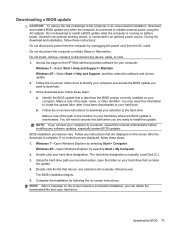
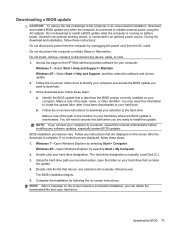
... BIOS 75 Access the page on the HP Web site that contains the update. 4. Windows XP-Select Start > Help and Support, and then select the software and drivers update. 2. Downloading a BIOS update
CAUTION: To reduce the risk of damage to the computer or an unsuccessful installation, download and install a BIOS update only when the computer is later than the...
HP ENVY 14 Notebook PC - Maintenance and Service Guide - Page 105
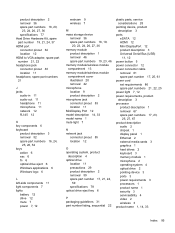
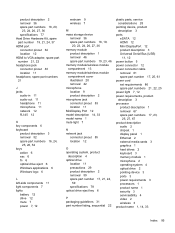
... Port 12 model description 14, 33 model name 1 mute light 7
N network jack
connector pinout 85 location 12
O operating system, product
description 4 optical drive
location 11 precautions 29 product description 2 removal 59 spare part number 17, 21, 24,
59 specifications 78 optical drive eject key 6
P packaging guidelines 31 part number listing, sequential 22
plastic parts, service considerations...
HP ENVY 14 Notebook PC - Maintenance and Service Guide - Page 106
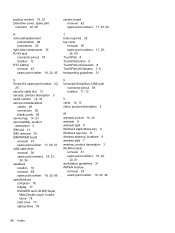
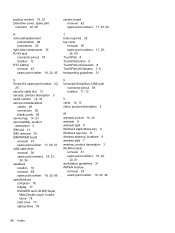
... 28 connectors 28 plastic parts 28 service tag 14, 33 serviceability, product description 4 SIM slot 13 SIM, removal 35 SIM/WWAN board removal 57 spare part number 17, 25, 57 solid-state drive removal 36 spare part numbers 19, 21,
24, 36 speakers
location 10 removal 69 spare part number 18, 25, 69 specifications computer 76 display 77...
HP Notebook Reference Guide - Windows 7 - Page 11


... on an optical disc or SD Card: ● Quick Setup poster-Guides you through setting up your computer, including product-specific features, backup and recovery, maintenance, and specifications. ● Help and Support-Contains information about the operating system, drivers, troubleshooting tools, and technical support. It also provides important electrical and mechanical safety information...
HP Notebook Reference Guide - Windows 7 - Page 12


...set up Internet service before you to the Internet. Wireless (disconnected)
Indicates that all wireless devices are connected to a network.
2 Chapter 2 Networking (select models only) Indicates that one or more network devices are connected to the network. 2 Networking (select models only)
Your computer supports...an HP Mobile Broadband Module (select models only). Network (disabled/ disconnected)...
HP Notebook Reference Guide - Windows 7 - Page 40


... are instructed by the PC Card manufacturer to the standard specifications of support for other PC Cards during configuration, install only the software required for your operating system. ● Do not install other software, such as card services, socket services, or enablers, supplied by the
PC Card manufacturer. If you are not supported.
Using PC Cards (select models only)
A PC Card...
HP Notebook Reference Guide - Windows 7 - Page 59


... to data
Antivirus software ● Firewall software ● Windows updates ● File encryption
Unauthorized access to Setup Utility, BIOS settings, and other Administrator password system identification information
Ongoing or future threats to the computer
Critical security updates from Microsoft
Unauthorized access to act as screen-saver passwords, select Start > Help and Support.
HP Notebook Reference Guide - Windows 7 - Page 65
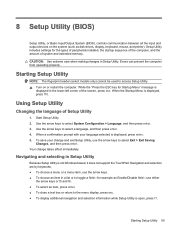
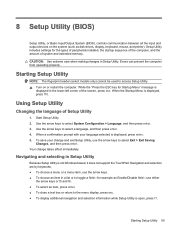
...To choose an item in Setup Utility.
Setup Utility includes settings for the types of peripherals installed, the startup sequence of the computer, and the amount of Setup Utility
1.
CAUTION: Use ... Errors can prevent the computer from operating properly. Using Setup Utility
Changing the language of system and extended memory. Starting Setup Utility
NOTE: The fingerprint reader (select models...
HP Notebook Reference Guide - Windows 7 - Page 67


... version of the system BIOS currently installed. Do not download or install a BIOS update while the computer is downloaded. Windows XP-Select Start > Help and Support, and then select the software and drivers update. 2. Make a note of the date, name, or other system information is later than those currently installed on the HP Web site are packaged in...
HP ENVY 14-1000 Reviews
Do you have an experience with the HP ENVY 14-1000 that you would like to share?
Earn 750 points for your review!
We have not received any reviews for HP yet.
Earn 750 points for your review!
